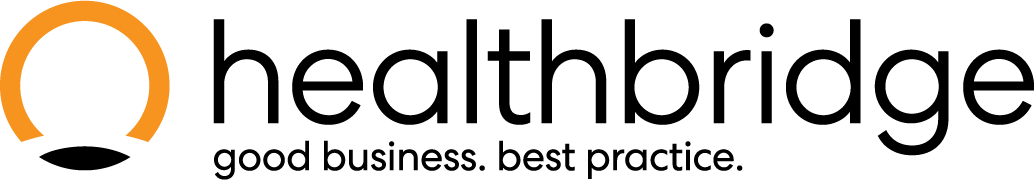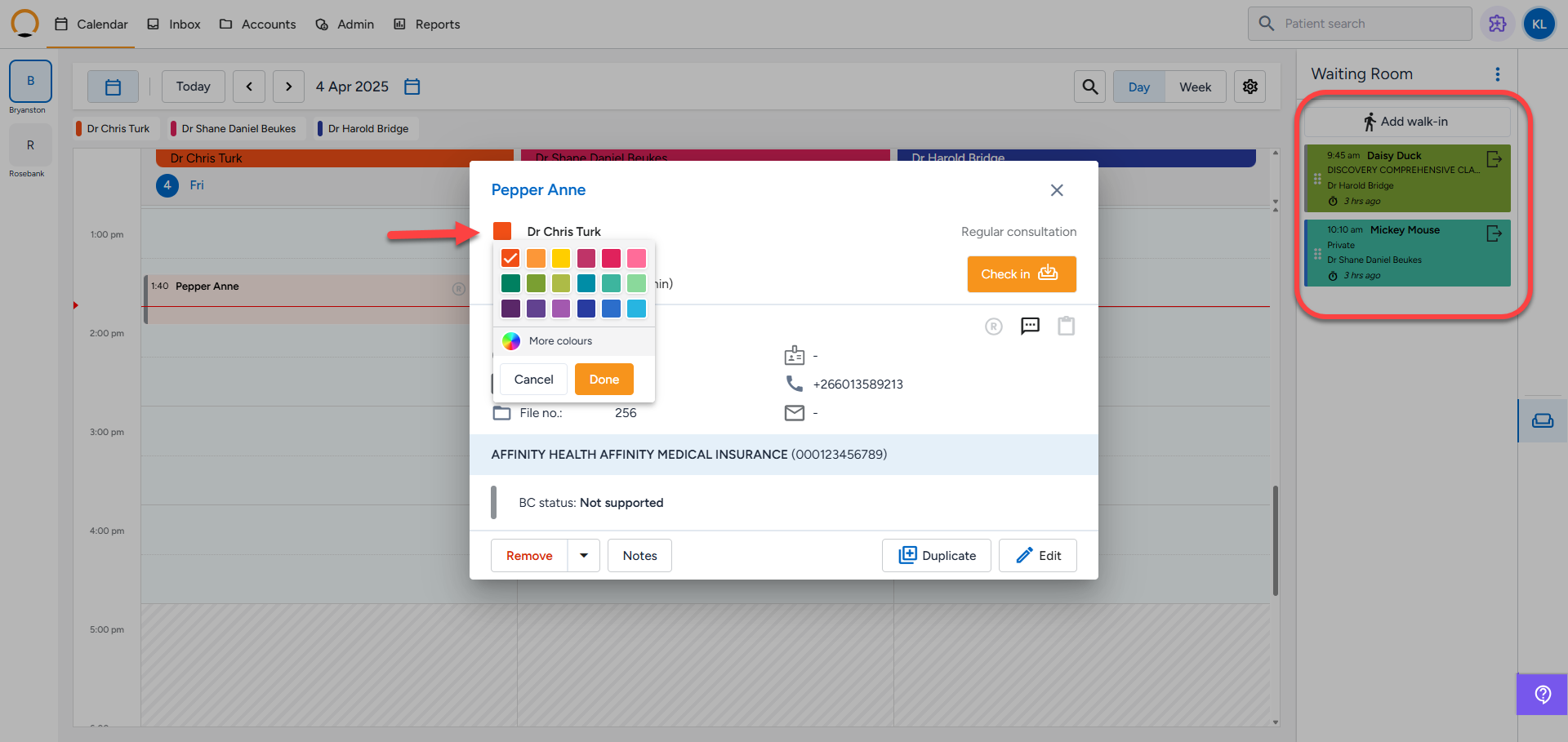Healthbridge Nova has had a few enhancements added in this week. Here is a full overview of whats changed.
Updating the Colour of a Scheduled Appointment
Users can now change the colour of a booked appointment by following the below simple steps.
- Select the appointment for which a colour modification is desired.
- Access the color selection block located in the right-hand corner of the appointment booking.
- Choose the preferred colour, and the adjustment will be applied.
- This colour modification will also be reflected in the waiting room display as patients are checked in.
Should you require any further information on these enhancements please do not hestitate to contact our call centre on 0860 200 222 or engage our chat as well.