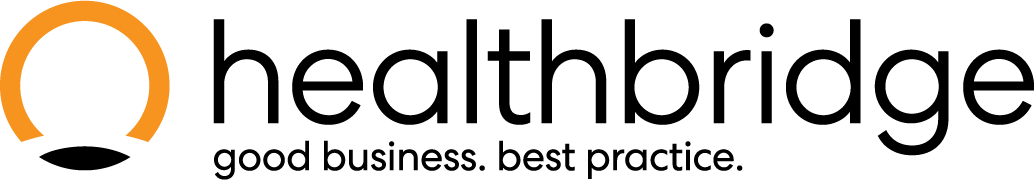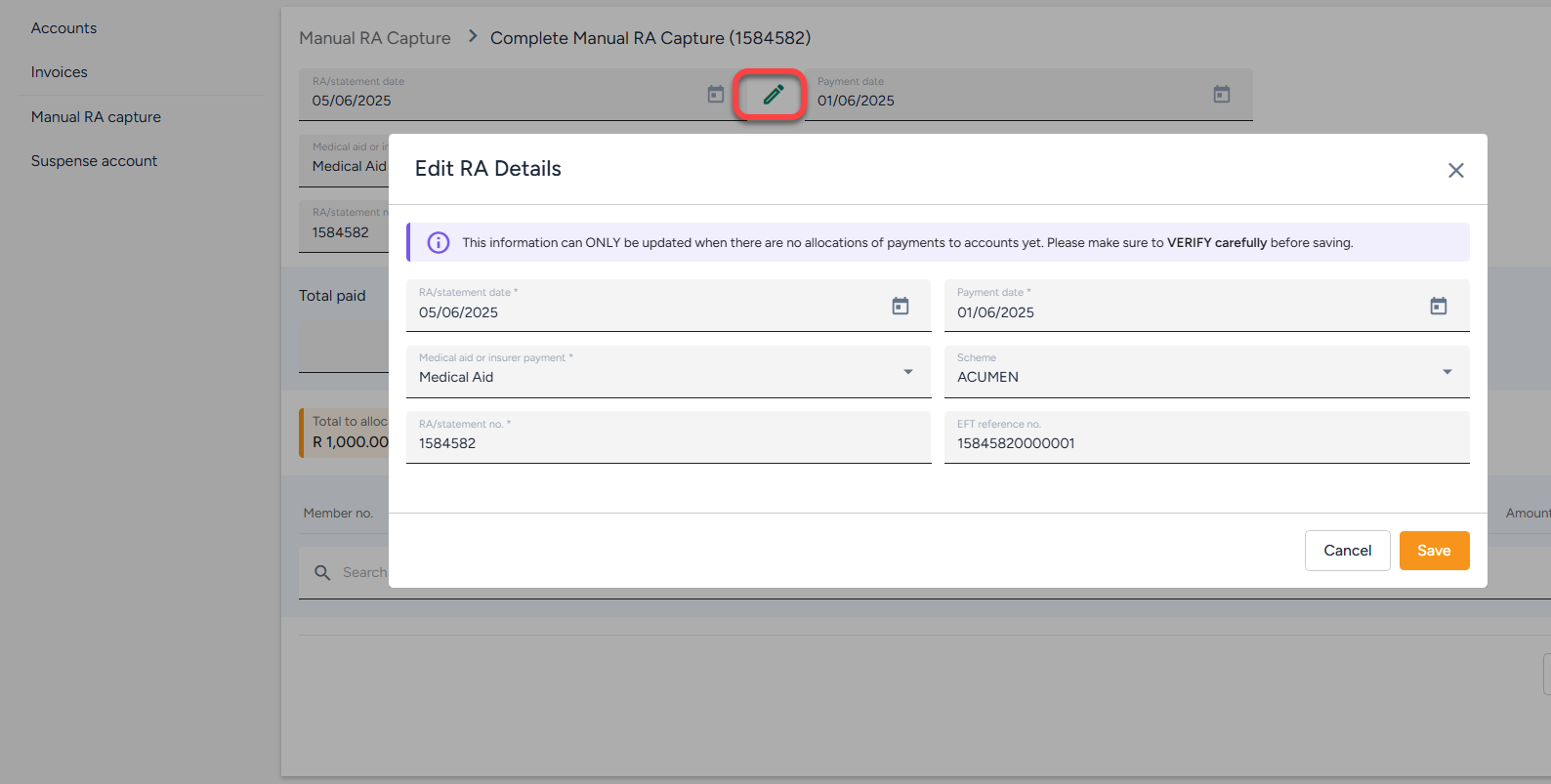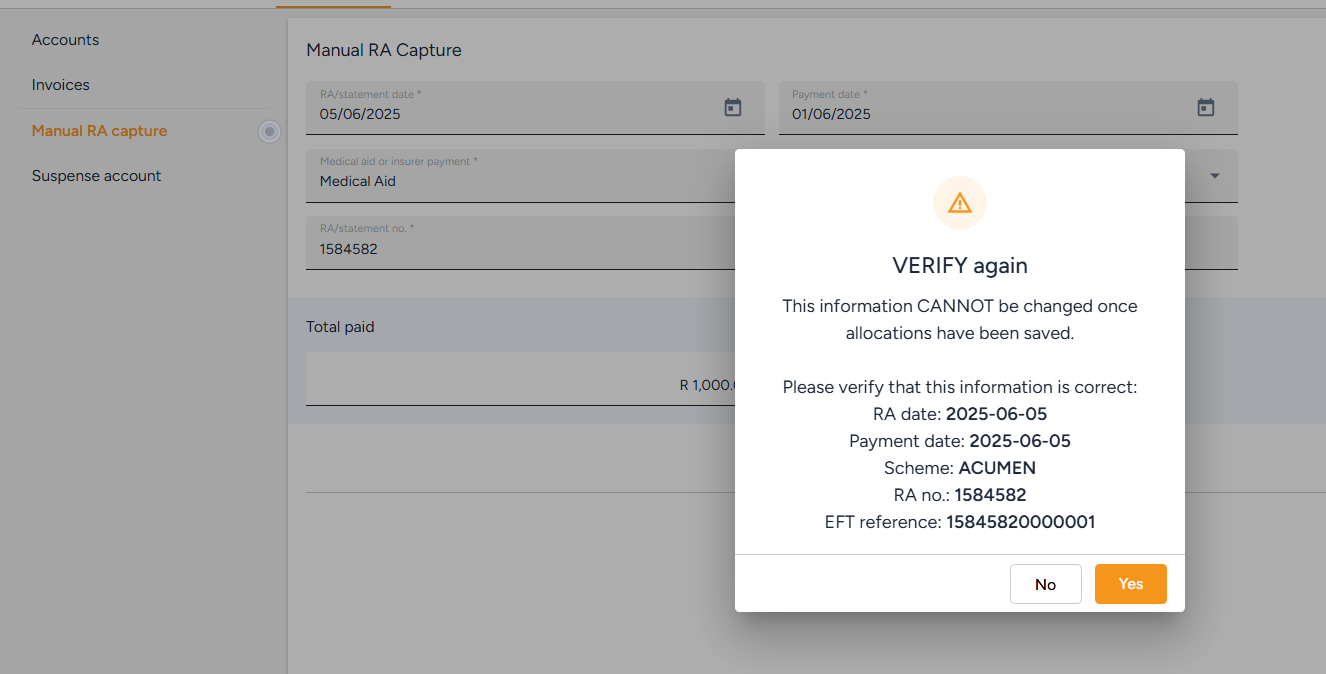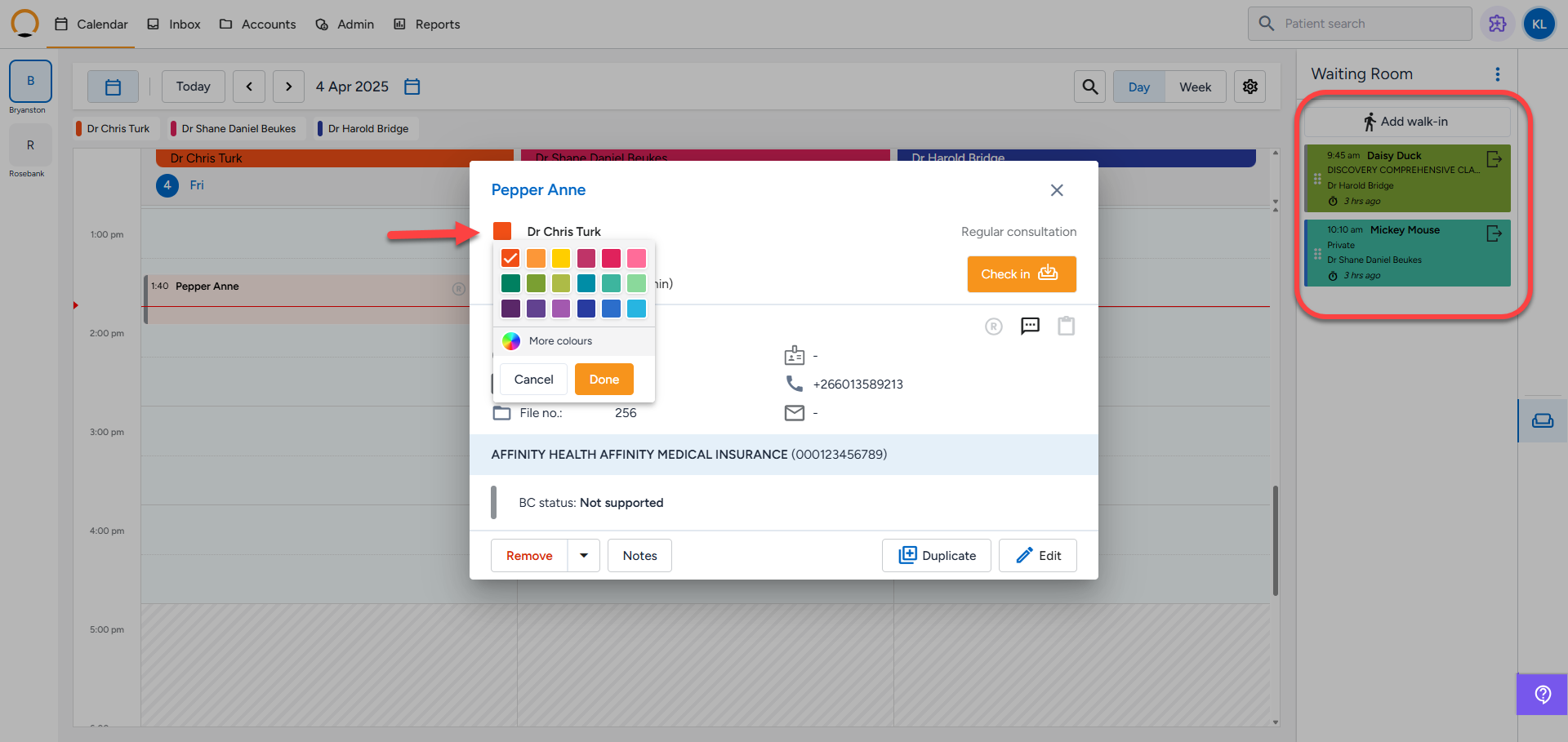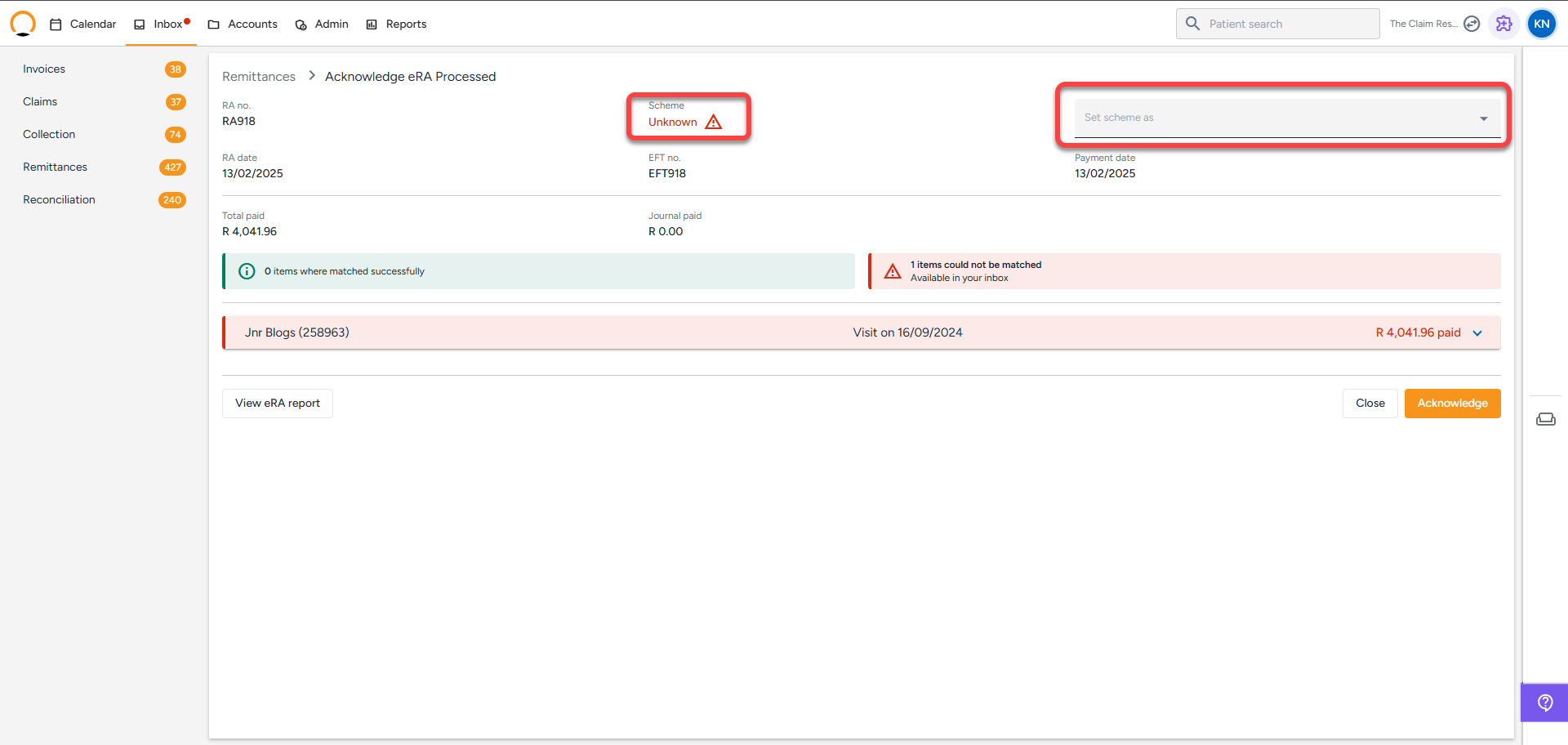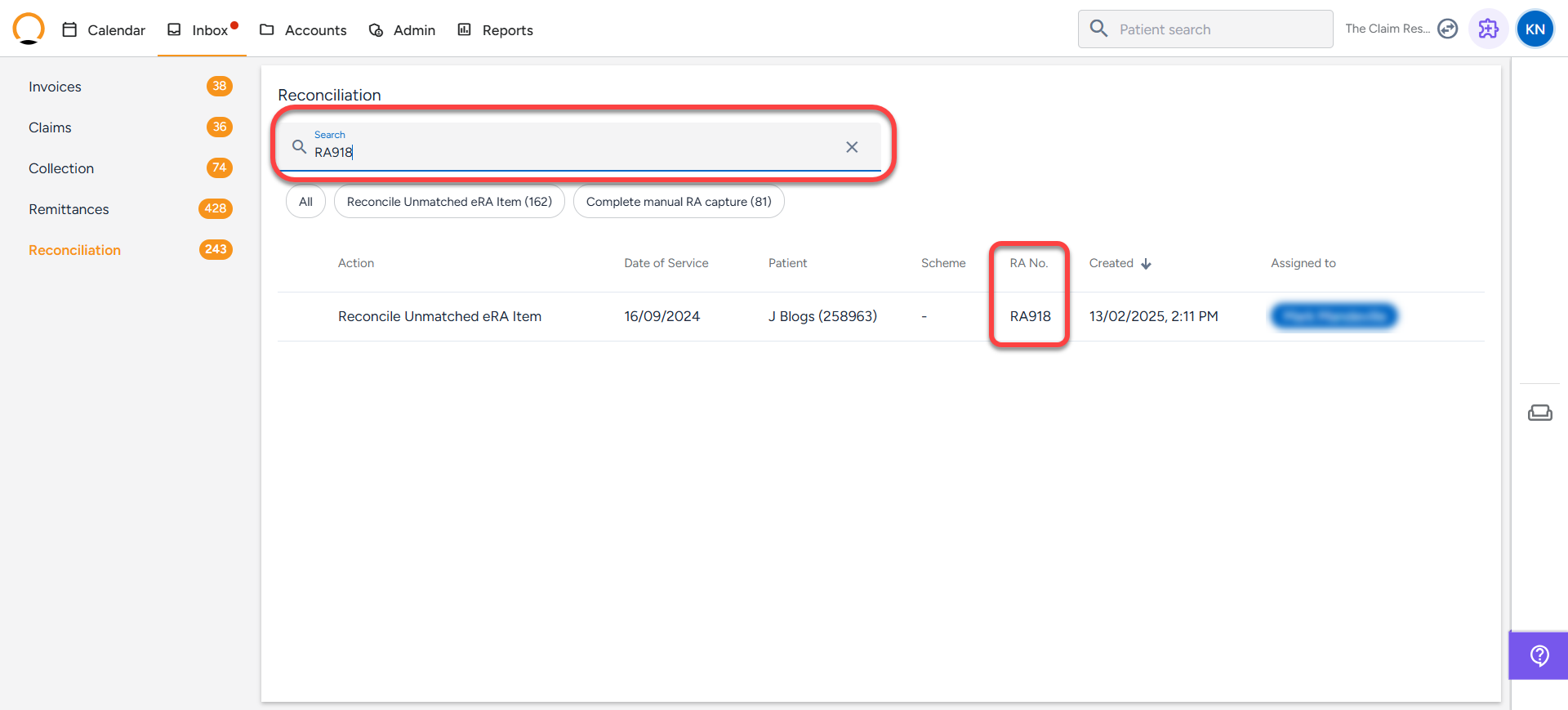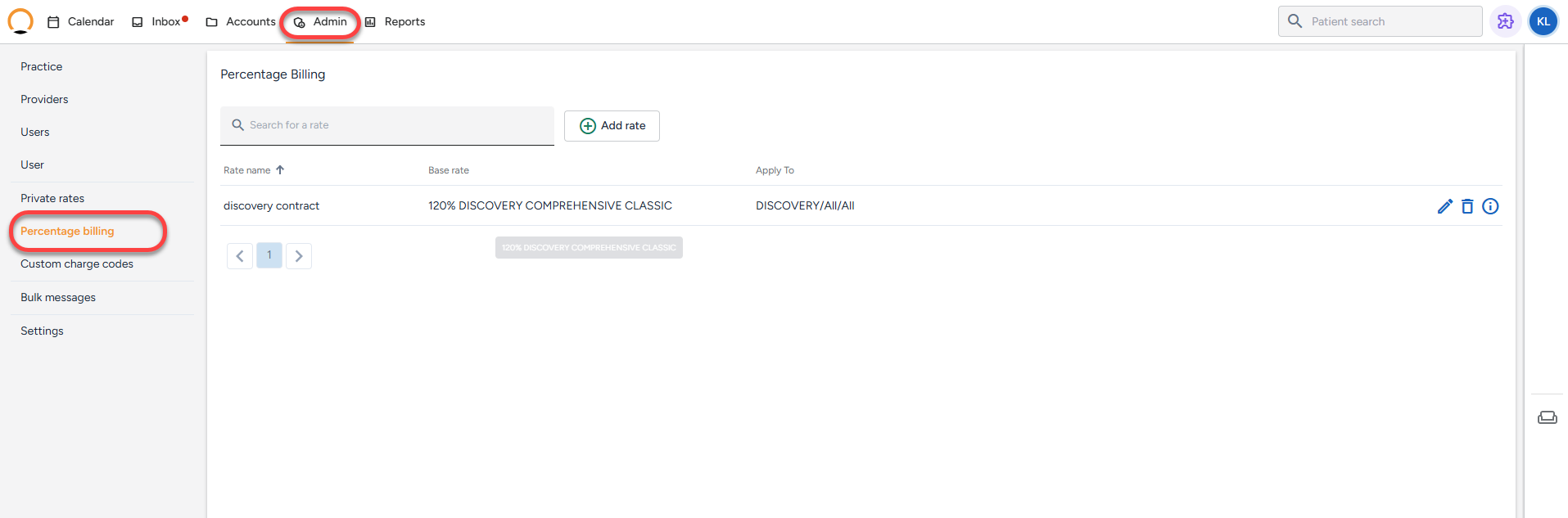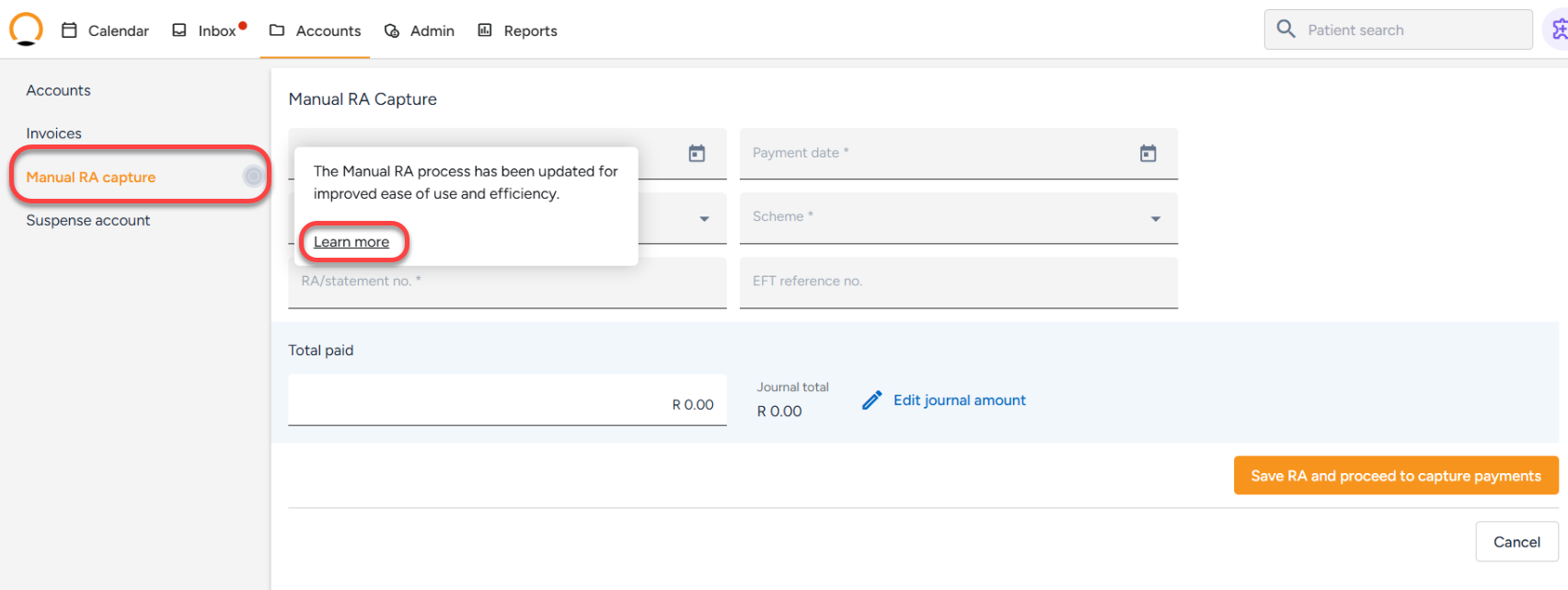Healthbridge Nova has had a few enhancements added in this week. Here is a full overview of whats changed.
New features and enhancements
Manual RA Capture -Significant improvements have been made to the Manual RA Capture screen, enabling users to capture the entire RA on a single screen. The user can access an easy-to-understand “How to” guide linked or by the “Learn more” option on Healthbridge Nova.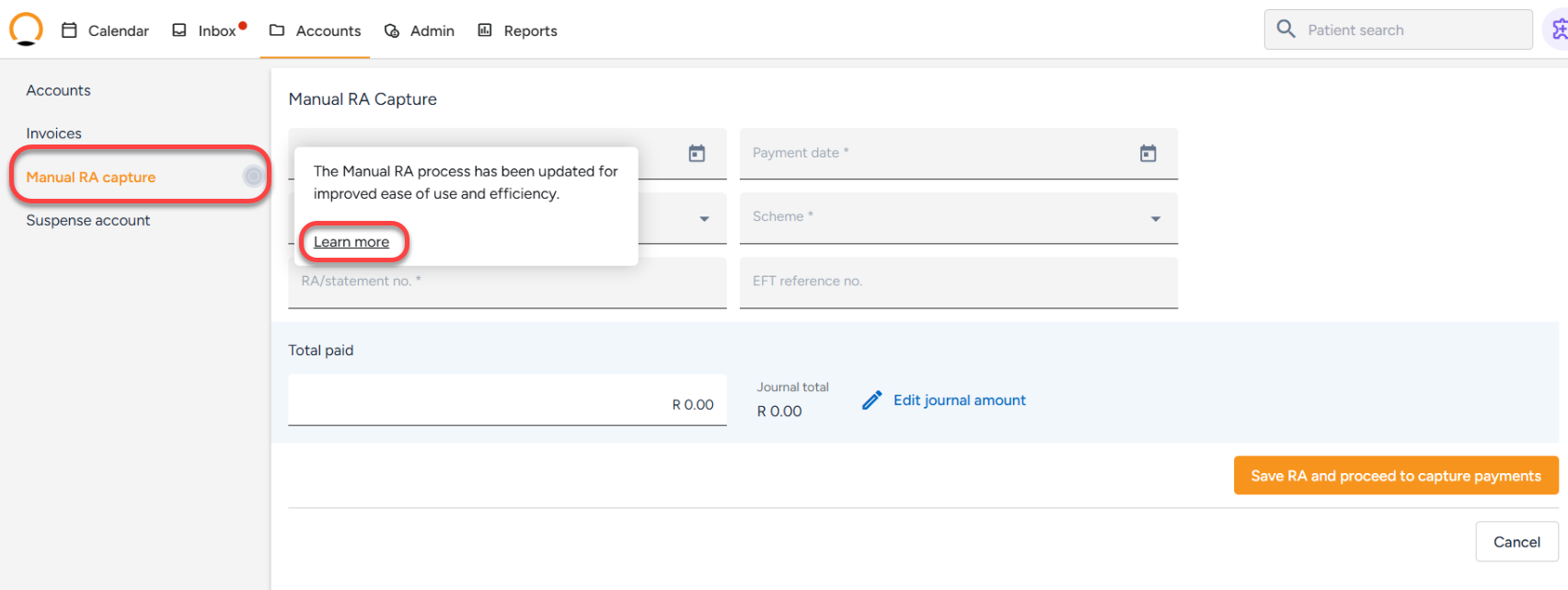
Private Rates Report -A newly added operational report allows practices and providers to view the private rates configured for their organization.
Engage MX Add-On - The Engage MX add-on is now available for qualifying practices, providing enhanced functionality and efficiency.
Automatic User Logout for Inactivity - A new setting has been introduced to automatically log out users after a specified period of inactivity. This critical security feature helps safeguard sensitive information while ensuring the system refreshes upon re-login. This setting can be accessed from the “Admin” tab “Settings” section located under “System”
Network Pricing Contracts Screen - The contract list available under the Network Pricing Contracts section, previously updated every 24 hours, has been enhanced to update in near real-time, significantly improving convenience and usability
Invoice Report - Queries surrounding the company’s address did not appear at the top of the invoice report as expected has been resolved.
Benefit Check Pricing by Specialty - Inconsistent functionality in Benefit Check pricing based on speciality when a default Benefit Check template was not specified for individual providers has been resolved.
Should you require any further information on these enhancements please do not hestitate to contact our call centre on 0860 200 222 or engage our chat as well.
Age Analysis report - This report has been improved to ensure the age totals in the “Medical Aid” section of the report reflects accurately.