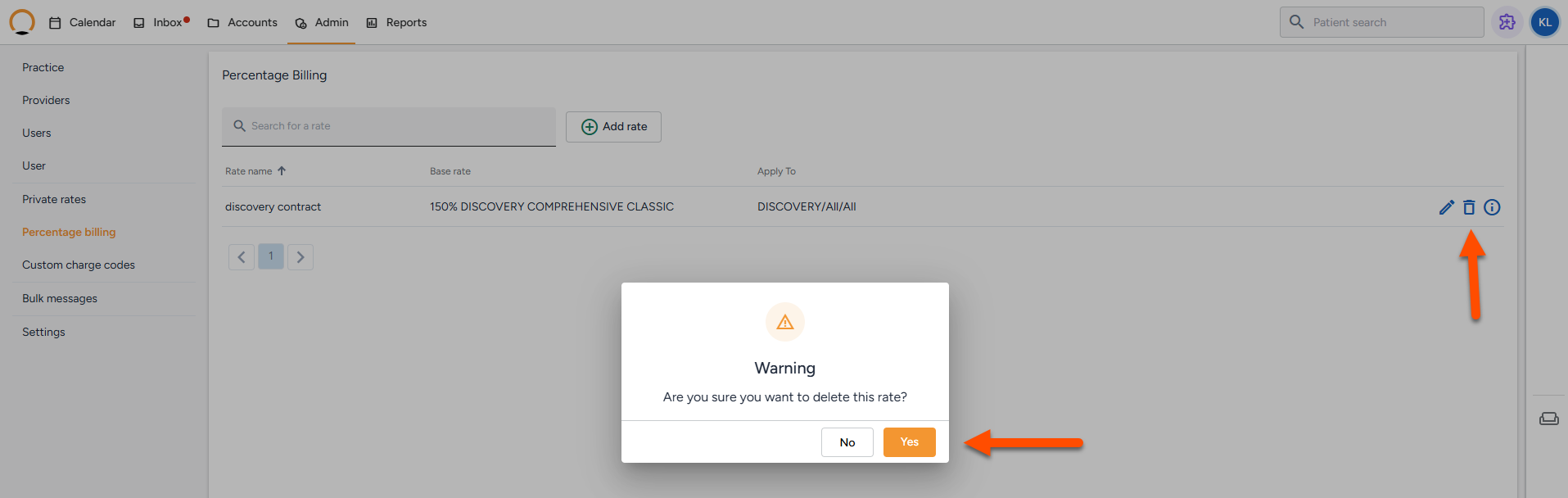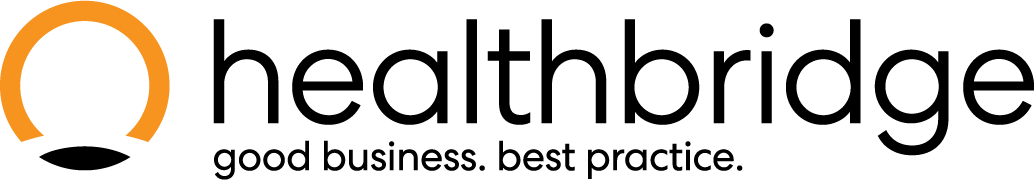Percentage Billing
Percentage Billing in Healthbridge Nova enables practices to adjust base rates for specific schemes, plans, or options by a defined percentage. For example, you can set rates to automatically charge 120% of the base rate, ensuring consistent and efficient pricing. This feature streamlines billing for private accounts and medical aid schemes, enhancing rate management and ensuring accurate invoicing.
How to add a new Percentage
- Navigate to the Admin Tab in Healthbridge Nova.
- Select the Percentage Billing menu option on the left-hand side.
- Click the Add Rate button.
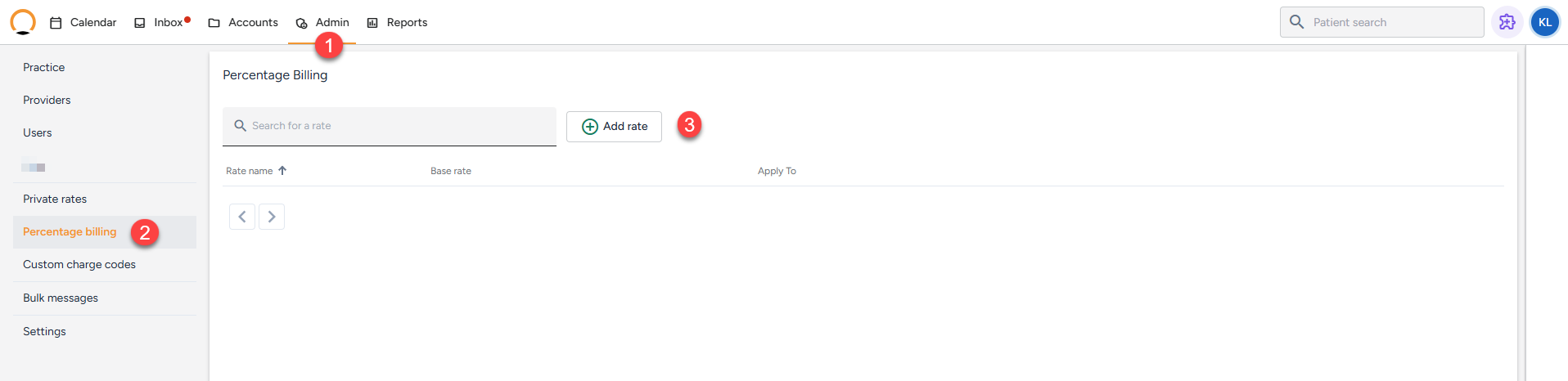
- Fill out the following mandatory fields:
- Rate Name: Enter a unique name for the rate.
- Base Rate: Select the scheme, plan, and option to set as the base rate.
- Percentage: Enter the percentage to adjust the base rate (e.g., 120%)
- Apply to: Choose if the rate applies to,Private Accounts or Medical Aid Accounts (select schemes, plans, or options).
- Click Save to finalize, or Save and Add Another to create additional rates.
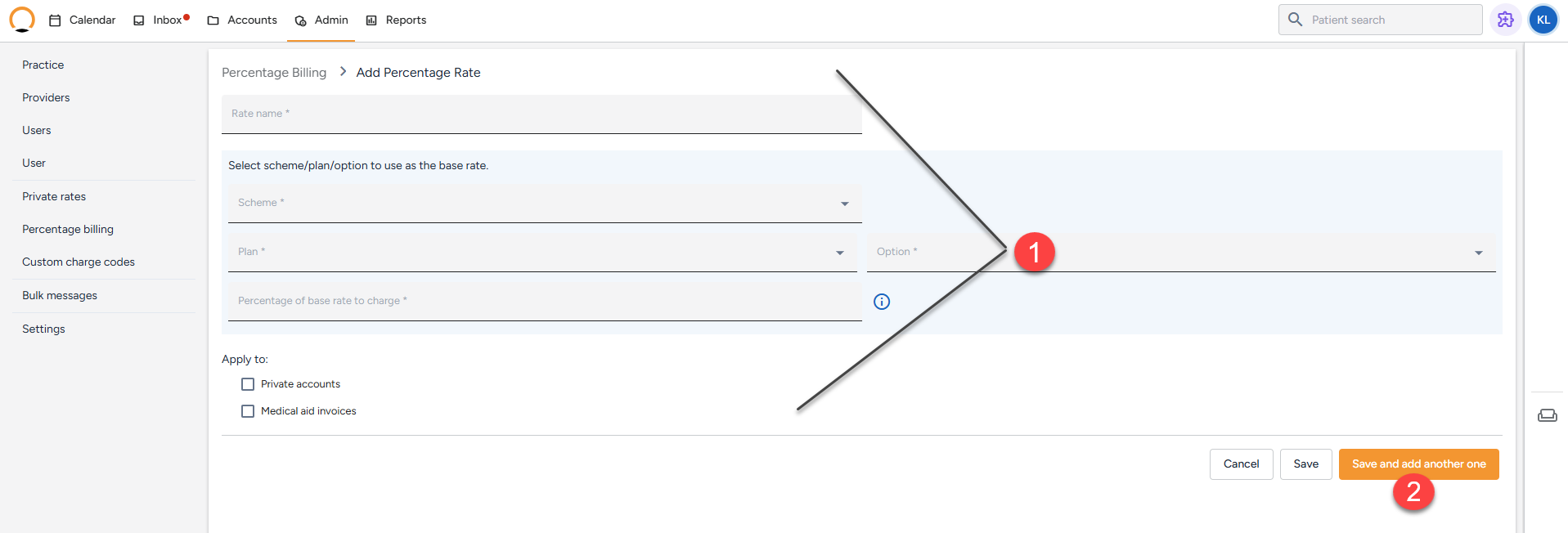
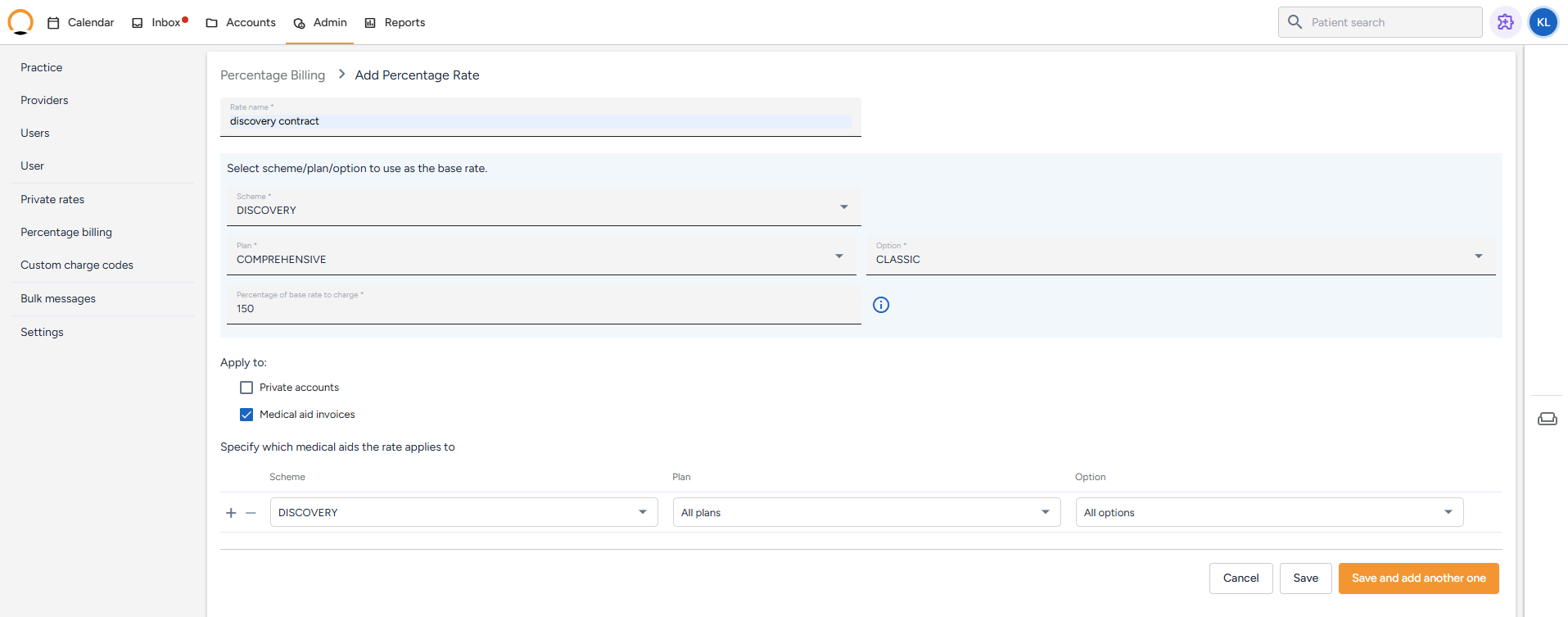
How to edit an existing Percentage
- Navigate to the Admin tab and select Percentage Billing, locate the rate to be edited..
- Click the rate name or the Edit Icon (pen) to open the Edit Percentage Rate screen.
- Update the necessary fields.
- Click Save to apply changes.
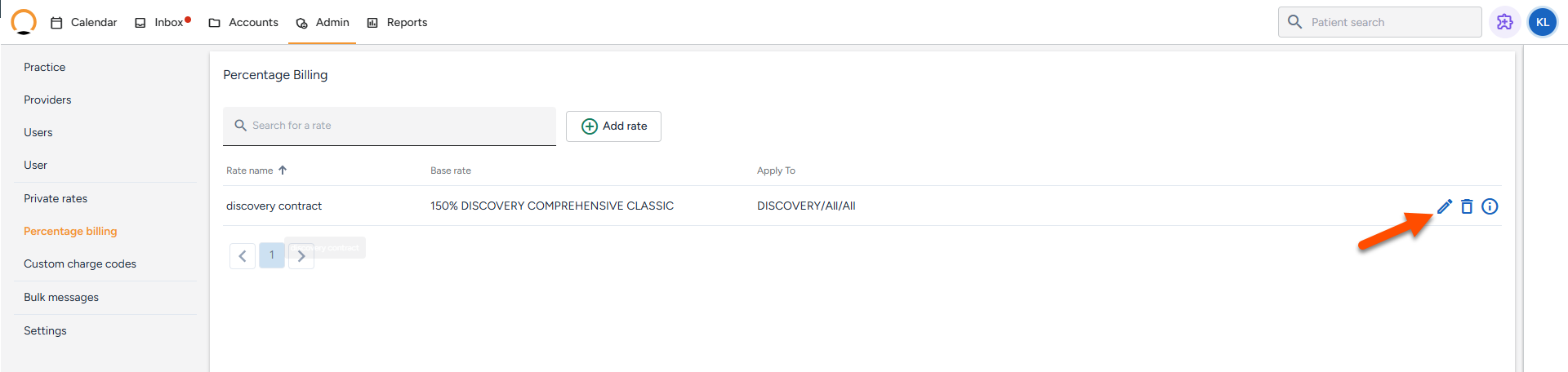
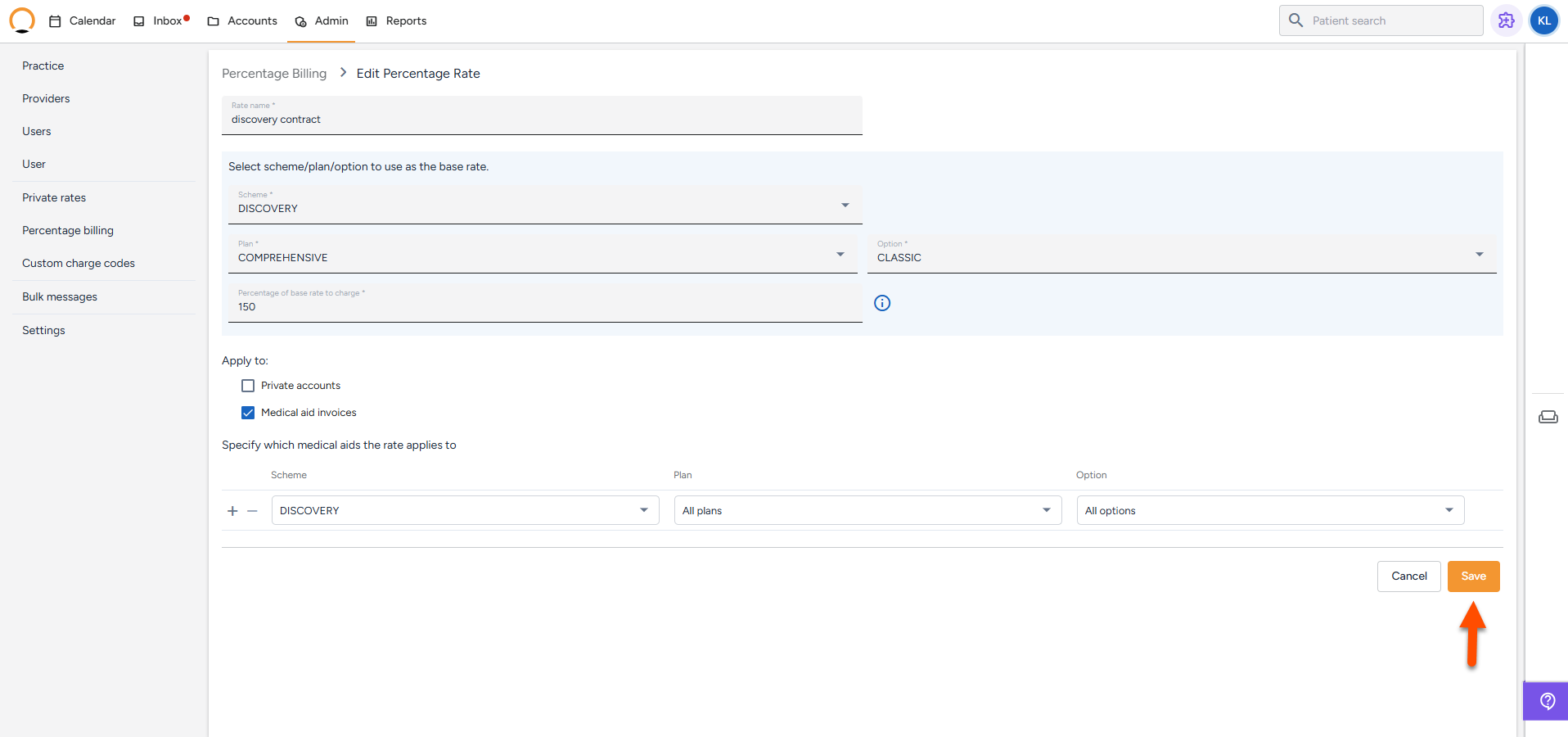
How to delete an existing Percentage
- Navigate to the Admin tab and select Percentage Billing, locate the rate to be deleted.
- Click the Delete Icon (trashcan).
- Confirm deletion in the warning modal by clicking Yes.