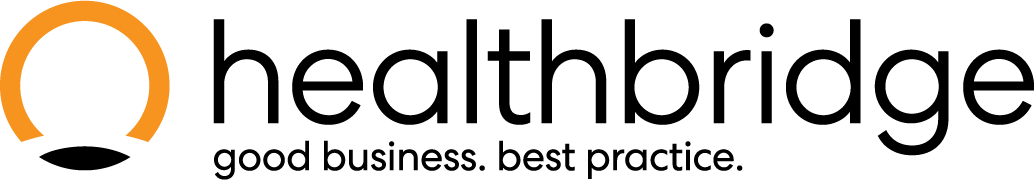How to reset passwords (System admin rights required)
As a system admin, to reset a password click on 'Admin', then click on 'Users'.
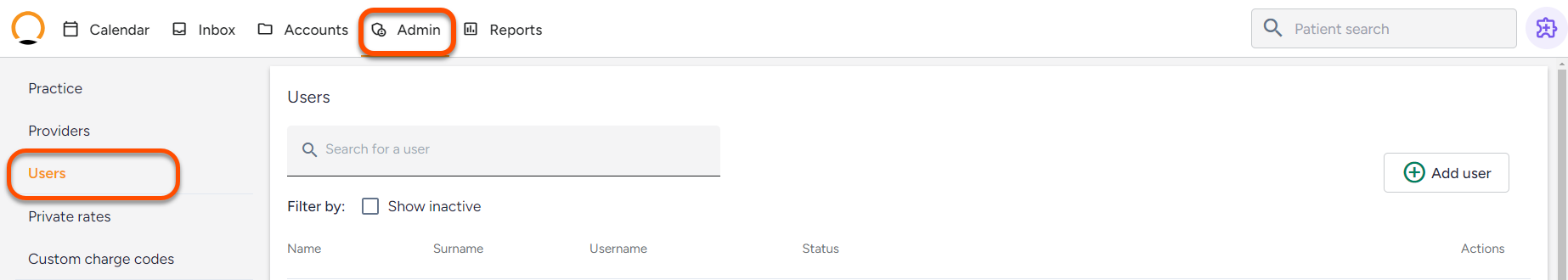
Search for the user you would like to reset the password for then click on the 'User' button to edit the user's account.
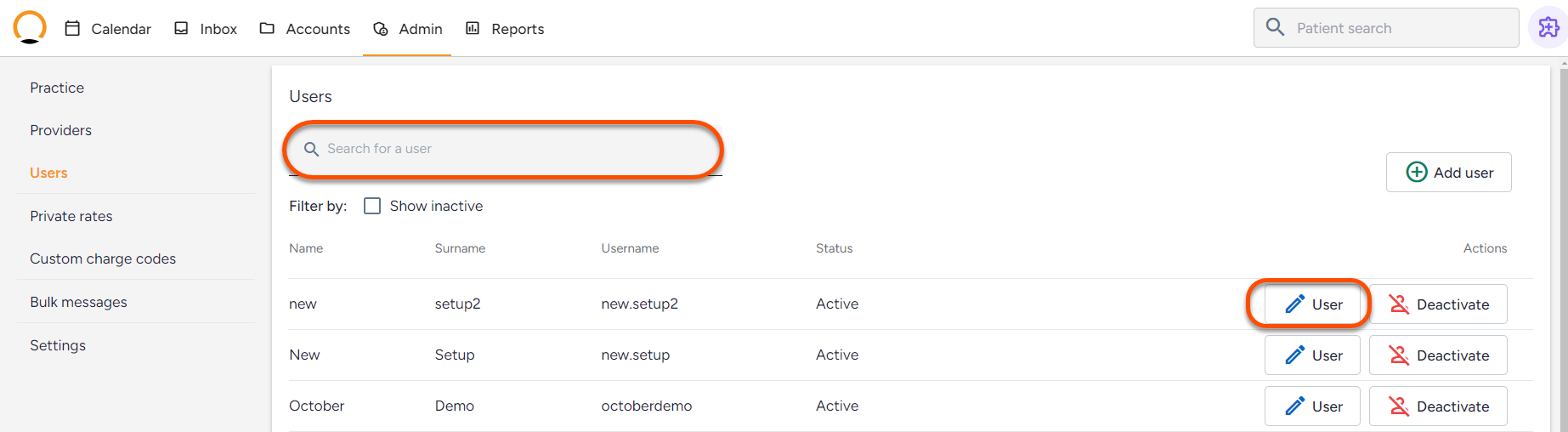
Once your selection has been made the User settings window will open, from there click on 'Reset Password'.
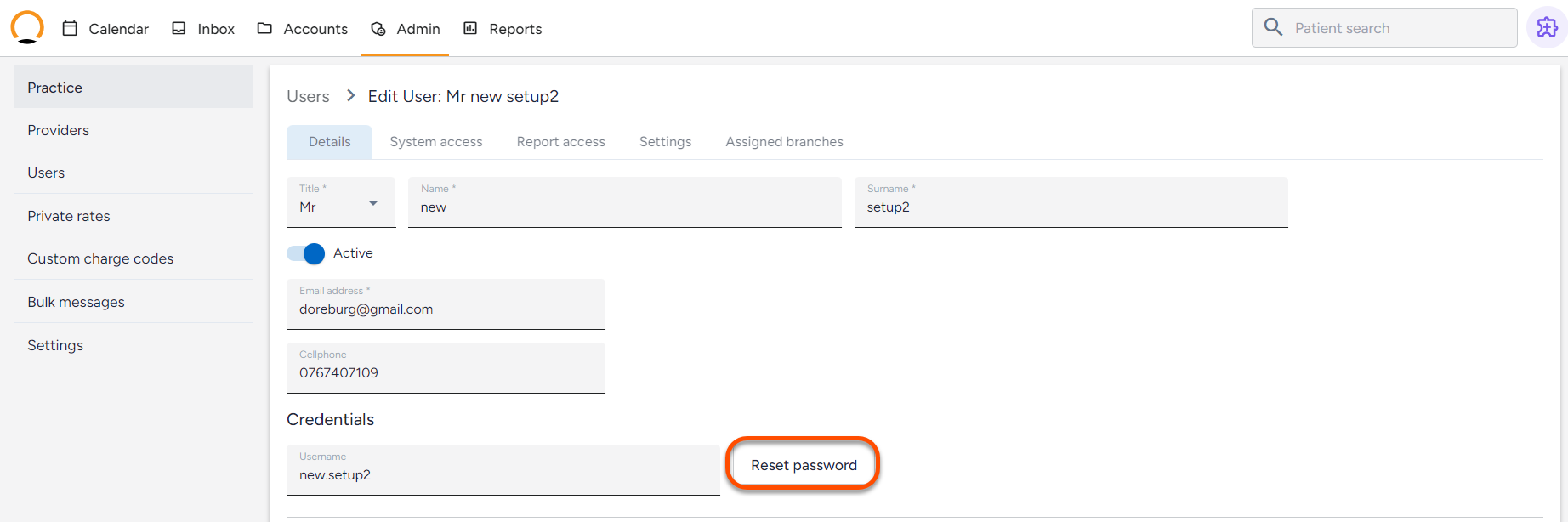
Update the password and ensure the password is 6-30 characters long, and contains letters, numbers, and special characters.
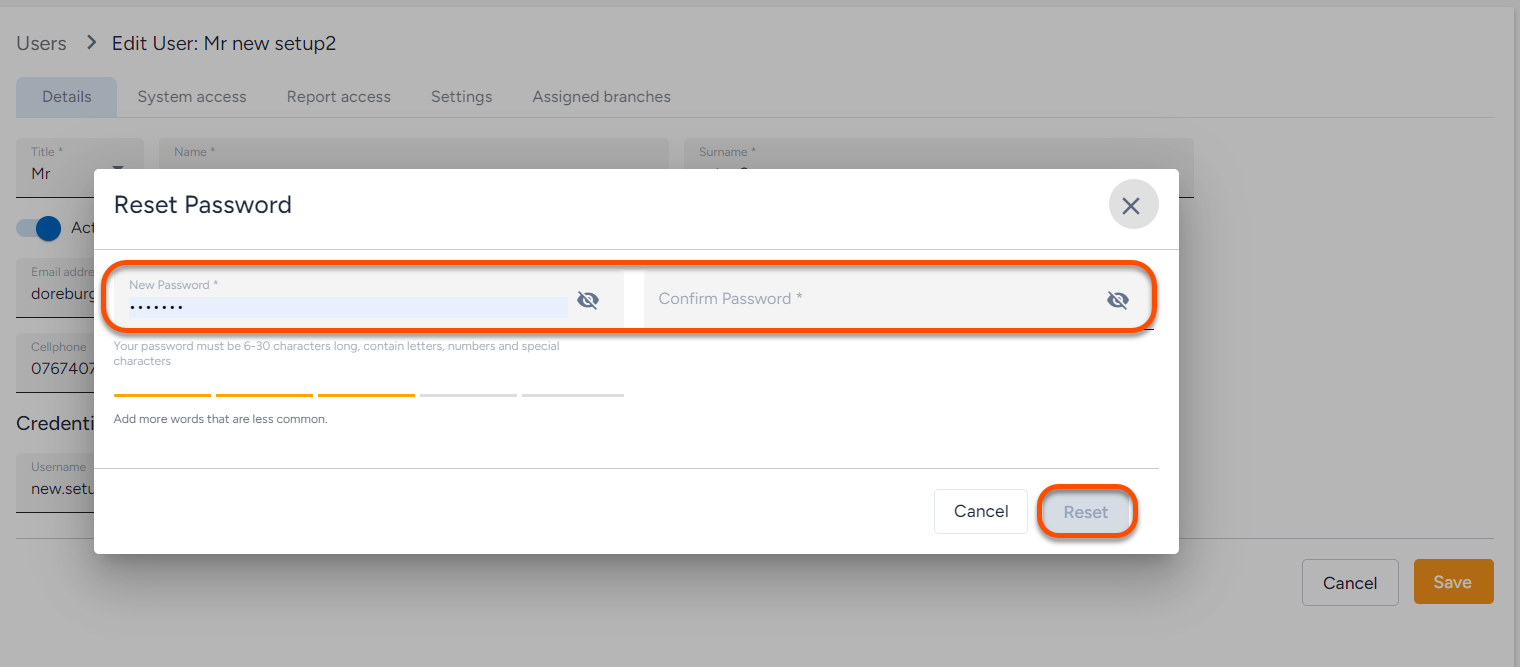
Once both fields match, click on the 'Reset' button.