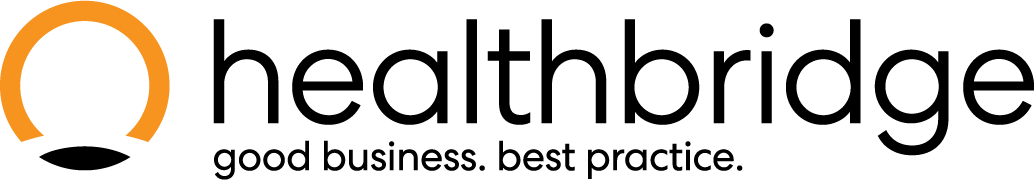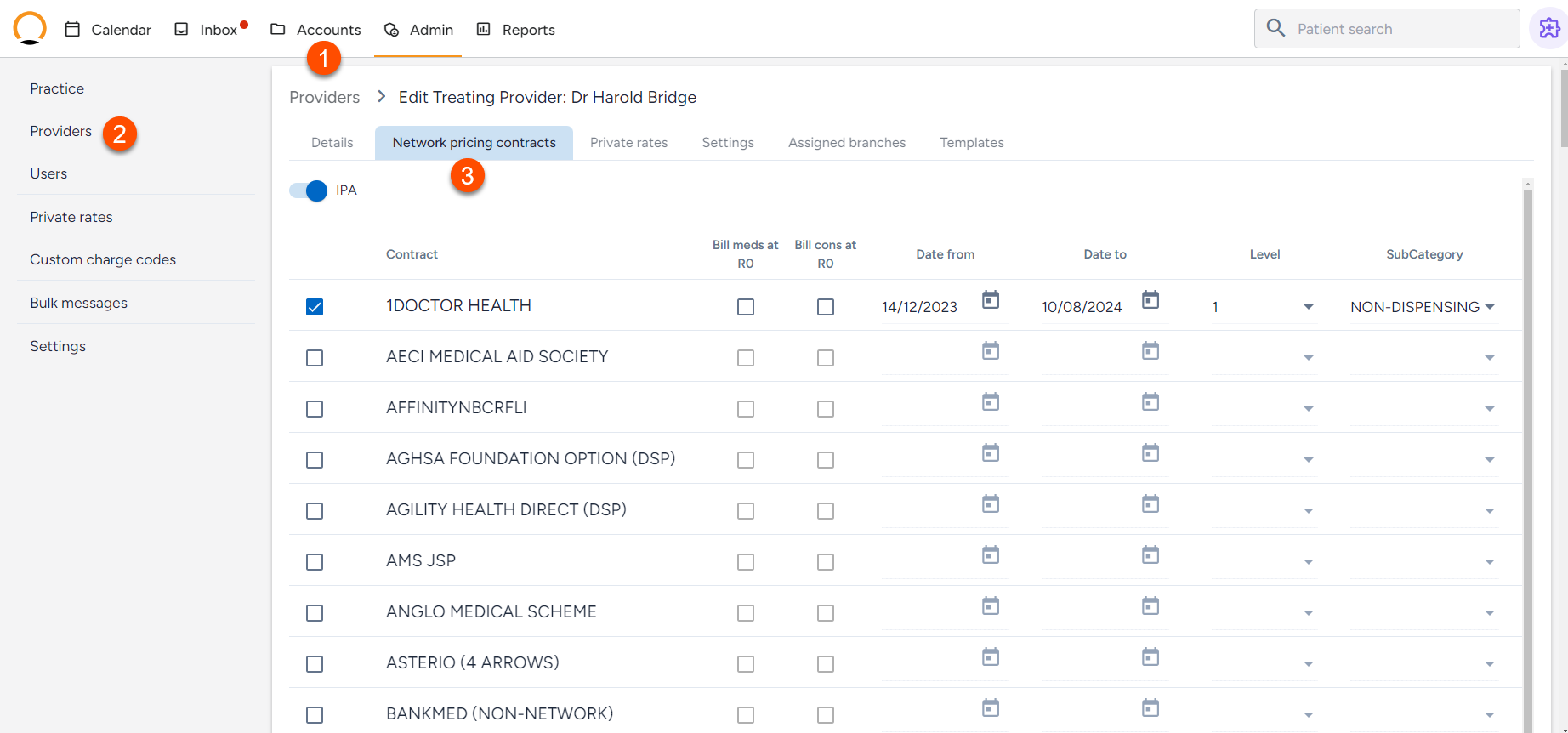How to set up Network pricing and contracts
How to set up Network pricing and contracts
- Click on the Admin tab on Healthbridge NOVA.
- Select the Providers option and click the edit option for the required provider.
- Select ‘Network pricing contracts’.
This will display the ‘Network pricing contracts’ window where the user can select which contracts are in place and the date range for which the contract is valid.
The user can select which schemes have a valid contract and can further customise by adjusting the different fields as required.
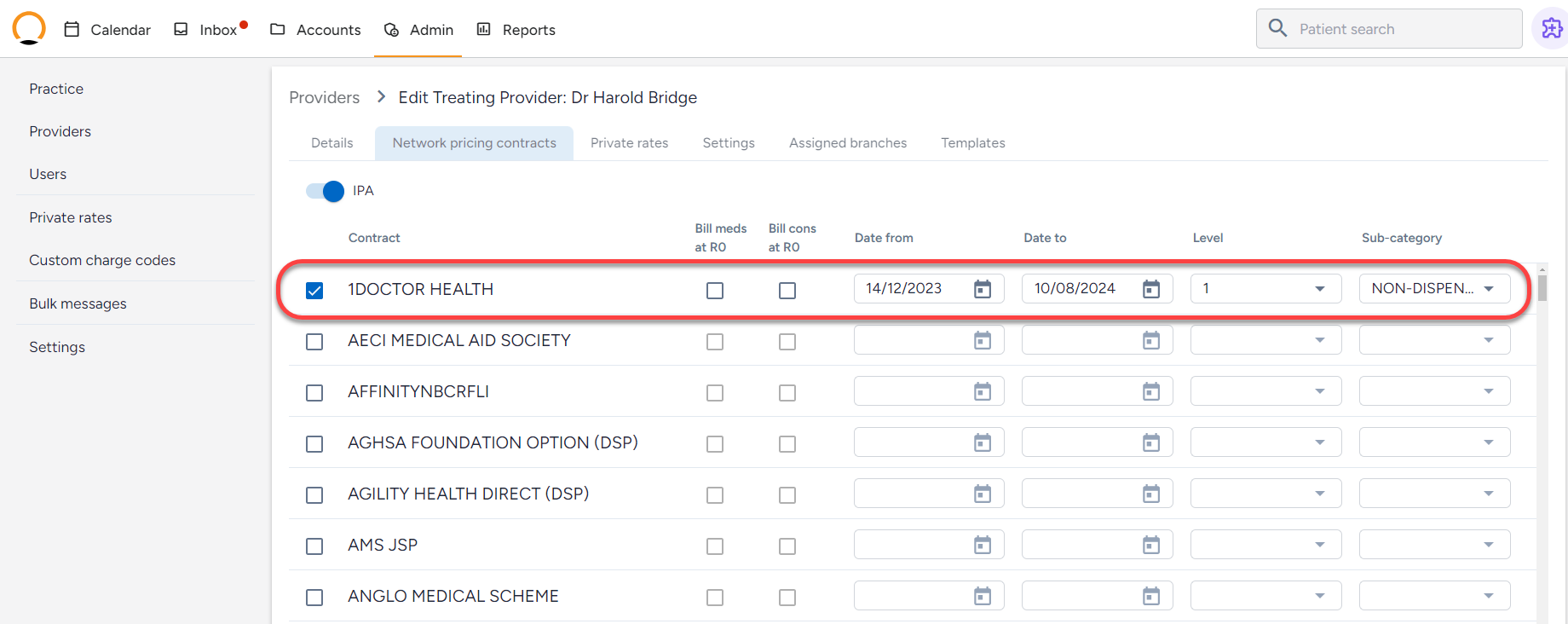
| Note: Should you need help setting up your network pricing contracts, please contact Healthbridge through any of our support channels and we will assist you with the setup. |