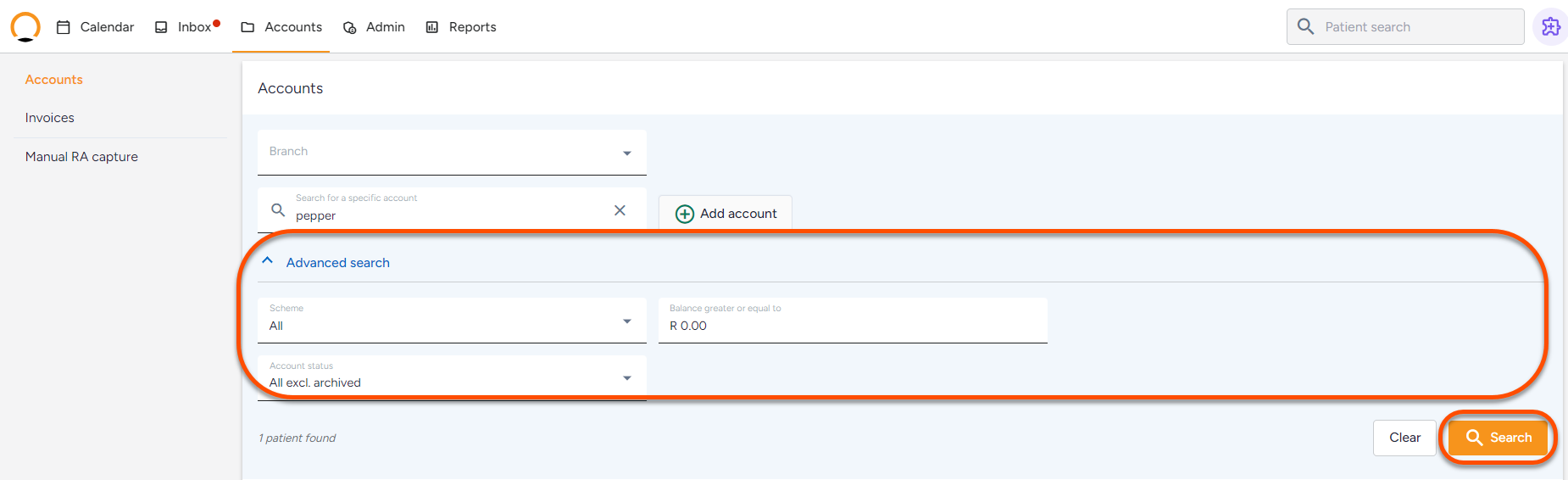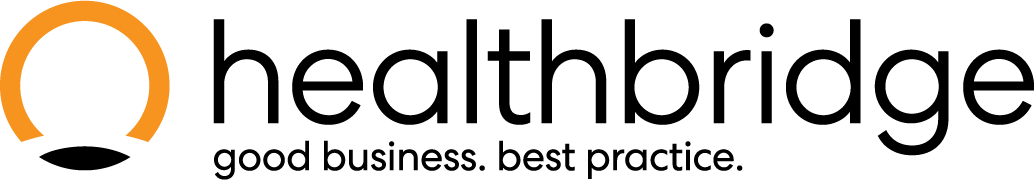How to search for patient accounts
To search for a patient's account, click 'Accounts' on the top menu.
After that click on 'Accounts' in the left-hand panel.
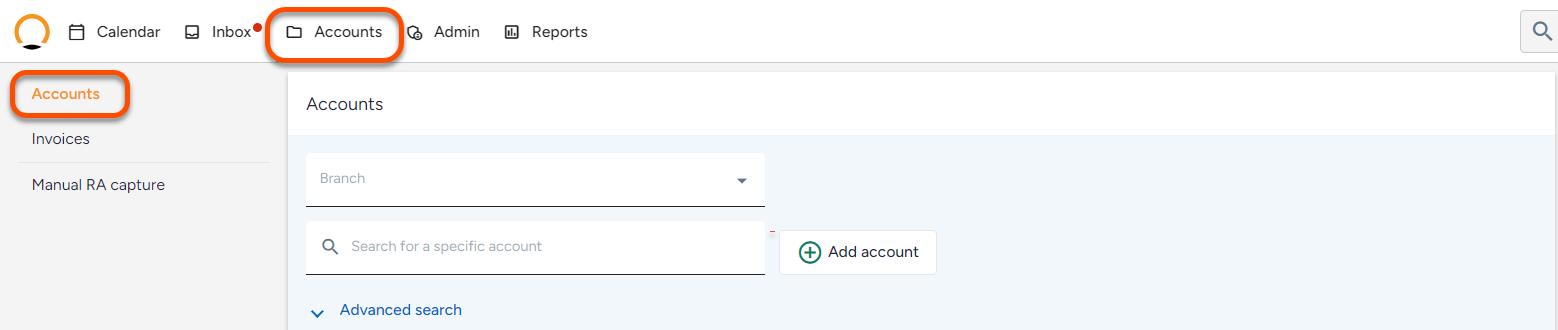
Populate the search by using any one of the criteria below:
- Name
- Surname
- ID/passport no
- Account no
- File no
- Email Address
- Cellphone no
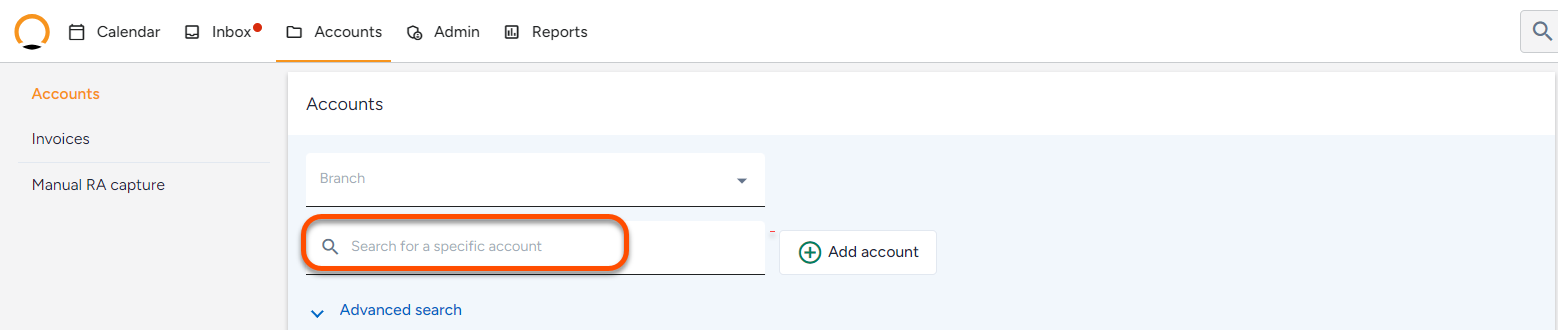
Click the ' Search ' button once you have populated the search field.
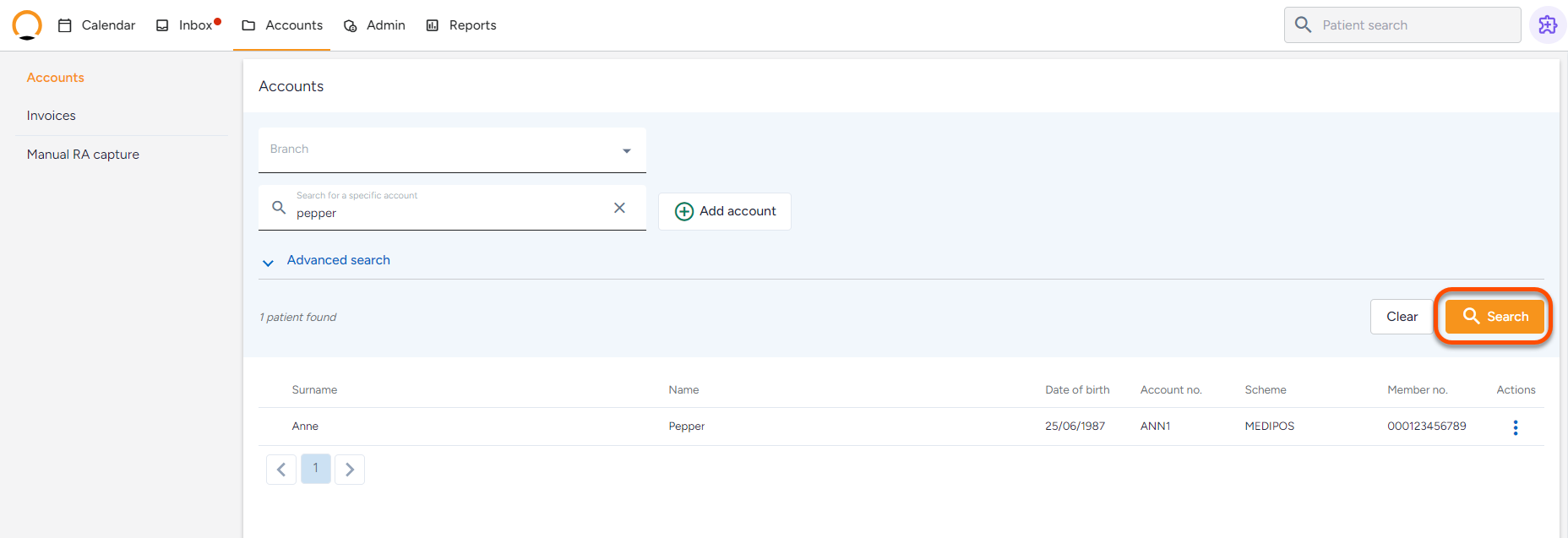
To perform an advanced search, click on 'Advanced Search' to expand further search criteria.
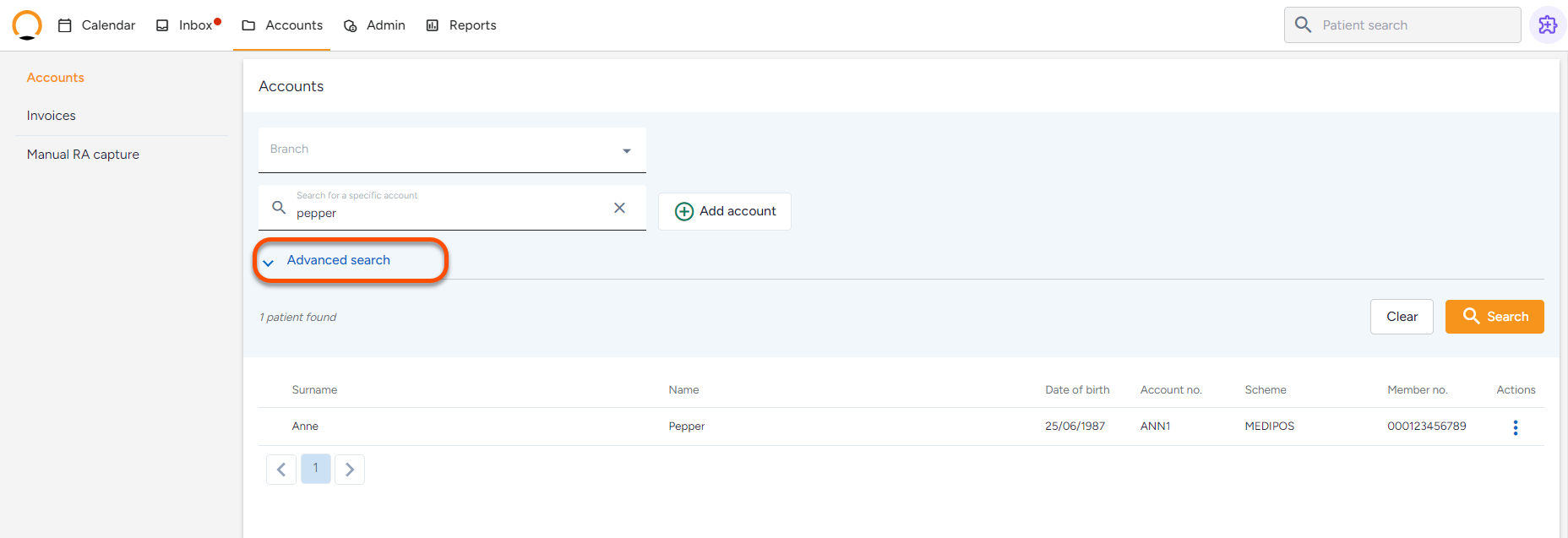
Complete the advanced criteria then click on the 'Search' button.