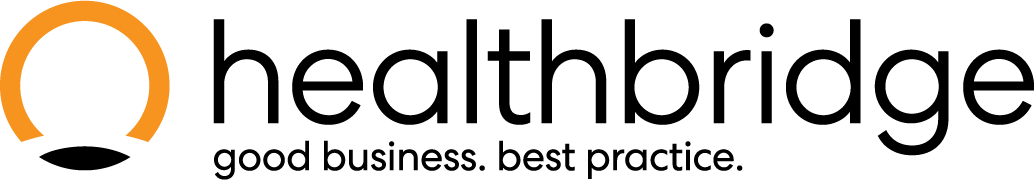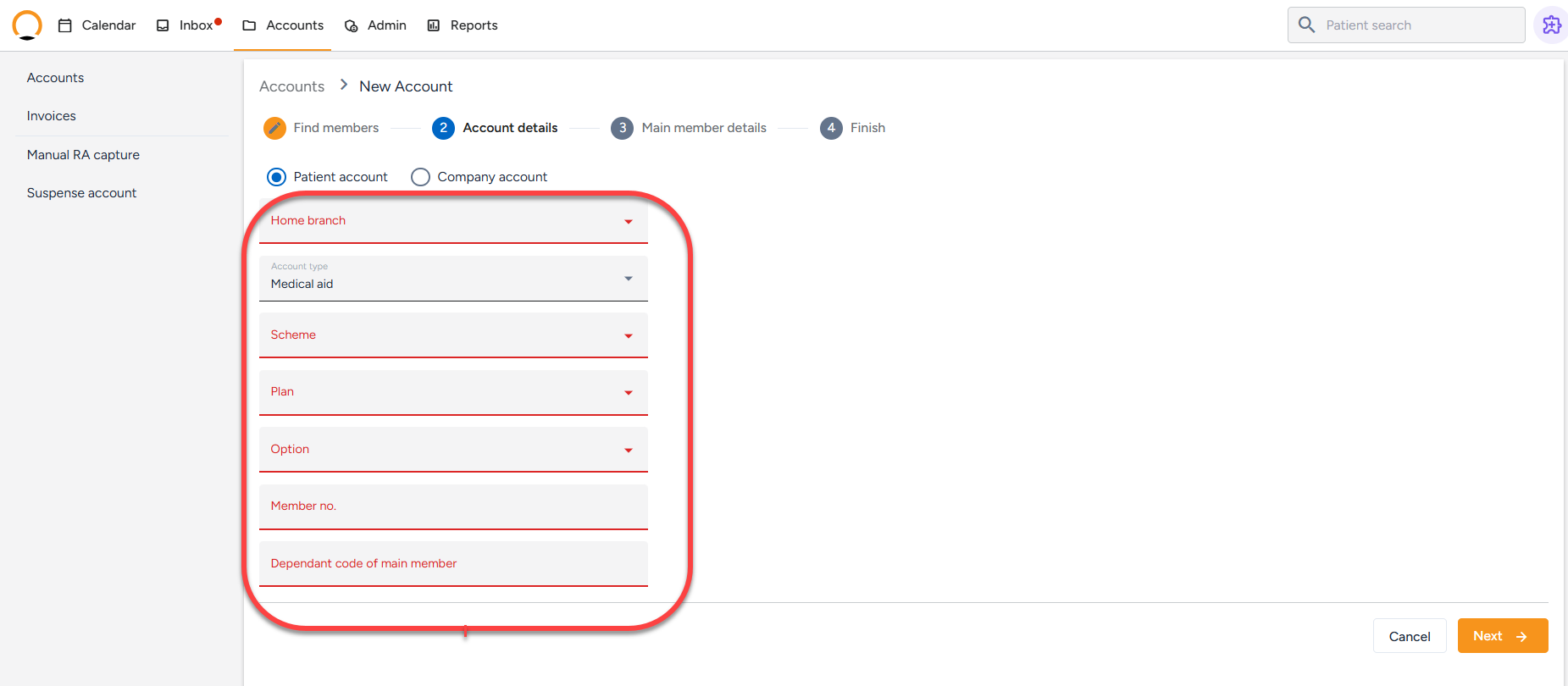How to add a patient
Follow these steps to add a new patient to Healthbridge Nova efficiently.
Step 1: Navigate to the "Accounts" Tab
- Log in to Healthbridge Nova.
- Click on the ‘Accounts’ tab from the top menu.
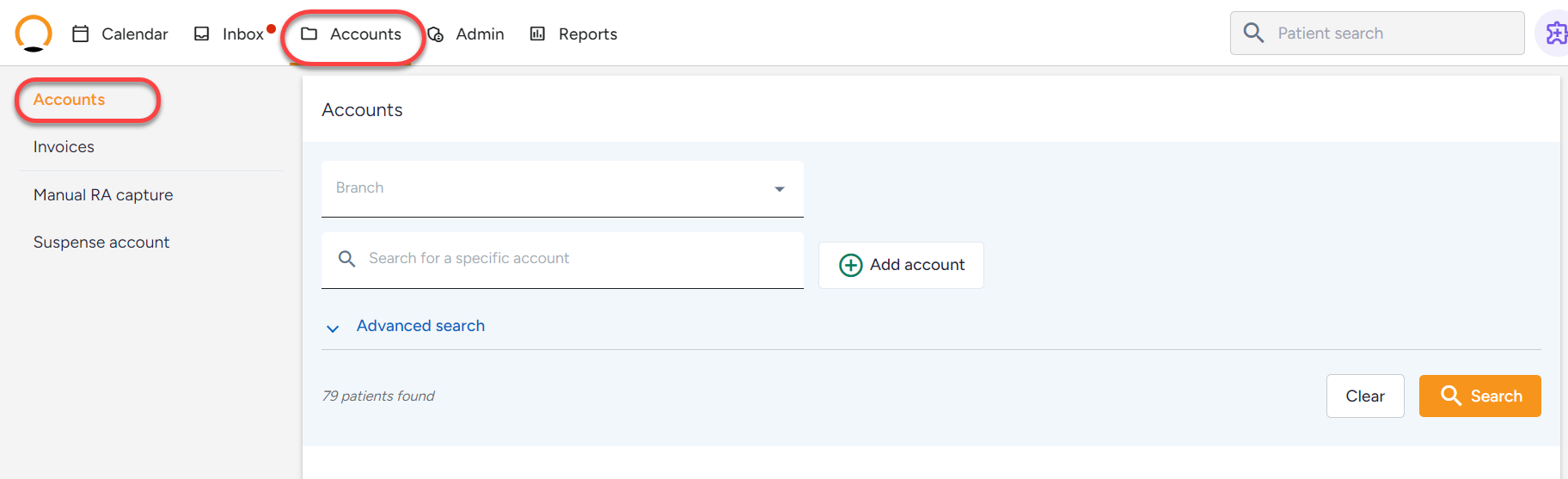
Step 2: Start Patient Account Creation
- In the left-hand panel, click on ‘Accounts’.
- Click on the ‘Add Account’ button.
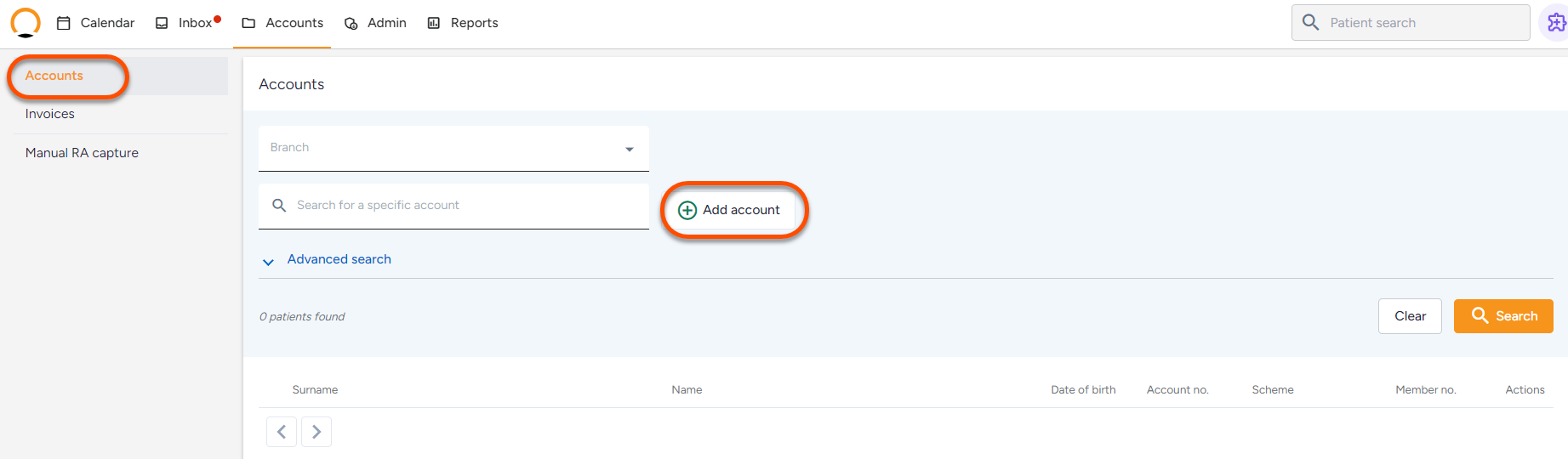
Step 3: Enter Patient Details
Option 1: Medical Aid Account Creation
- Use the Family Check or Search Healthbridge feature to:
- Validate medical aid details.
- Import all dependents (if applicable).
- Ensure you have the full membership number to complete the validation.
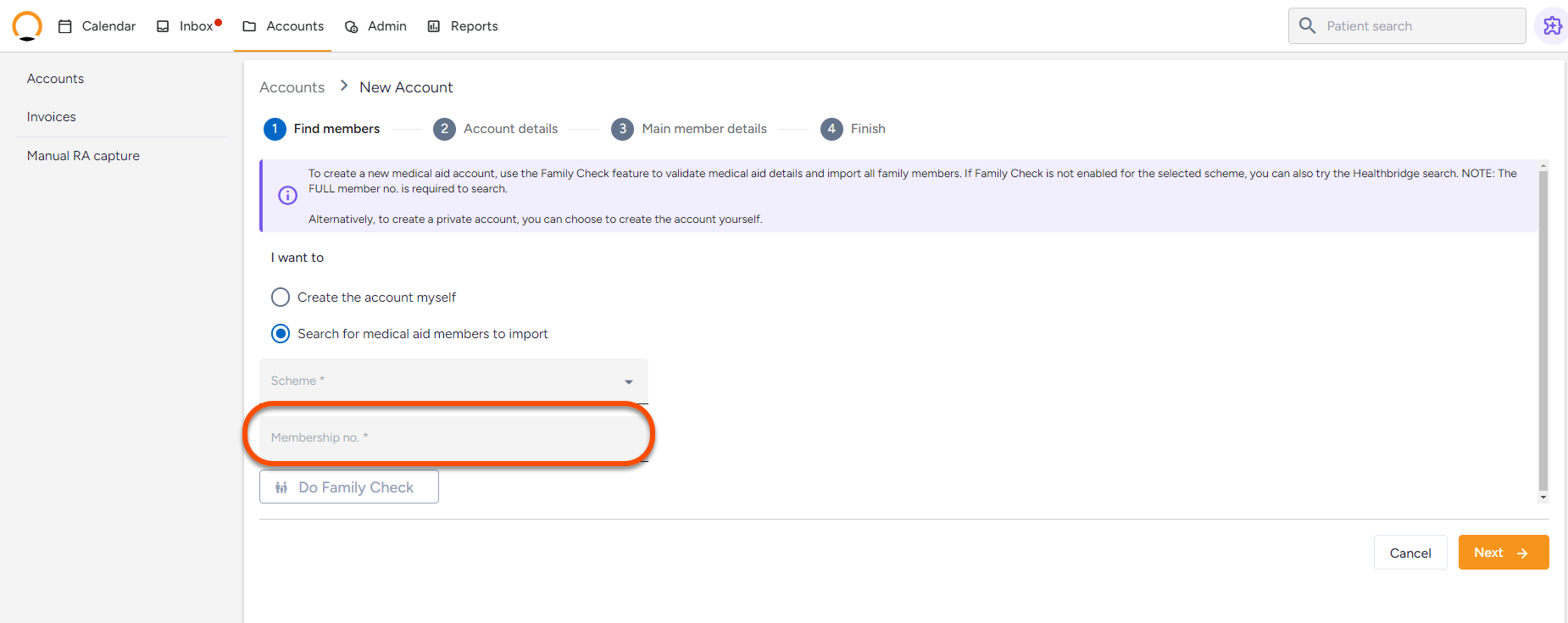
Option 2: Manual Account Creation
- If Family Check is unavailable or not enabled for the patient’s medical scheme:
- Click ‘Create Account Myself’.
- Manually enter the patient’s details, including:
- Full Name
- Contact Information
- Any other required fields
Step 4: Review & Finalize
- Double-check all patient details for accuracy.
- Click ‘Finish’ to save the new account.
Click below to watch a quick video.