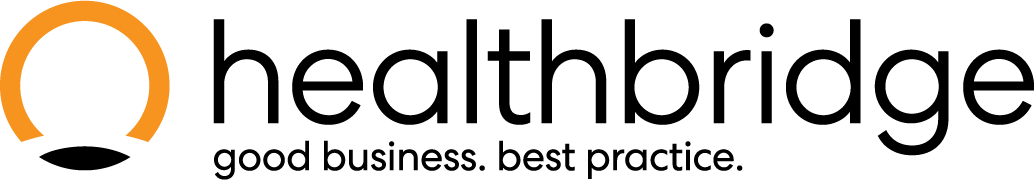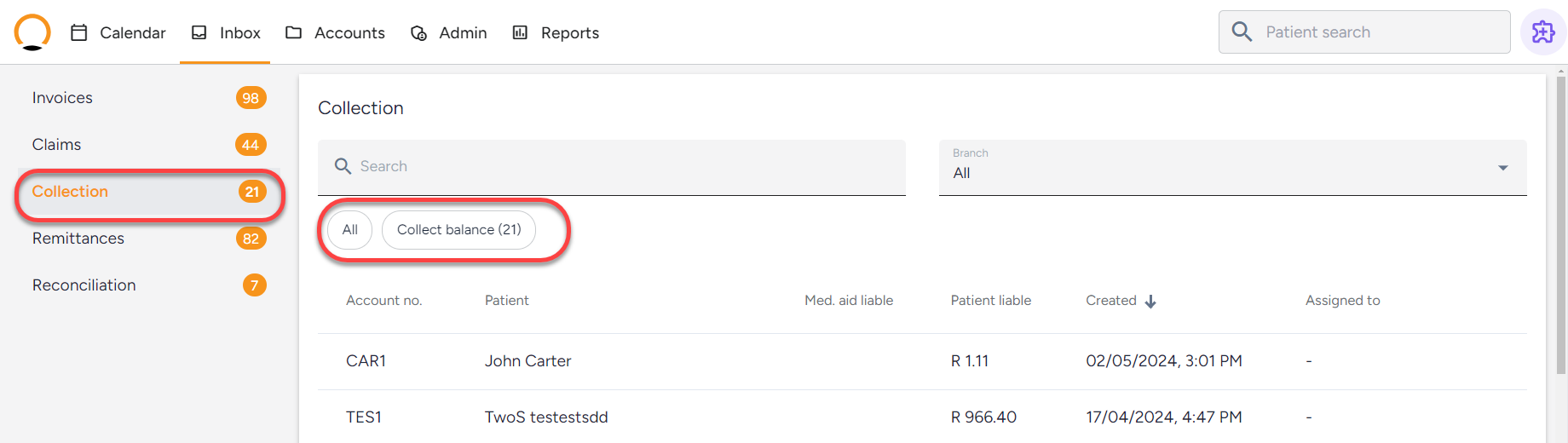Working with the Healthbridge Nova inbox
The ‘Inbox’ tab is a central place that shows all work items which still require action. These work items are sorted into different menu options to identify the action required and allow the practice to target and prioritise work items. The Inbox also assists a practice with “Remittances”(payments received from medical aids) by auto-reconciling the payments. The ‘Inbox’ will allow users to efficiently manage claim rejections and payment shortfalls.
These items include:
- Invoices
- Claims
- Collection
- Remittances
- Reconciliation
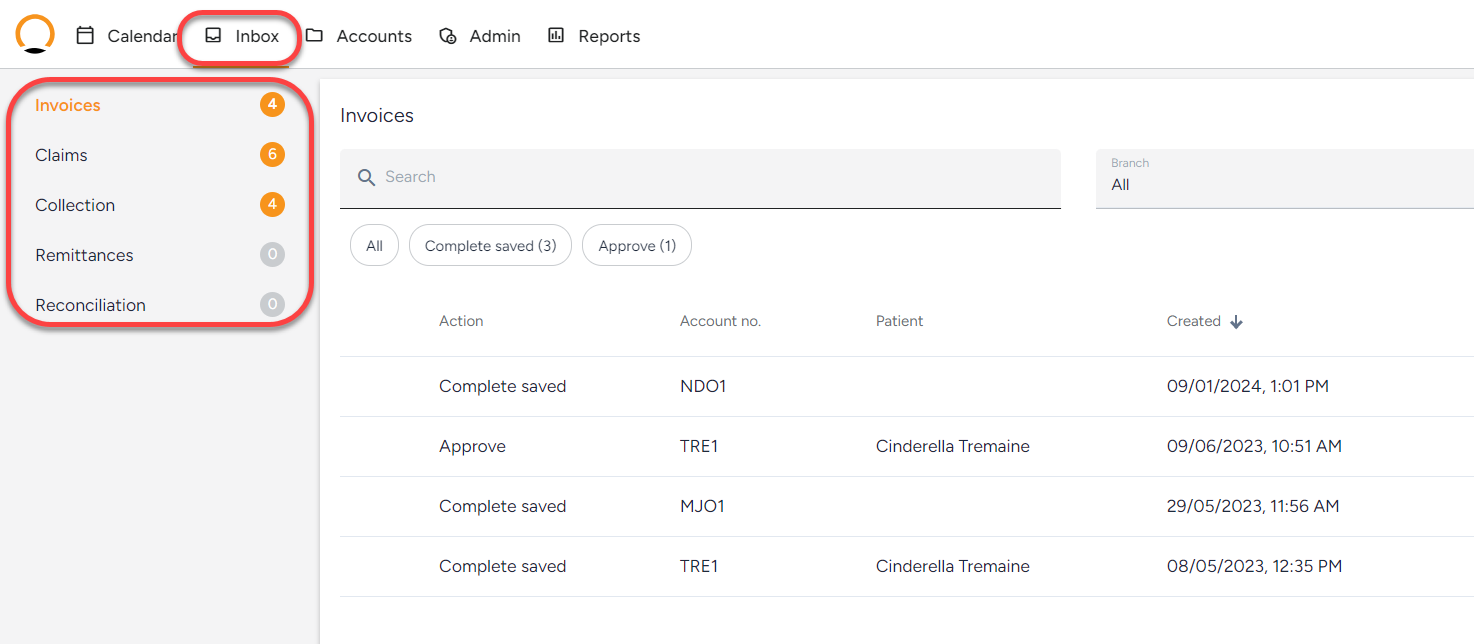
Invoices
Any invoice captured and not submitted or in the “Saved for later” status can be found in this menu option. Any invoice captured on Healthbridge Clinical and imported in Healthbridge Nova can be found under “Complete Provider”.
Any invoice captured by a new staff member or an invoice that requires to be reviewed before it is submitted can be found under “Approve” Click on the ‘Invoice’ menu, select the invoice to open it complete any outstanding fields and submit.

Note: To set up a junior capturer, please refer to the ‘How to - Add a user’’ guide.
Claims:
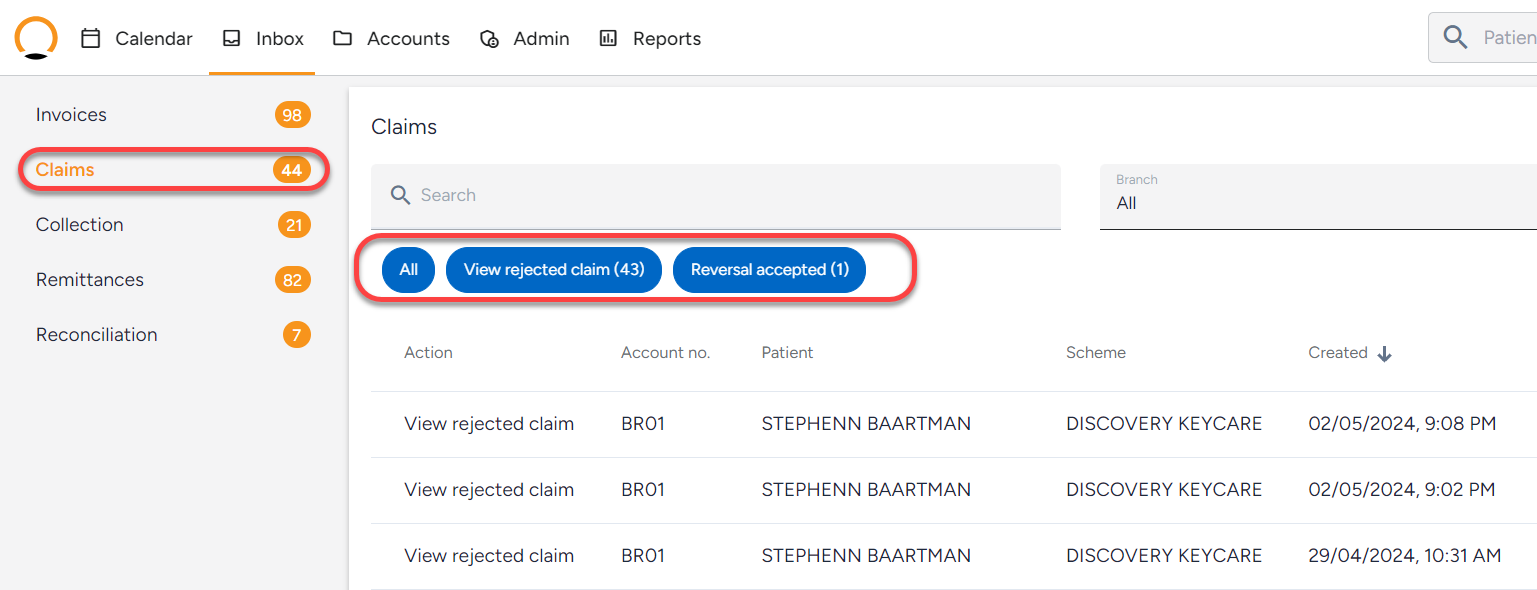
Invoices submitted to the medical aid which need to be fixed and resubmitted are divided into 3 categories:
‘Fix & resubmit claim’ - Rejections based on incorrect member/ practice details.
‘Fix rejected lines’ - Rejections based on incorrect claim line details (eg. tariff codes).
'Resubmit reversed claims' - Claims that were reversed and to be submitted.
Select the claim that needs to be fixed, read the response and take appropriate action.
Collection:
Collections refer to patient liable amounts.
To view these amounts:
Click on the item you would like to work on.
This will take you to the patient’s account screen where you can view the details in full.
Select from the different options available for collection such as ‘Capture patient payment’, ‘Credit note’, ‘Write off’, ‘Send SMS’, etc.
Remittances and Reconciliation
Remittances are received electronically into Healthbridge NOVA and matched automatically to the claims on the system for most medical schemes.
Matched eRAs are found in the ‘Remittances' menu option.
Unmatched eRAs are in the ‘Reconcile’ menu option.
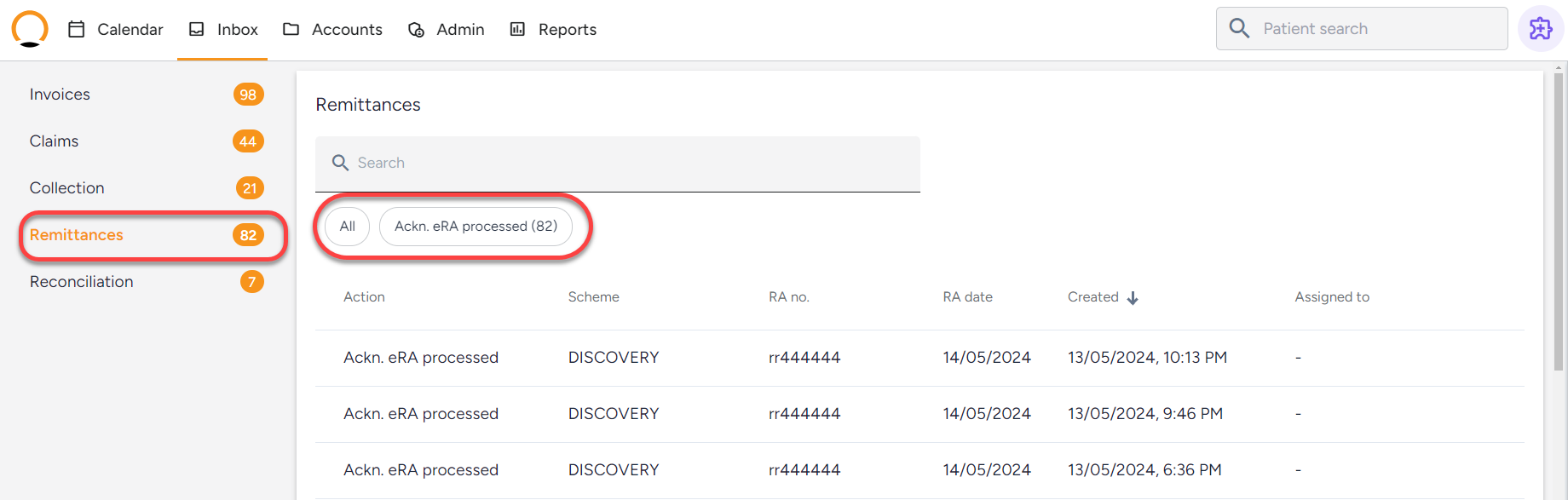
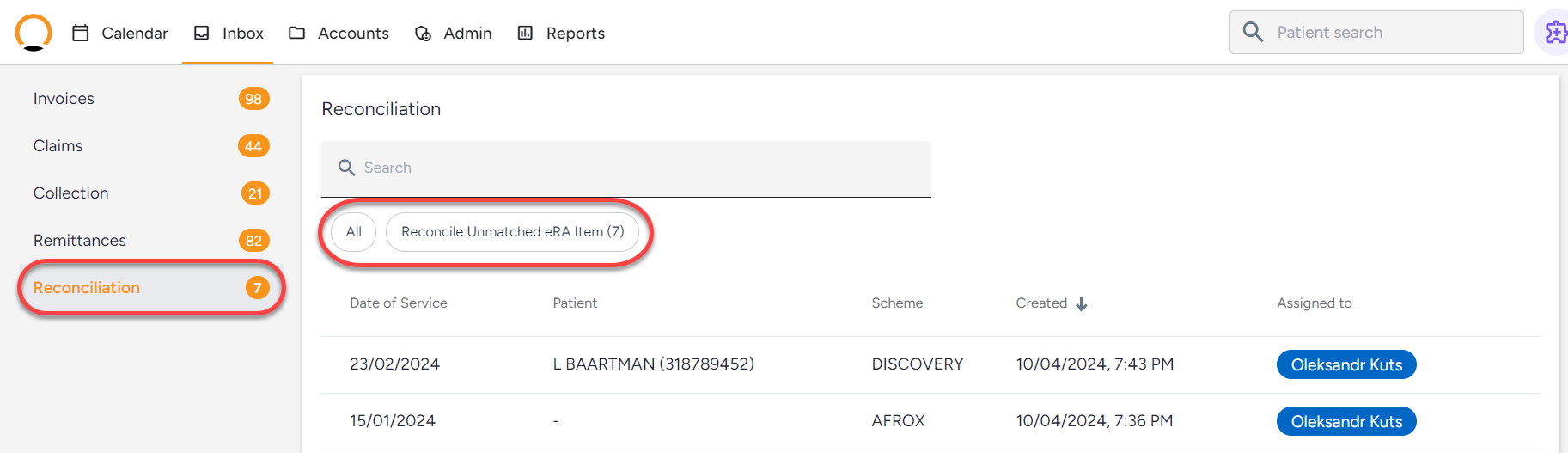
Filter through these by clicking on the options indicated above.
Note: To learn more about reconciling eRA’s, please refer to the ‘How to manage your eRA’s’ guide.