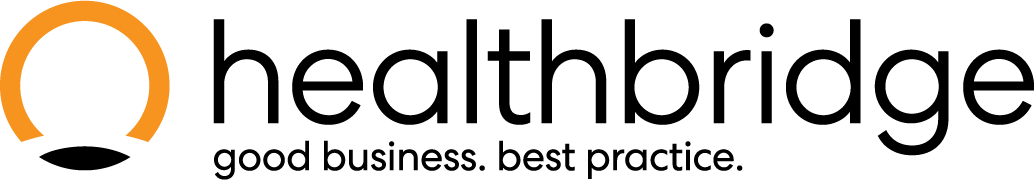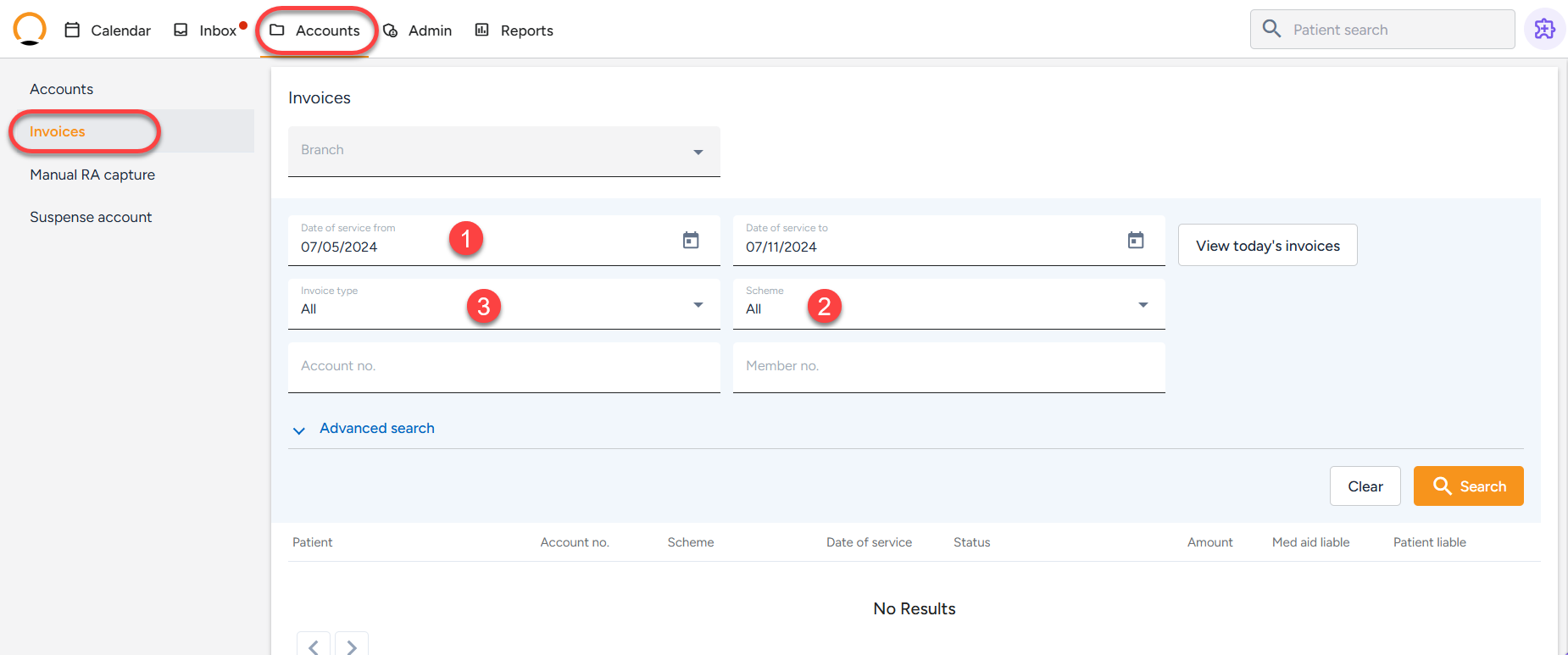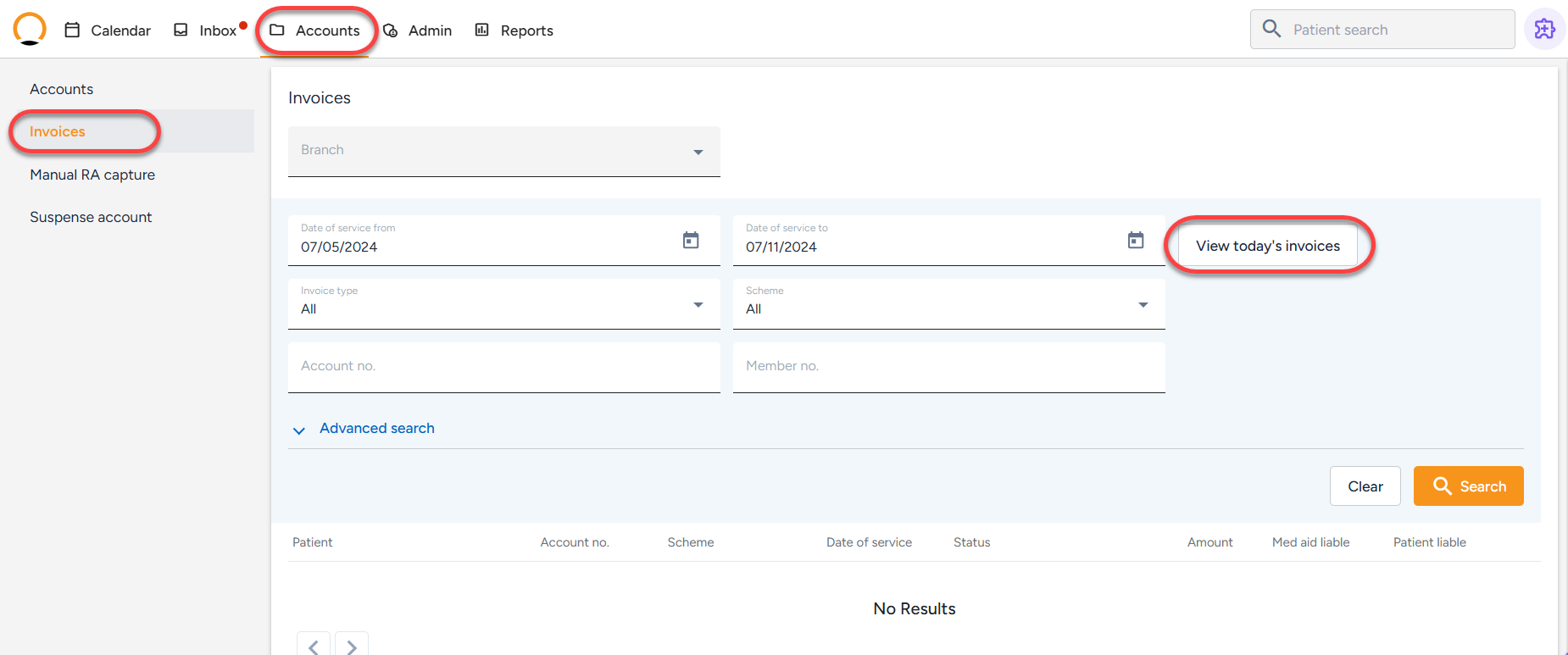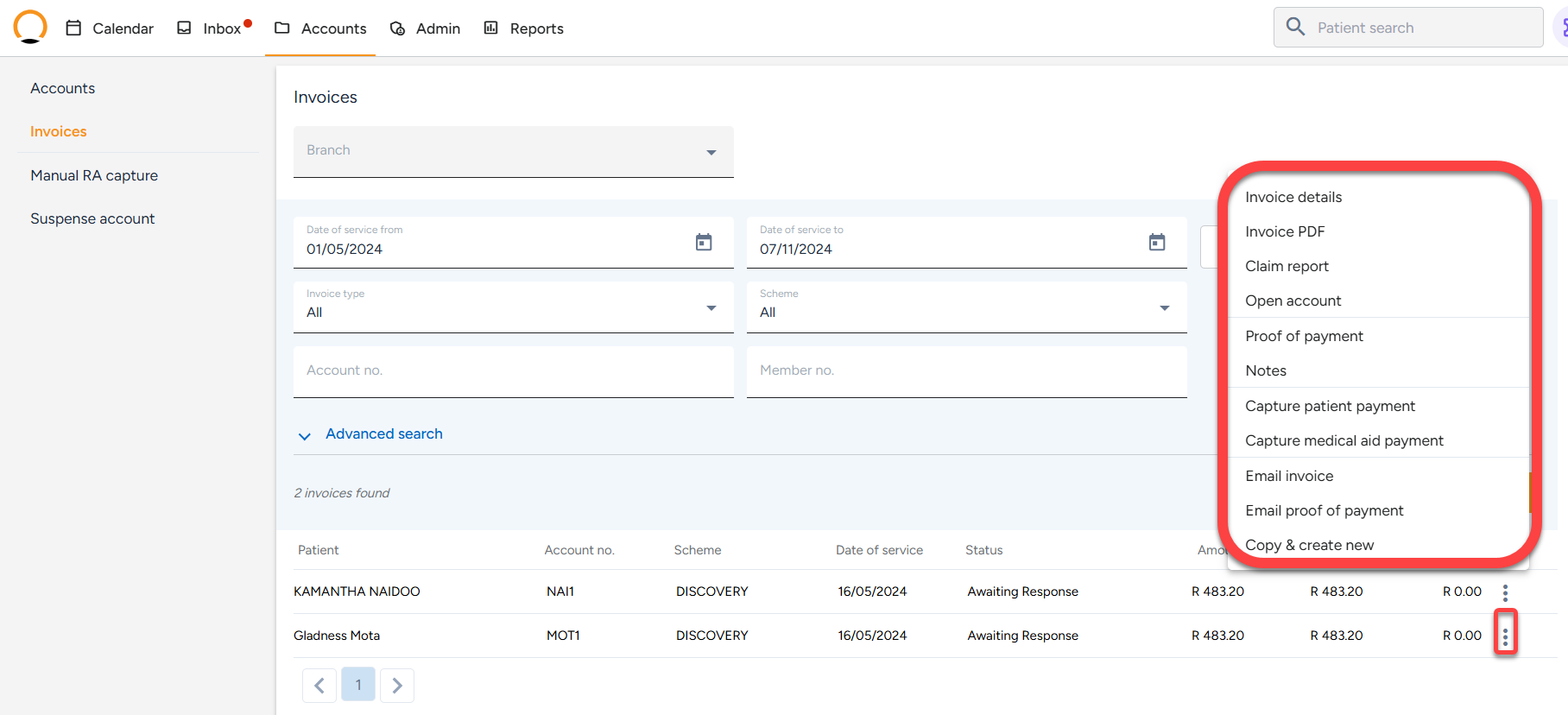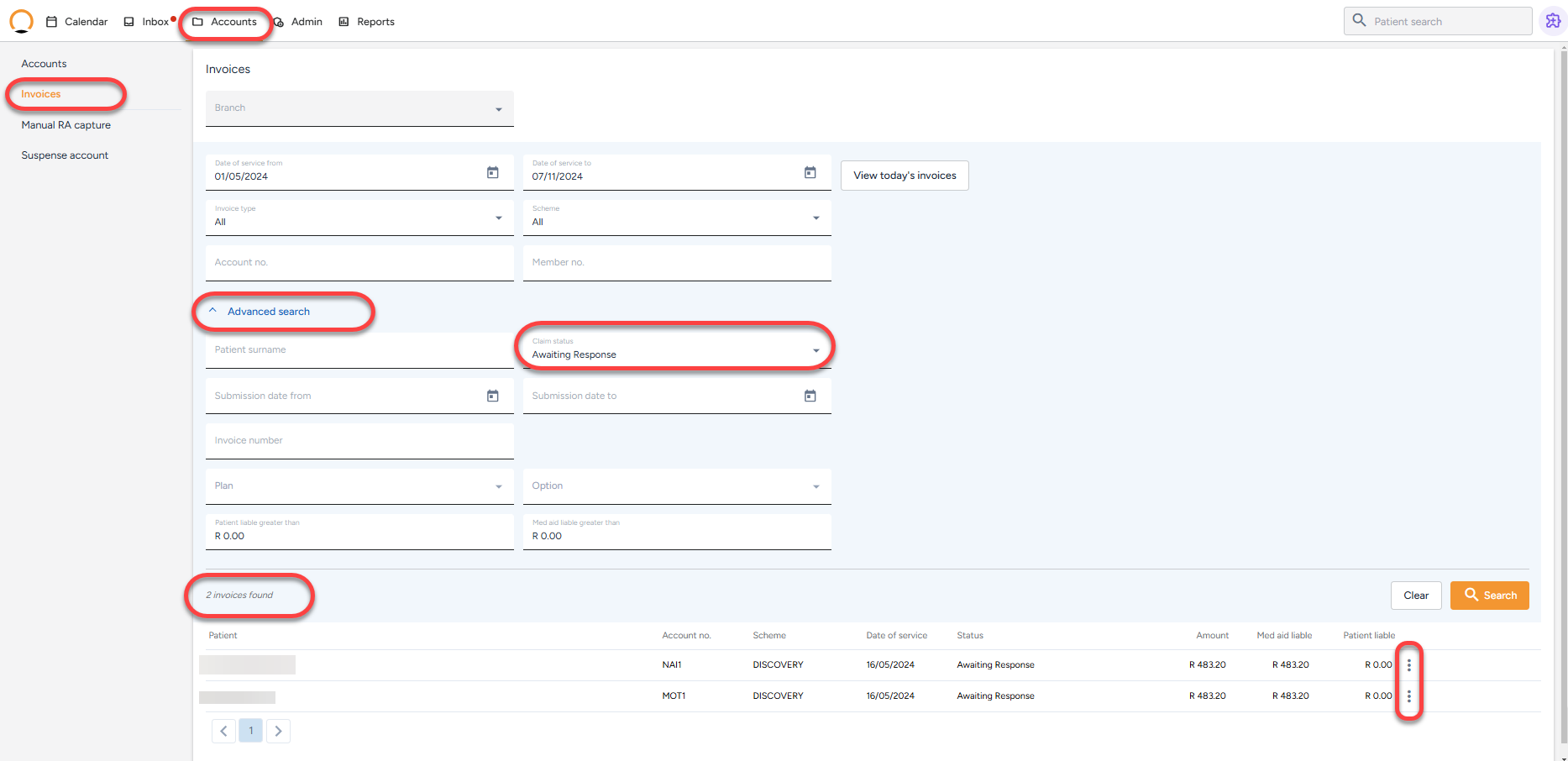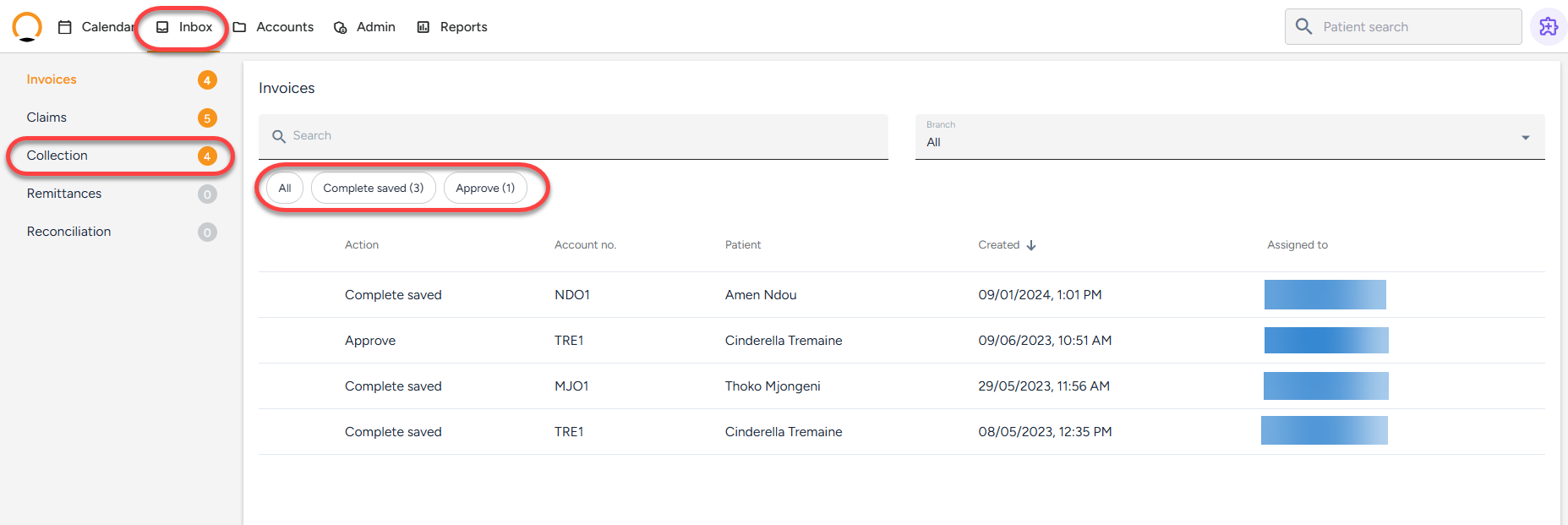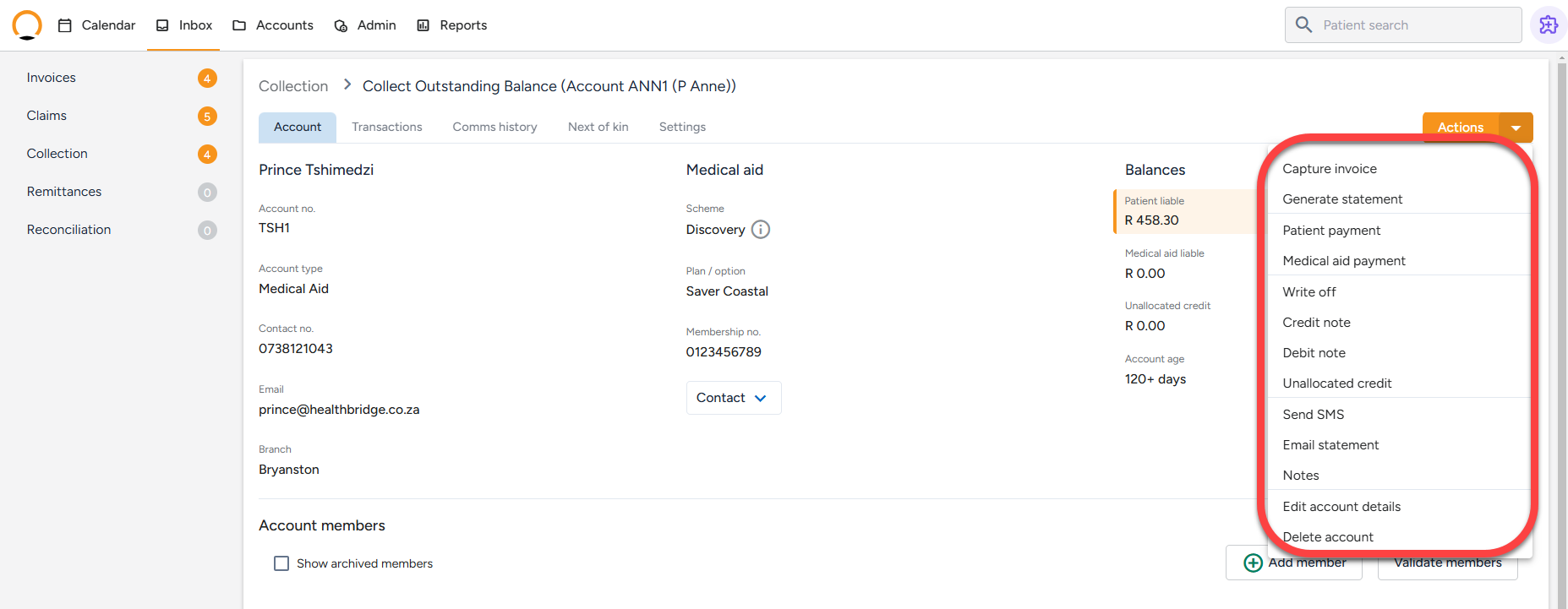How to follow up on Invoices
How to follow up on Invoices
Included in the “Accounts” section the user has the functionality to follow up and manage invoices that have been captured. From the “Accounts” tab, the users select the “Invoices” option and this will allow them to filter the invoices based on the requirements.
The filter option allows you to search for specific invoices.
The most common filter methods are:
- ‘Date of service’
- ‘Scheme’
- ‘Invoice type’
Alternatively, you can click ‘View today’s invoices’ to see a list of all invoices created on that day.
For all listed invoices, you can see the Status of the claim, what medical aid is liable for and what is the patient liable for. Click on the invoice to view it in detail or select more options from the quick menu options( )
There are multiple methods to follow up on the system's outstanding balances.
- ‘View invoices’ menu option.
- ‘Collections’ menu option.
- 'Reports' menu option.
View invoices menu options
All submitted invoices are logged in the ‘Accounts’ tab under the ‘View invoices’ menu.
- Click the ‘Advanced search’ box to narrow your search.
- Click on the ‘Claim status’ option to search for invoices that still require action such as "rejected" or "Awaiting response" invoices.
- This will populate all invoices that require action and have outstanding balances.
- Click on each claim to get more details and take appropriate action.
Collections
The ‘Collection’ menu lists all amounts that are patient liable. This can be located under the “Inbox” tab.
To view these amounts:
- Click in the ‘Inbox’ tab and select the ‘Collection’ menu option.
- Click on the item you would like to work on. This will take you to the patient’s account screen where you can view the details in full.
- Select from the different options available for collection such as ‘Generate statement’, ‘write off’, ‘send SMS’ etc.
| Note: The reports section allows the user to print out specific reports that will assist with balances outstanding and collections due. |