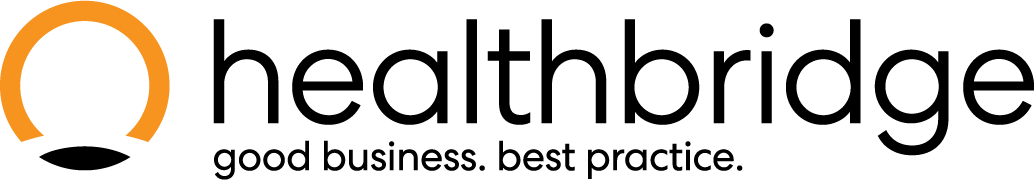How to add a new user
To add a New User, change User Permissions & Access Issues (administrator, owner, receptionist, etc)
Step 1: Access User Management
- Click on ‘Admin’
- Select ‘Users’
- Click ‘Add User’ for a new user or edit to modify an existing user.
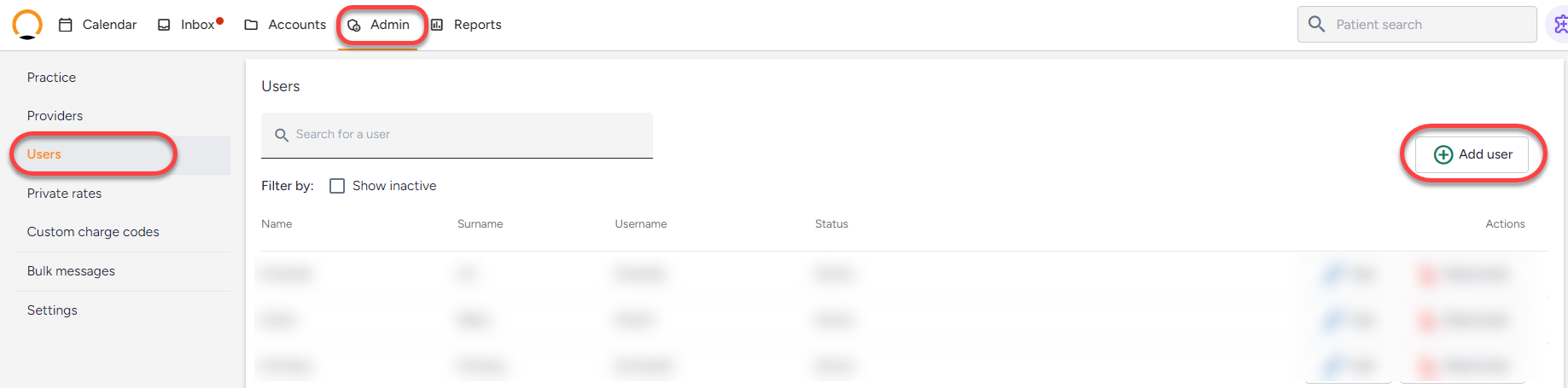
Step 2: Fill in User Details
The ‘Add new user’ page will pop up. Complete all the information required in the template. The template will guide you step by step to assist you in systematically adding your user.
- Enter Full Name, Email Address, and Username.
- Ensure Username is unique (e.g., if 'JohnDoe' exists, use 'JohnDoe_3').
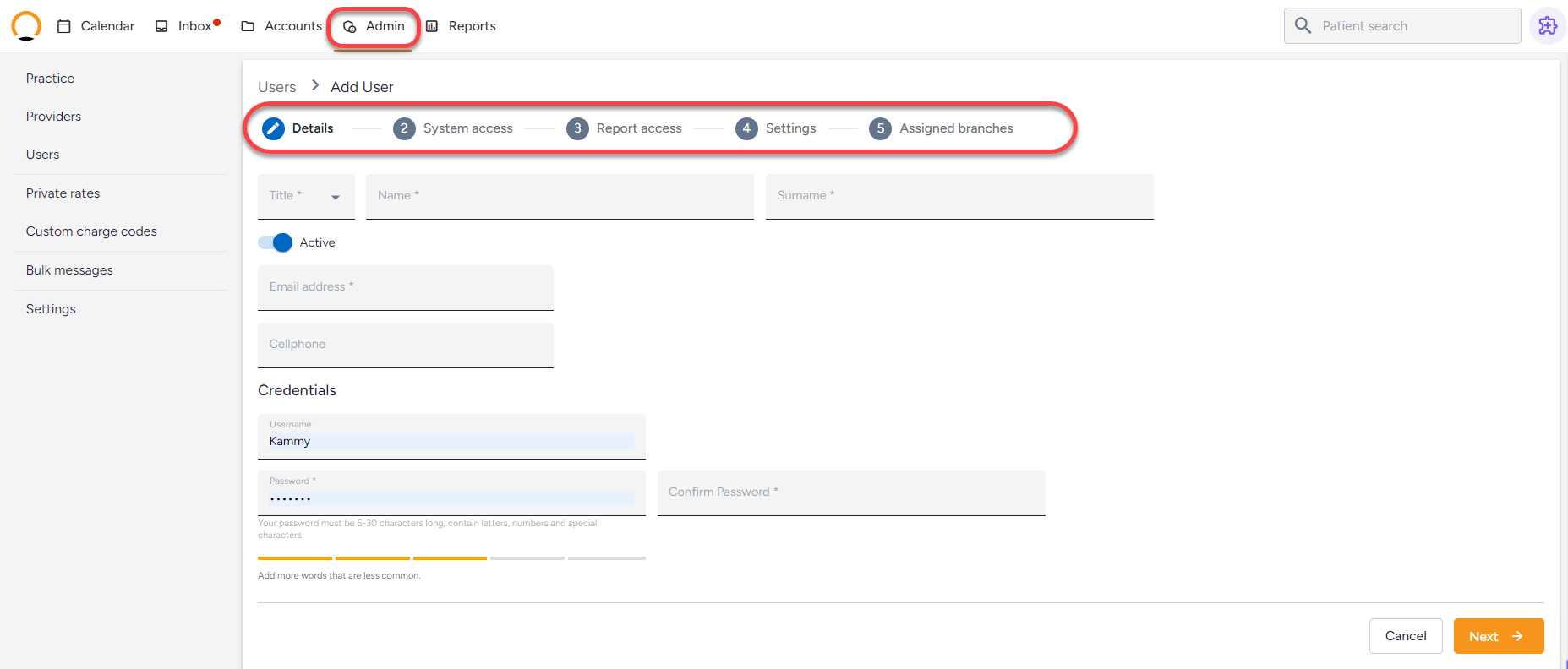
Step 3: Assign System Permissions
- Select the user role (e.g., Receptionist, Doctor, Admin).
- Ensure at least one system access option is selected.
- Tick necessary permissions such as Practice Management, Financials, and Reports
Once you have set up all the steps click on 'Save'.
To see a video on how to add a new user, click on 'Play' below.