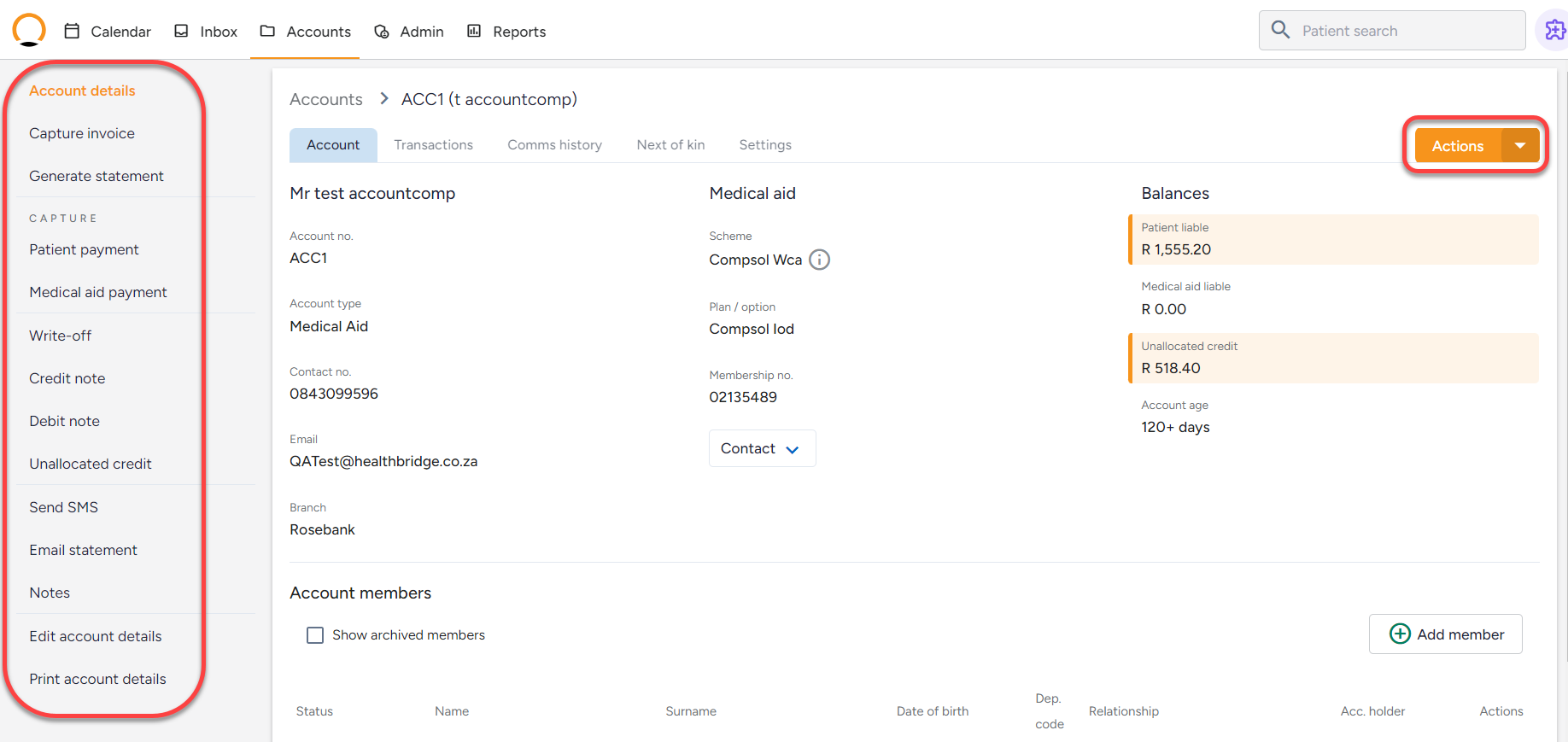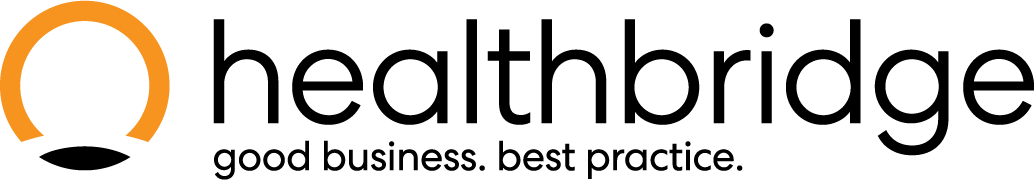How to manage patient accounts Part 1
The user has multiple options available when required to manage a patient account, the user can make use of the following:
- View account details
- View all invoices linked to this account
- View payments
- Add or update next of kin details
- Manage the status of an account
To manage a patient's account:
Click on the 'Accounts' tab then click on 'Accounts' on the left-hand panel.
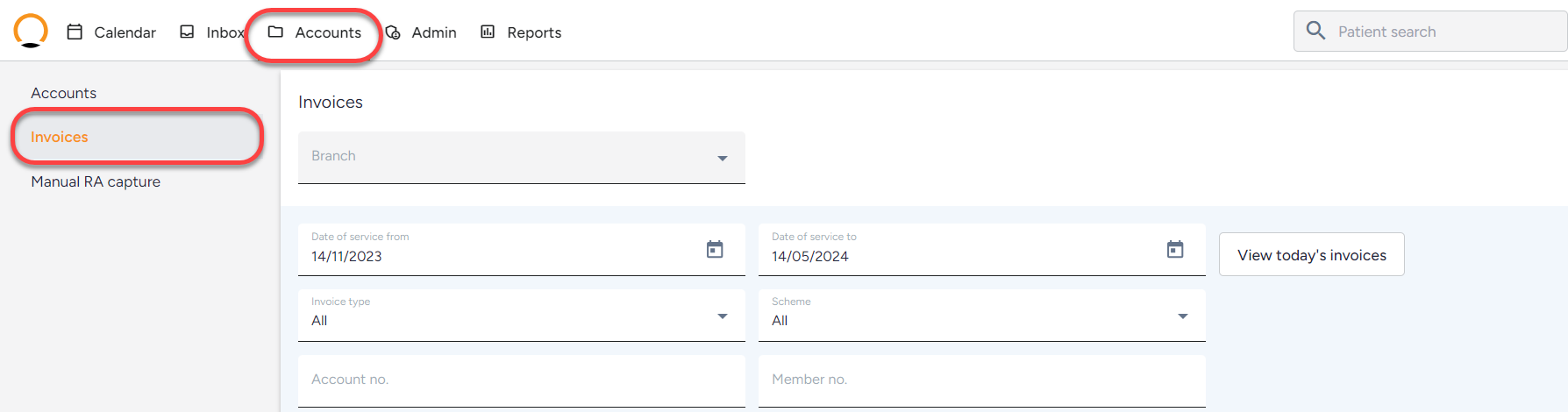
From here search for the specific account you are looking for or you can perform an advanced search.
Through the advanced search, you can filter by:
- Scheme
- Account Status
- Plan
- Option
- Balance
Once you have defined your search criteria click on 'Search'.
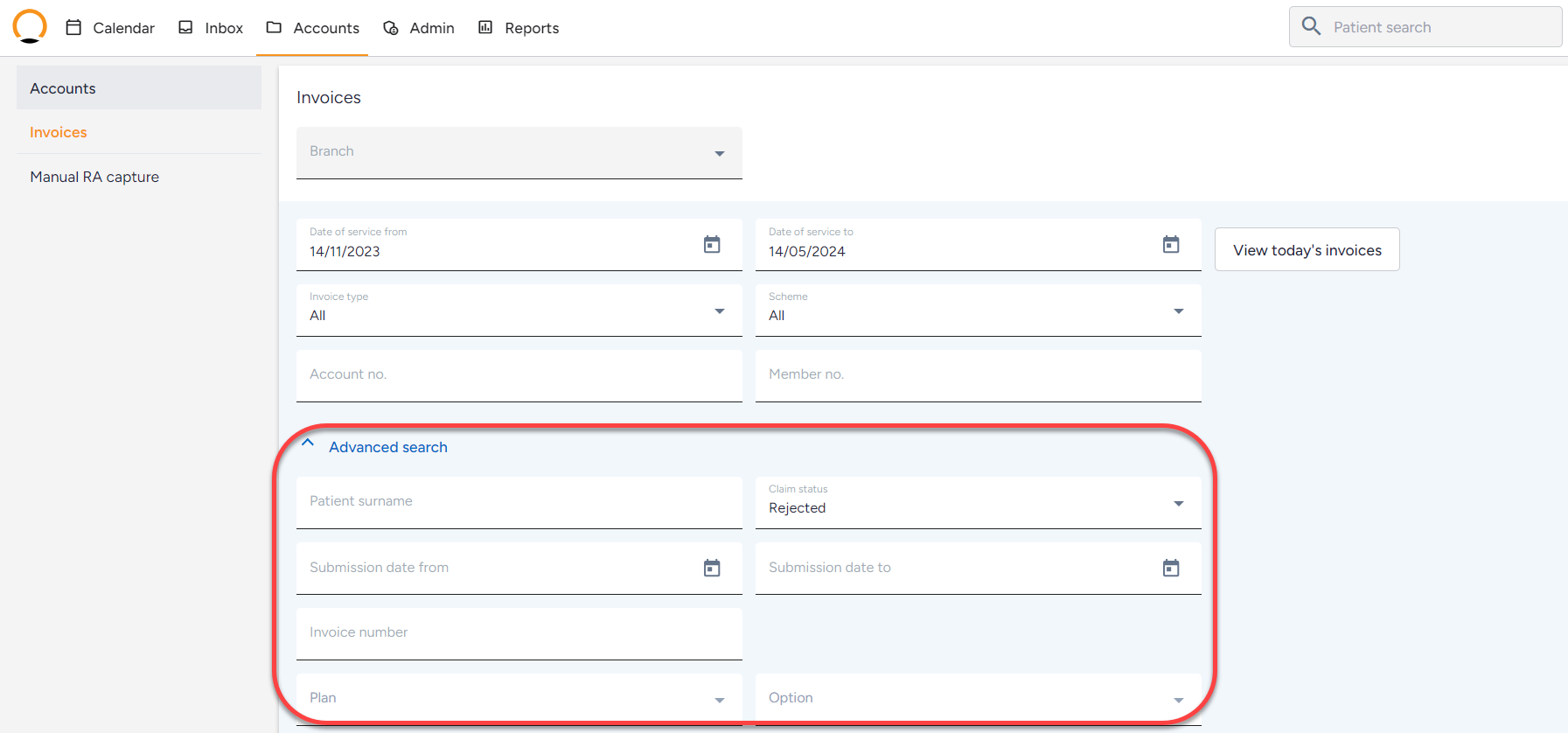
From your search results open the patient account by clicking on their name.
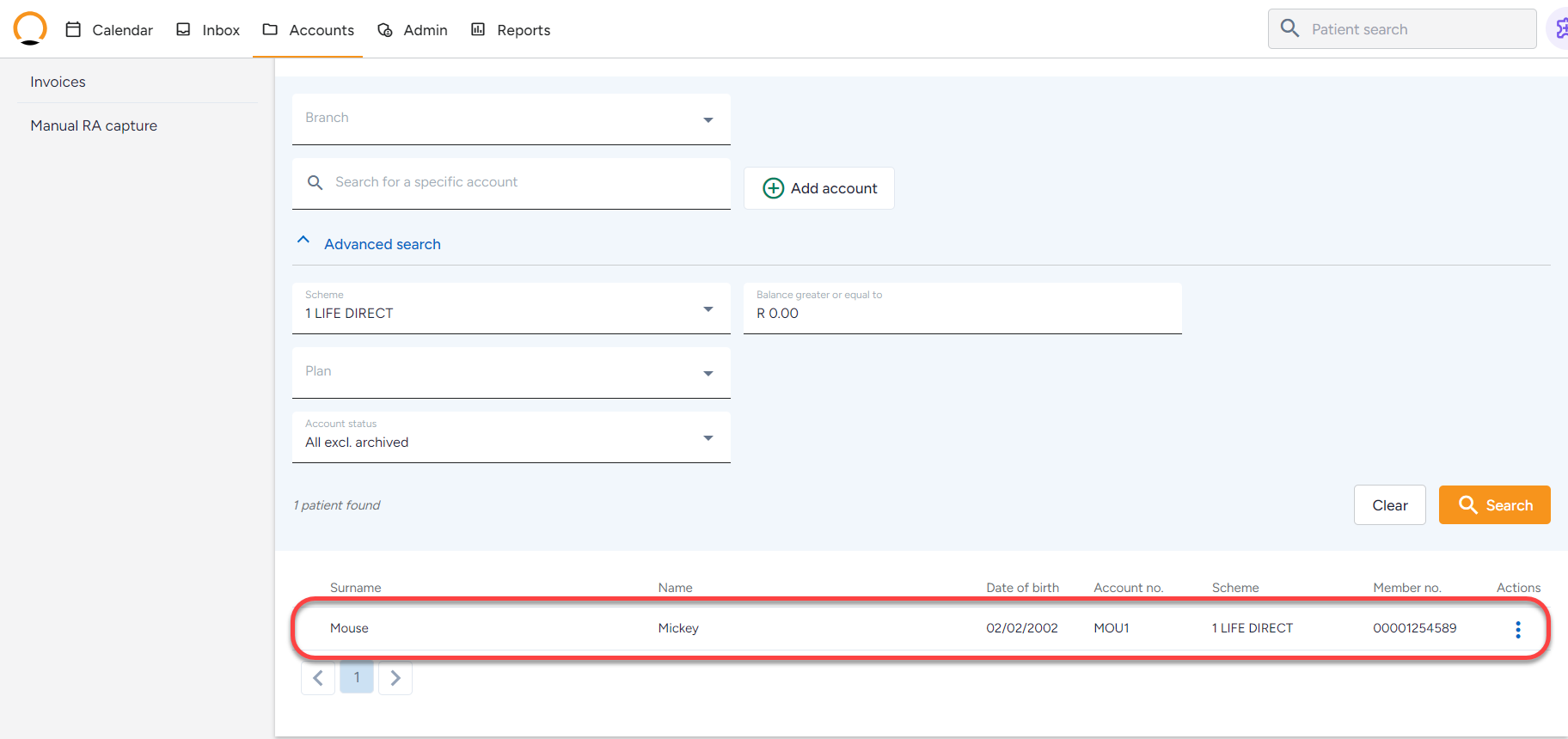
From the ‘Account Details’ screen you can:
- Update or change Medical Aid details.
- Add a new member, or edit existing member details.
- See all of the outstanding amounts.
- Use the options available to manage the outstanding amounts (eg. sending SMS’s, emailing statements, writing off small amounts, etc).
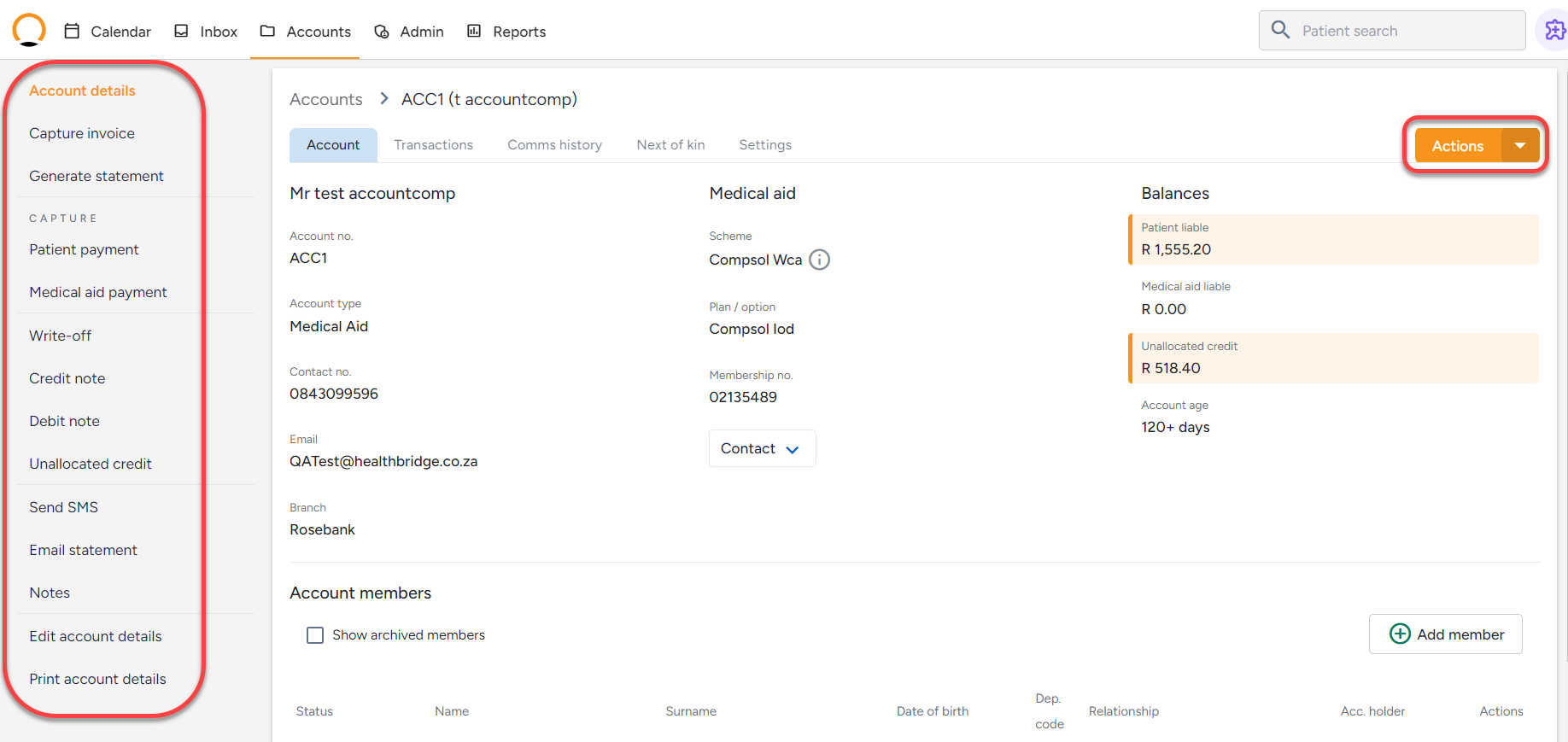
Should you need to perform any actions on the account you can do so by clicking on the action item on the left-hand panel or by clicking on the 'Actions' drop-down.