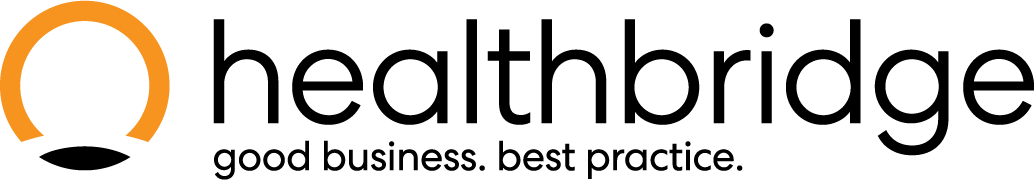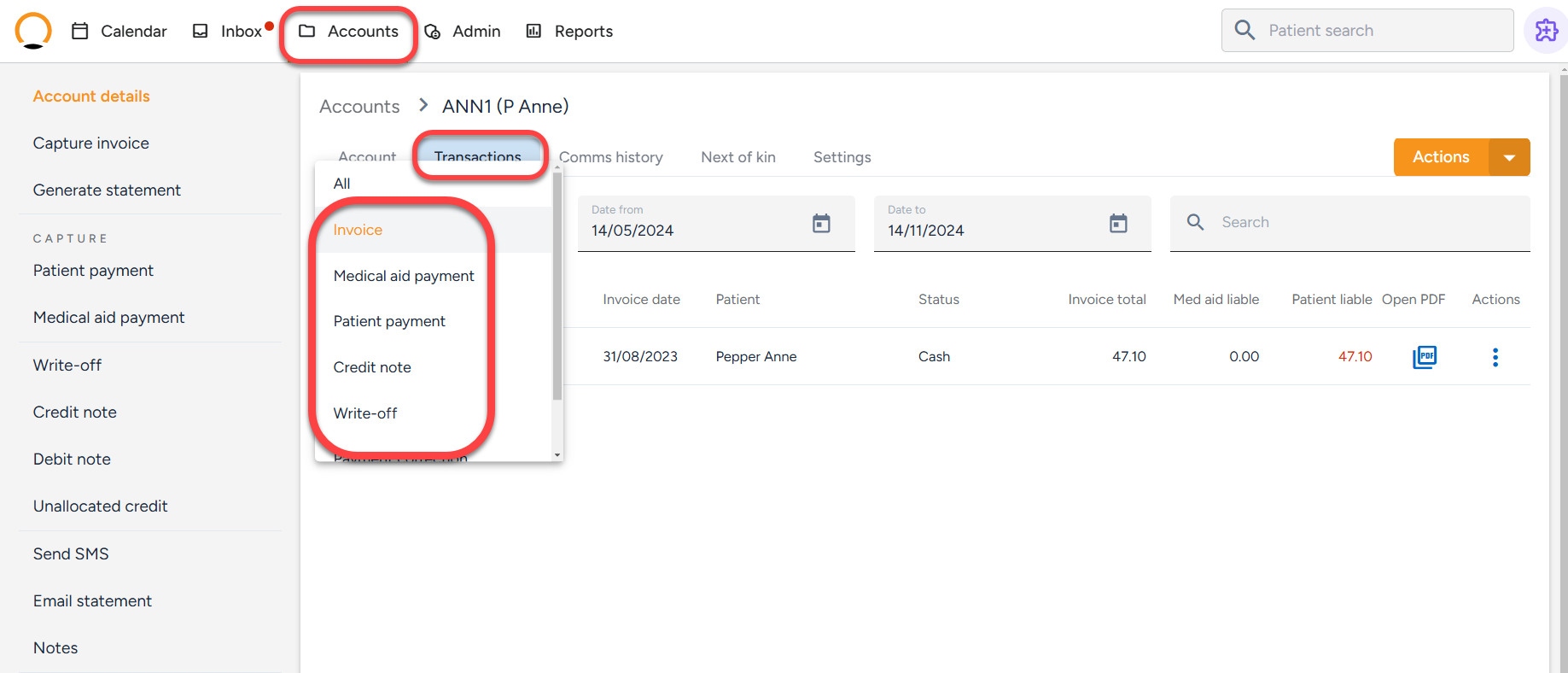How to view transactions and invoices on an account
The "Accounts" tab now provides convenient access to patient account payments and invoices. This feature enables practices to efficiently manage various account transactions, including "invoices", "payments", and "write-offs". Users can easily filter transactions to view specific types or all account activity.
How to view “Transactions” on an account.
- Select “Accounts” from the options available.
- Search for the required patient account.
- Select the “Transactions” options and filter your transactions by “Type”.
- Select the “Type” of transactions you require or select “All” to view all transactions.