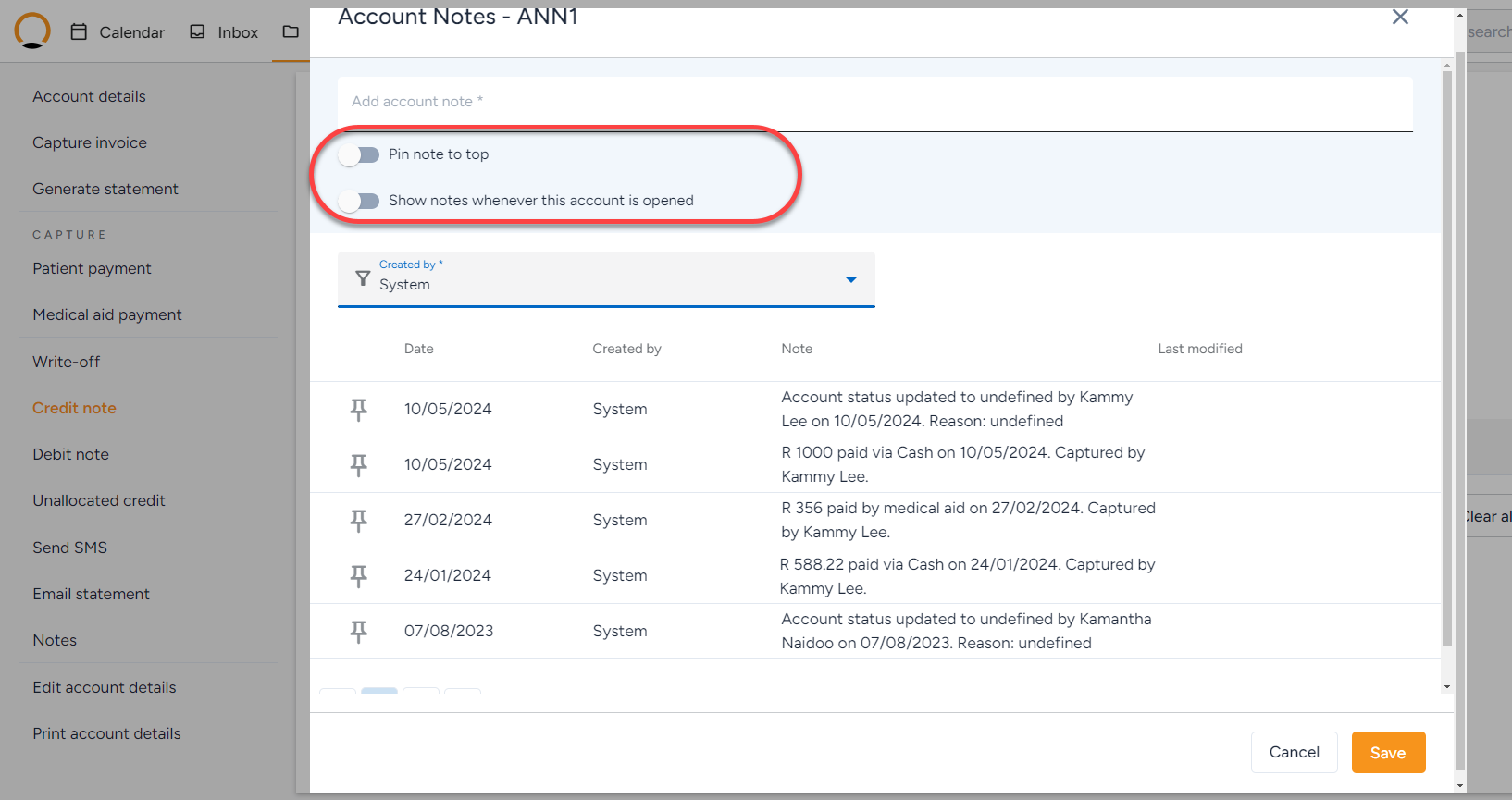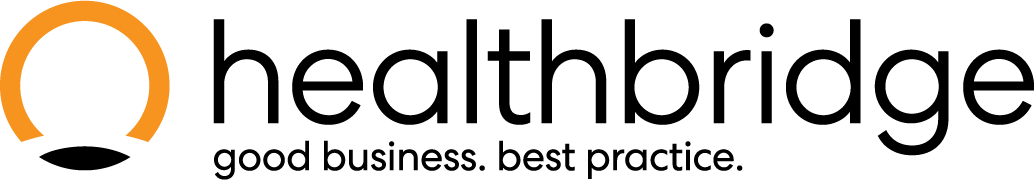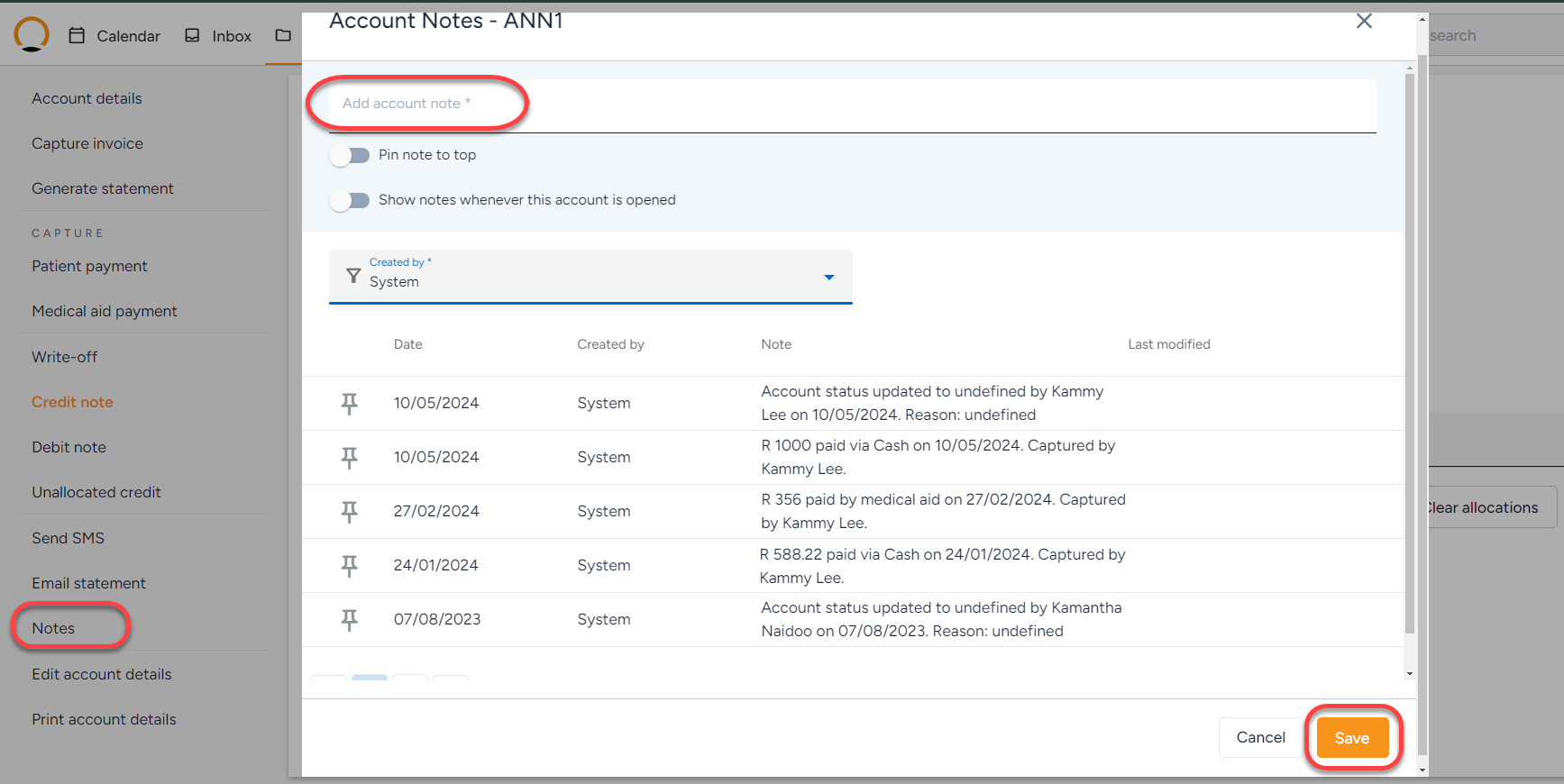How to add notes to a Patient Account
Account Notes
The patient notes feature enables the user to input notes directly into the account. This functionality empowers the practice to include specific information related to the account, such as payment arrangements for outstanding balances, reminders for specific document copies, and more.
How to add an Account Note
- While viewing a patient's account, select “Notes” from the accounts menu options.
- Add in the required note for the account and click on “Save”
Note: A note that has been added can be pinned to the top of the list as well and the user can set the notes to populate when the account is opened.