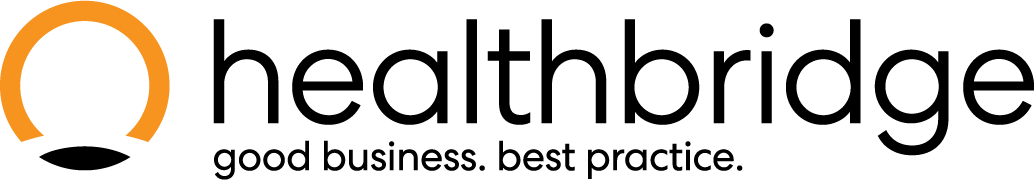How to Capture an Invoice in Healthbridge Nova
Invoices can be generated in multiple ways, including automatically after a consultation or manually from the patient’s account. Follow these steps to capture an invoice efficiently.
Step 1: Choose a Method to Capture the Invoice
Option 1: After a Completed Appointment
- Log in to Healthbridge Nova.
- Navigate to the ‘Waiting Room’.
- Click ‘Check-Out’ after the patient’s appointment.
- A pop-up will appear prompting you to finalize the invoice.
- Click ‘Yes’ to proceed.
Option 2: Manually from the Patient’s Account
- Navigate to the ‘Accounts’ tab.
- Click on ‘Accounts’ in the left-hand panel.
- Search for the patient’s account and select their name.
- Click ‘Capture Invoice’.
Option 3: Quick Access via Quick Launch Menu
- Click on the Quick Launch Menu.
- Select ‘Capture Invoice’.
Step 2: Enter Invoice Details
- Fill in the following required fields:
- Date of Service → Auto-filled with today’s date.
- Link to Appointment → Select the appointment (if applicable).
- Place of Service → Default is ‘Consulting Room’.
- Branch → Select the relevant practice location.
- Treating Provider → Choose the doctor or provider.
- Invoice Type → Select Cash or Medical Aid.
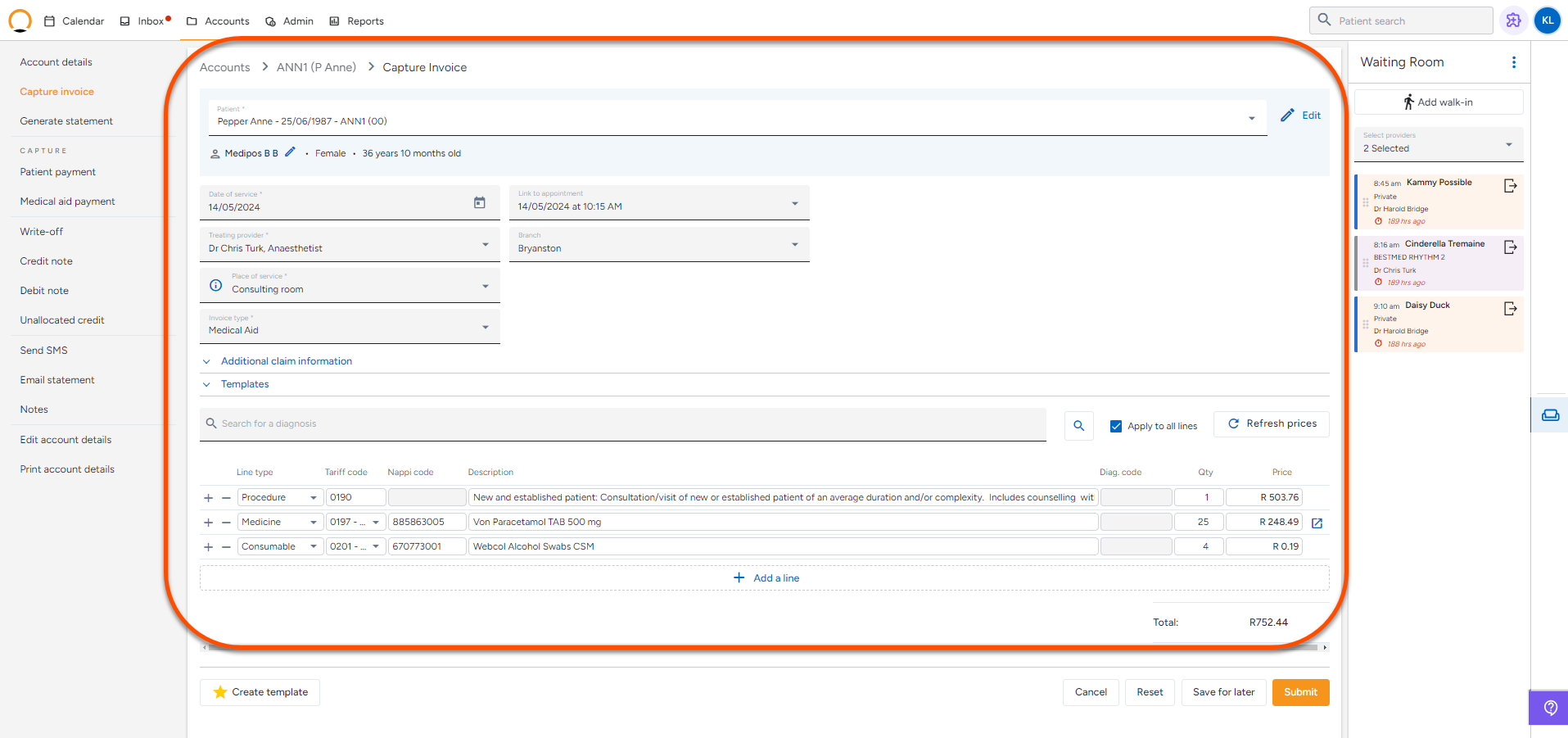
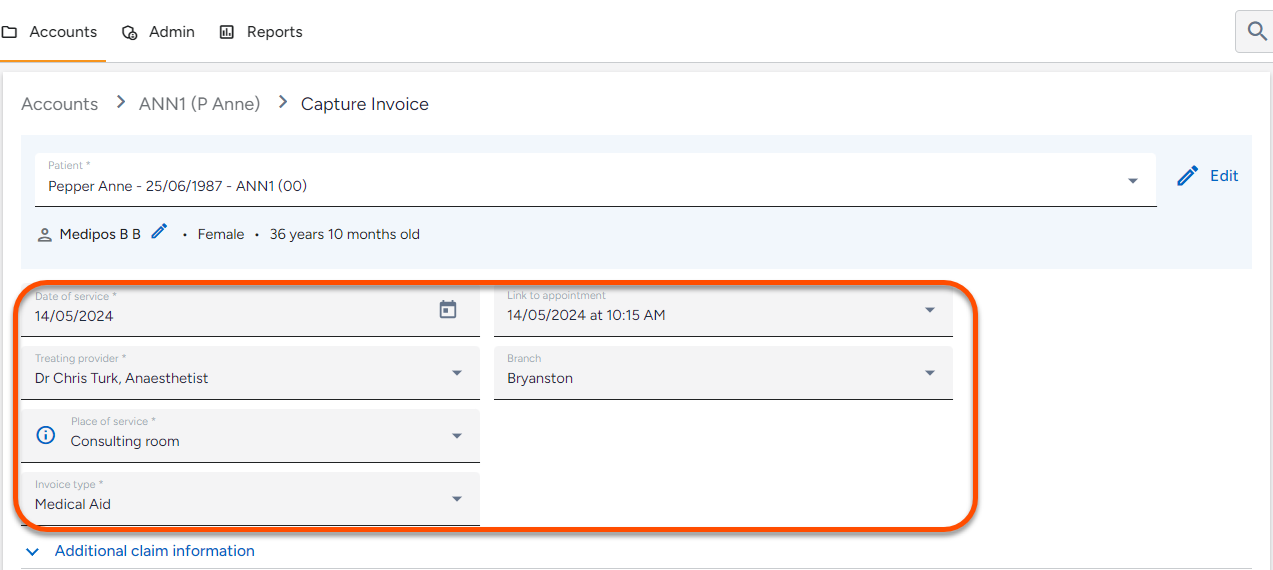
Step 3: Add Additional Claim Information (If Required)
- If applicable, enter:
- Authorization Number (if required by medical aid).
- Referring Provider (if applicable).
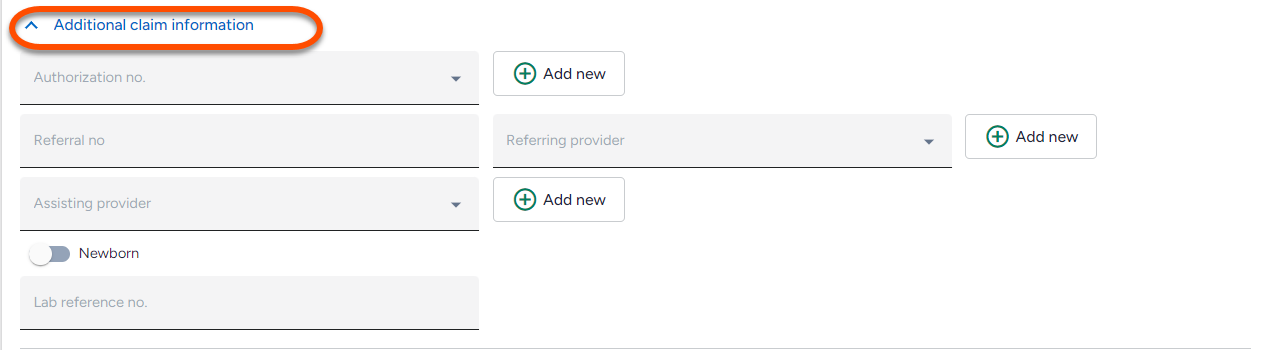
Step 4: Enter Diagnosis and Billing Information
- Enter the Diagnosis Code:
- If known, enter the code directly.
- If unknown, click the search icon to find it by description or code.
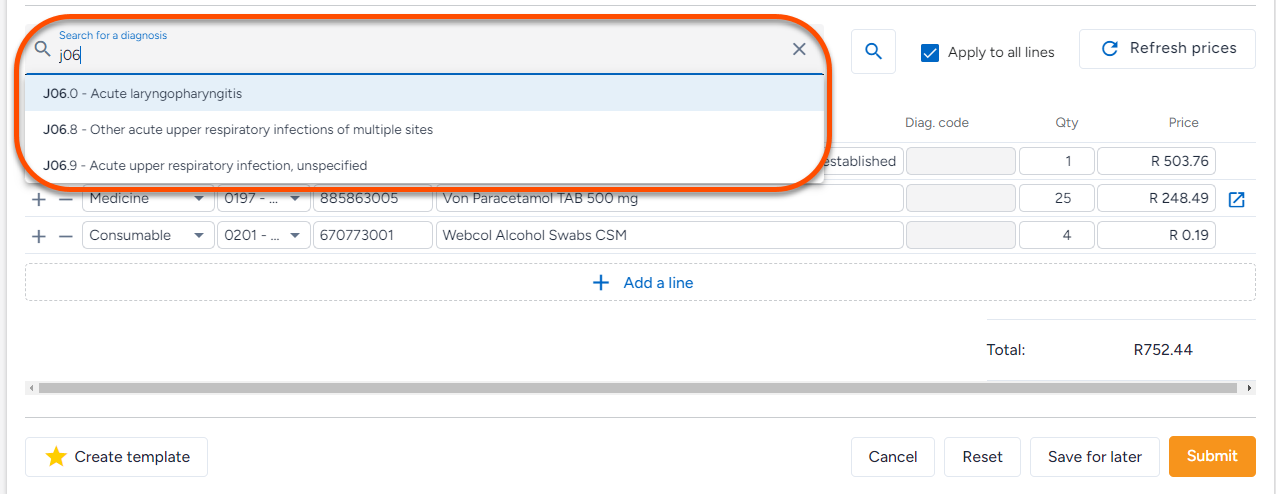
- Complete the Invoice Line Items:
- Click on the Line Type dropdown.
- Enter the Tariff Code.
- Enter the Nappi Code (for medicines or consumables).
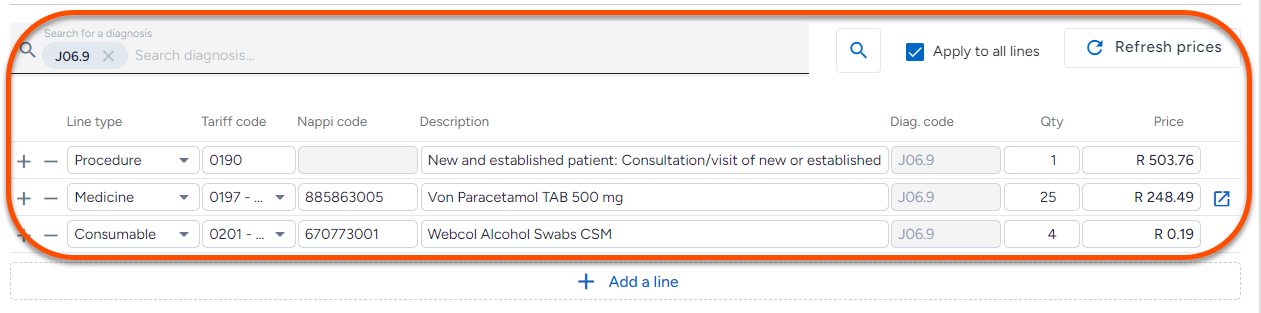
Step 5: Finalize and Save the Invoice
- Click ‘Submit’ to save the invoice.
- Optional: If this claim is frequently used, click ‘Create Template’ to save the details for future use.
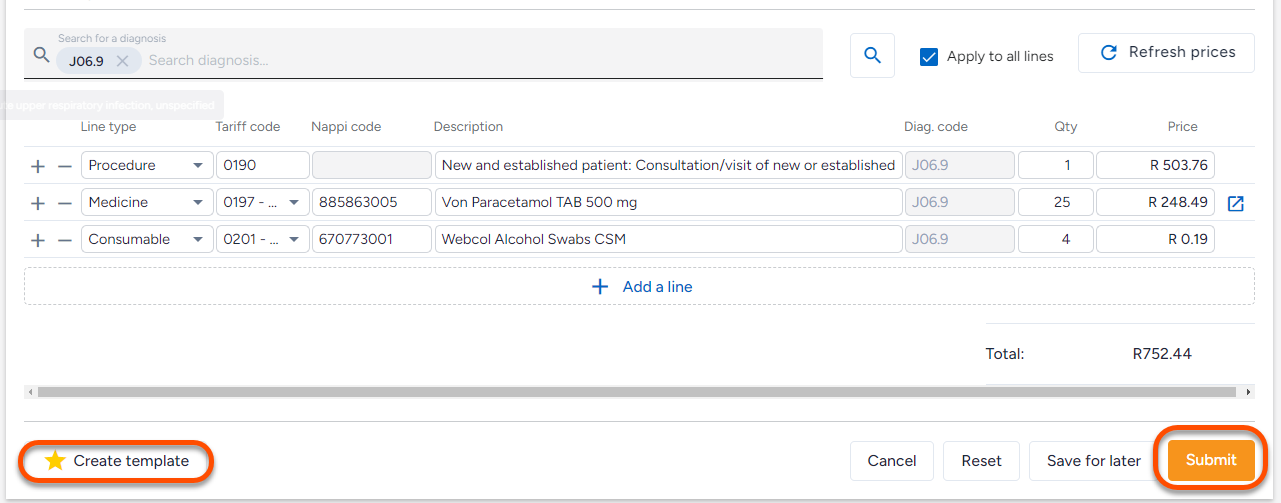
The invoice has been successfully captured in Healthbridge Nova!
Click below to watch a quick tutorial