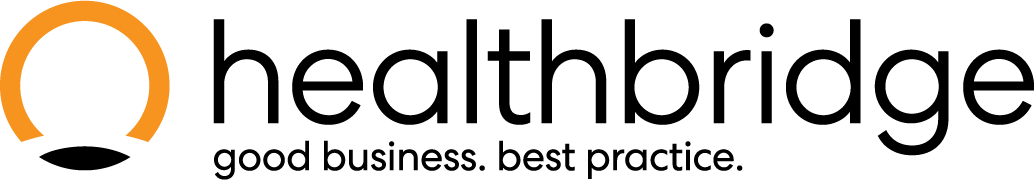Monthly Transaction Report
This report is a summary of all debit and credit transactions for the whole practice, for a selected month.
GENERAL NOTES
Date Ranges
The report can be generated based on two different types of date ranges:
- Date of service: This will include all invoices where the date of service falls within the specified month.
- Date of submission: This will include all invoices where the date of submission (invoice date) falls within the specified month.
VAT
VAT is saved on an invoice line level when an invoice is created. These saved line-level VAT amounts are then summed up in the report. This means that you will see a small variance when calculating the VAT percentage straight from a total amount in the report.
DEBITS
Invoice Lines Section
- This section includes all invoices where the date of service or date of submission falls within the specified month.
- Invoices with status “Cancelled” are excluded.
- The only invoice type that is excluded from this section is debit note invoices, because they are their own line further down in the report.
| Field | Description/Rules |
| Admin | The invoiced total of all “cstm_Admin” lines. |
| Procedures | The invoiced total of all “Procedure” and “cstm_Procedure” lines. |
| Consumables | The invoiced total of all “Consumable” and “cstm_Consumable” lines. |
| Medicines | The invoiced total of all “Medicine” and “cstm_Medicine” lines. |
| Modifiers | The invoiced total of all “Modifier” lines. |
Other Debits Section
This section shows other debit transactions that are not regular invoices.
| Field | Description/Rules |
| Debit note invoices |
|
| Payment corrections |
|
| Refunds |
|
CREDITS
- This section shows all the credit transactions for the practice that falls within the specified month.
- For payments (remittances, medical aid payments and patient payments), this report is based on the payment date for the transaction.
Medical Aid Payments
This line shows the total payments received from medical aids. It is made up of:
- The total of all remittances, where the payment date of the remittance falls within the specified month; PLUS
- The total of all medical aid payments captured on the UI where the payment is NOT linked to an RA claim or journal, and where the payment date falls within the specified month.
Specific rules/comments for remittances:
- Both electronic and manually reconciled remittances are included.
- Medical insurance remittances are included.
- Journal amounts included in remittances are included.
- RA claims with statuses “Could not reconcile” and “Invalid DOS” are excluded.
Specific rules/comments for med aid payments NOT linked to an RA claim or journal:
- We specifically exclude med aid payments that are linked to an RA claim or journal, otherwise they will be counted twice (as they will already be included through the remittance totals above).
- Transactions with status “Reversed” are excluded.
Patient Payments
- The total of all patient payment types, where the payment date falls within the specified month.
- Transactions with status “Reversed” are excluded.
Write-offs
- Write-offs are separated into "Bad debt" and "Small balance".
- Where the create date of the transaction falls within the specified period.
- Transactions with status “Reversed” are excluded.
Credit Notes
- Total of all credit notes, where the create date of the transaction falls within the specified period.
- Transactions with status “Reversed” are excluded.
- The following credit note types must be excluded, because they are used for cancelling an invoice and cancelled invoices are excluded from the report:
- Reversal processed
- Claim resubmitted
- Cash invoice cancellation