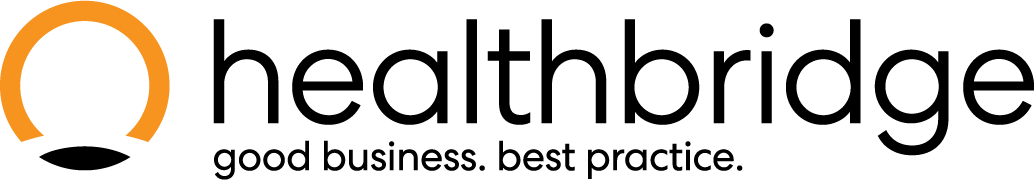How to add a provider
How to add a provider
To add a new provider (Locum, Doctor, etc) to Healthbridge Nova,
Click on ‘Admin’ in the top menu ribbon.
Select ‘Providers’ on the left panel.
Click ‘Add treating provider’ or 'Add external provider'.
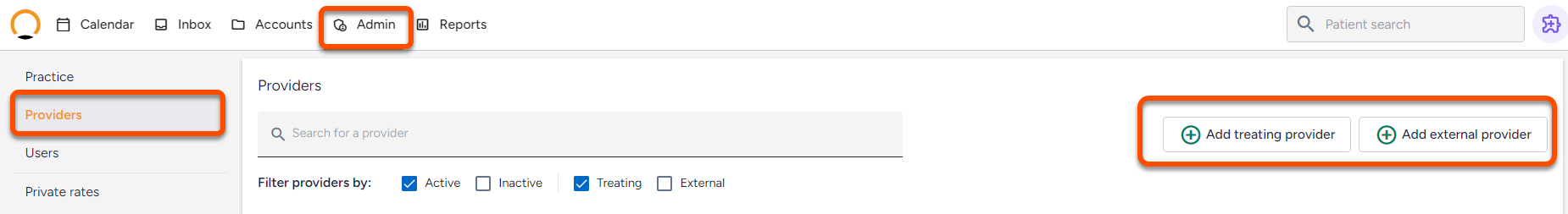
There is also an option to search for a provider using their HPCSA/MP number. If these providers already use Healthbridge their information will be prepopulated, alternatively you can complete the required fields.
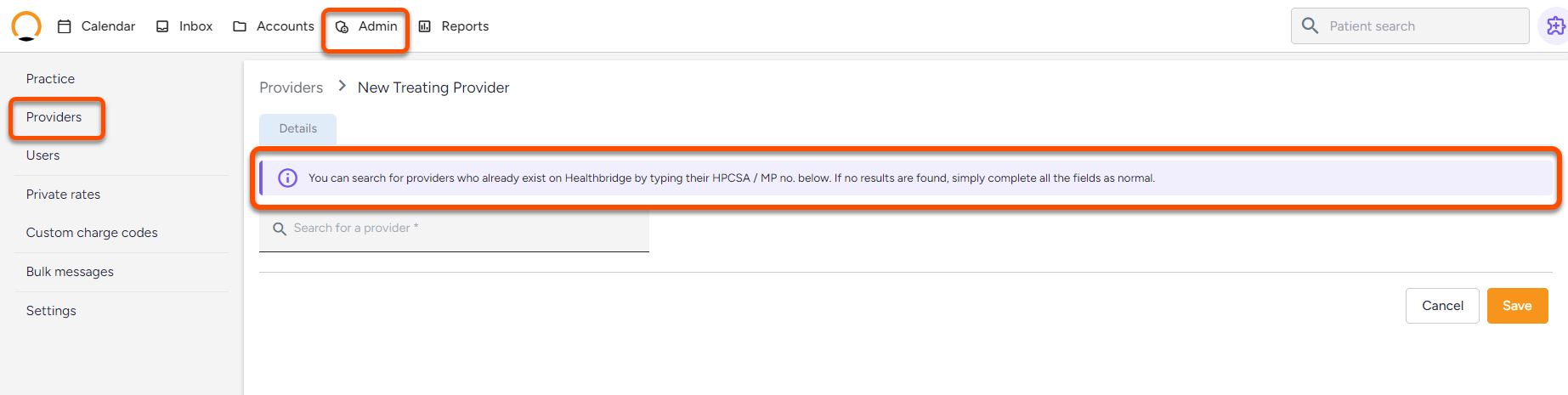
The ‘Add new provider’ page will pop up. Complete all the information required in the details tab.
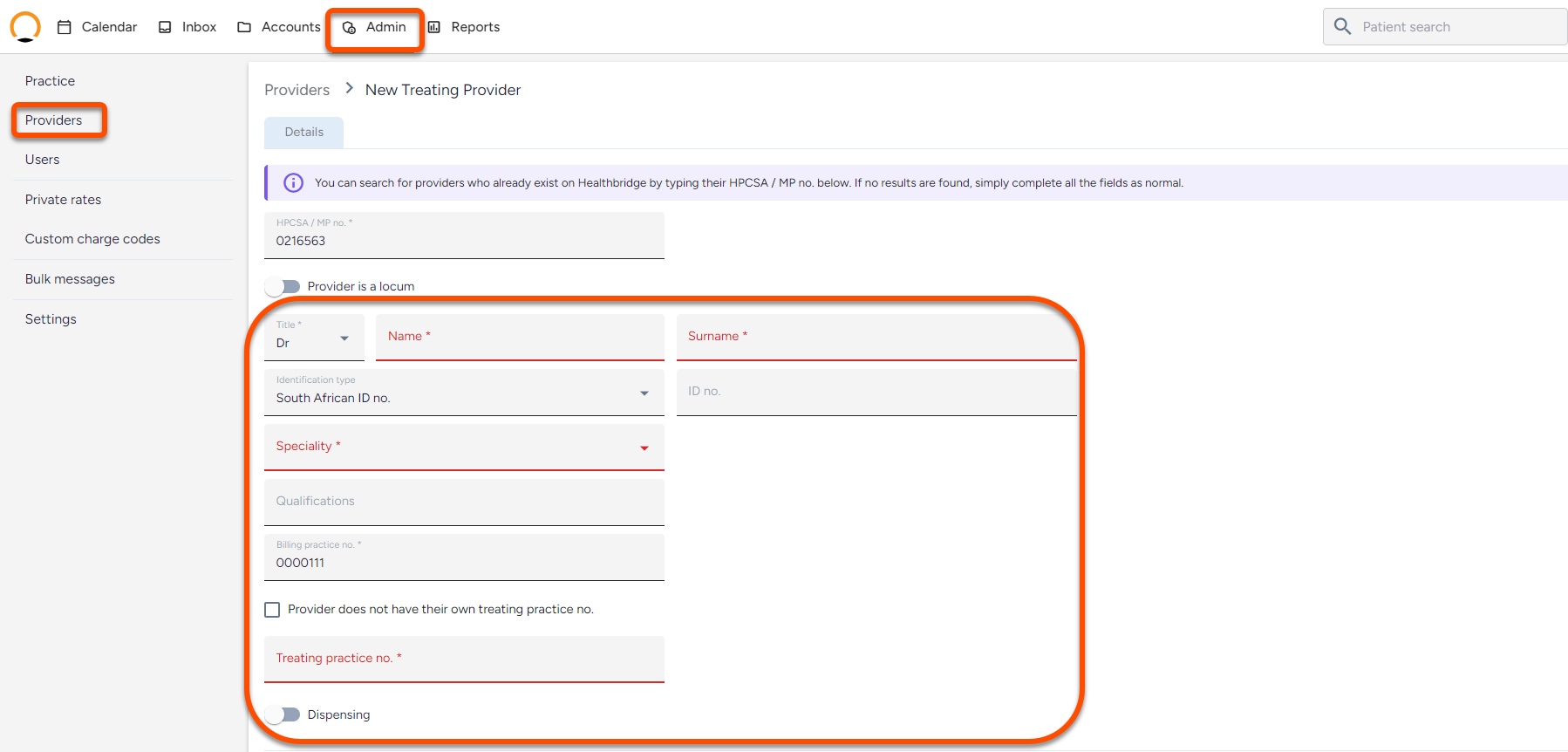
Once all tabs have been completed click on 'Save'.
- ‘Details’ - This tab will show all the provider data that you have captured.
- ‘Private rates’ - This will allow you to add custom rates for specific items and procedures.
- ‘Settings’ - For provider-specific preferences.
- 'Assigned branches' - All the branches the provider will practice at.
- 'Templates' - This tab allows a provider to create templates for commonly used Diagnoses/Procedures/Medicines or Consumable codes. This option can also enable the user to create widely used invoice templates that can aid in simplifying the billing process.
- 'Network pricing contracts' - This tab will enable a provider to easily align the practice to any specialised contracts they may have with specific medical schemes, these contracts may influence pricing on the system.