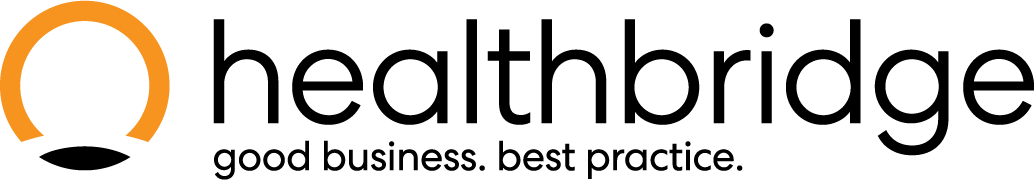How to Fix and Resubmit claims
All rejected claims are found in the ‘Inbox’ tab under the ‘Claims’ menu.
These claim responses are divided into 2 categories:
- ‘Fix & resubmit claim’ - These are rejections based on incorrect member and ICD10 codes.
- ‘Fix rejected lines’ - These are rejections based on incorrect claim line details, eg. tariff codes etc.
To navigate to the 'Claims' options click on 'Inbox' and then click on 'Claims'.
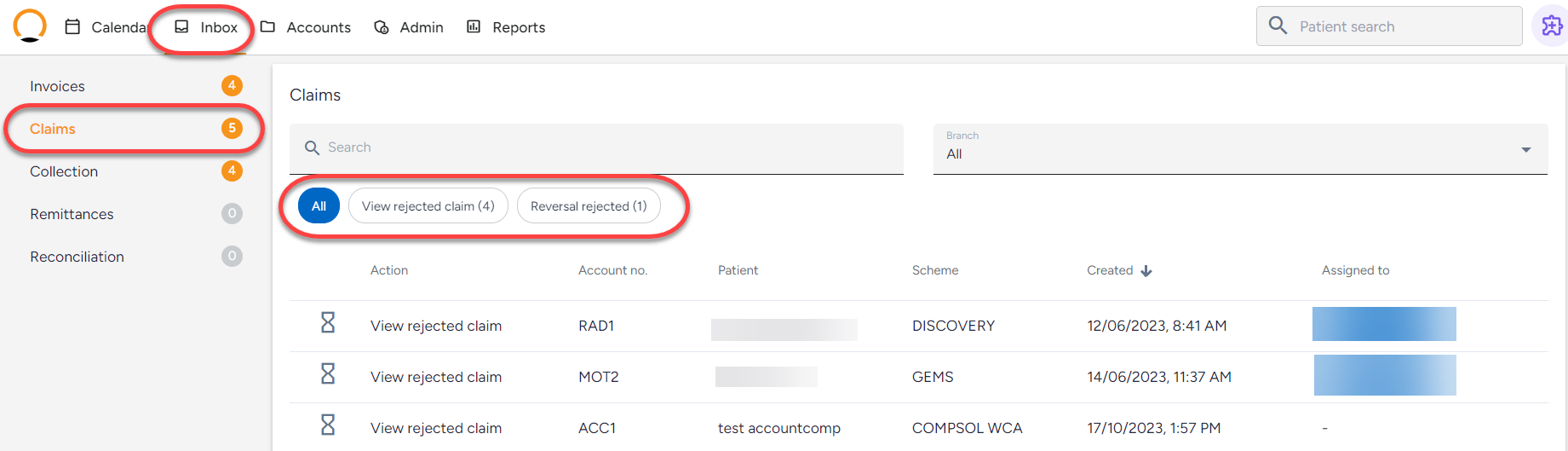
To fix a claim header:
These rejections are based on incorrect member or practice details.
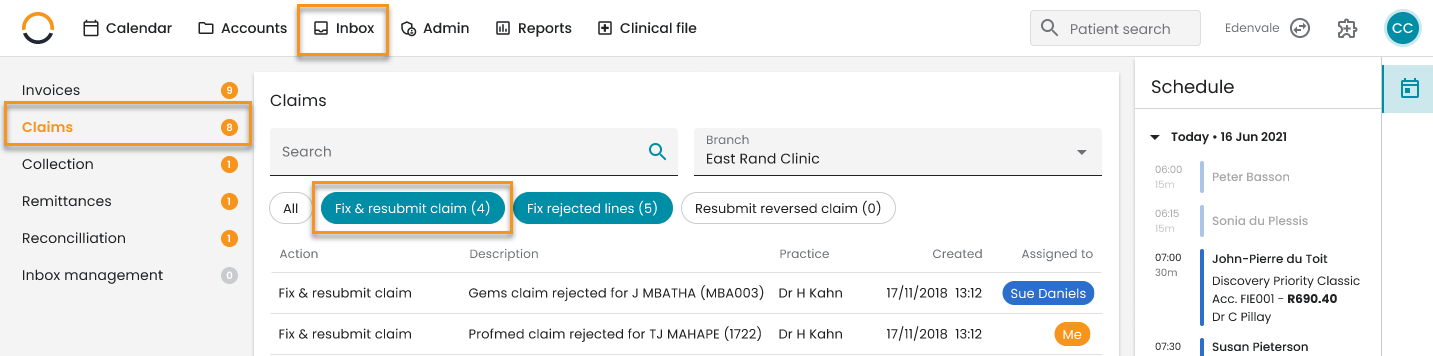
Select ‘Fix & resubmit claim’ under the filters.
Select the claim that requires to be fixed.
Read the medical aid response and at the bottom of your screen click on the drop-down list to select how you would like to proceed. Select the most relevant option then click on ‘Proceed’.
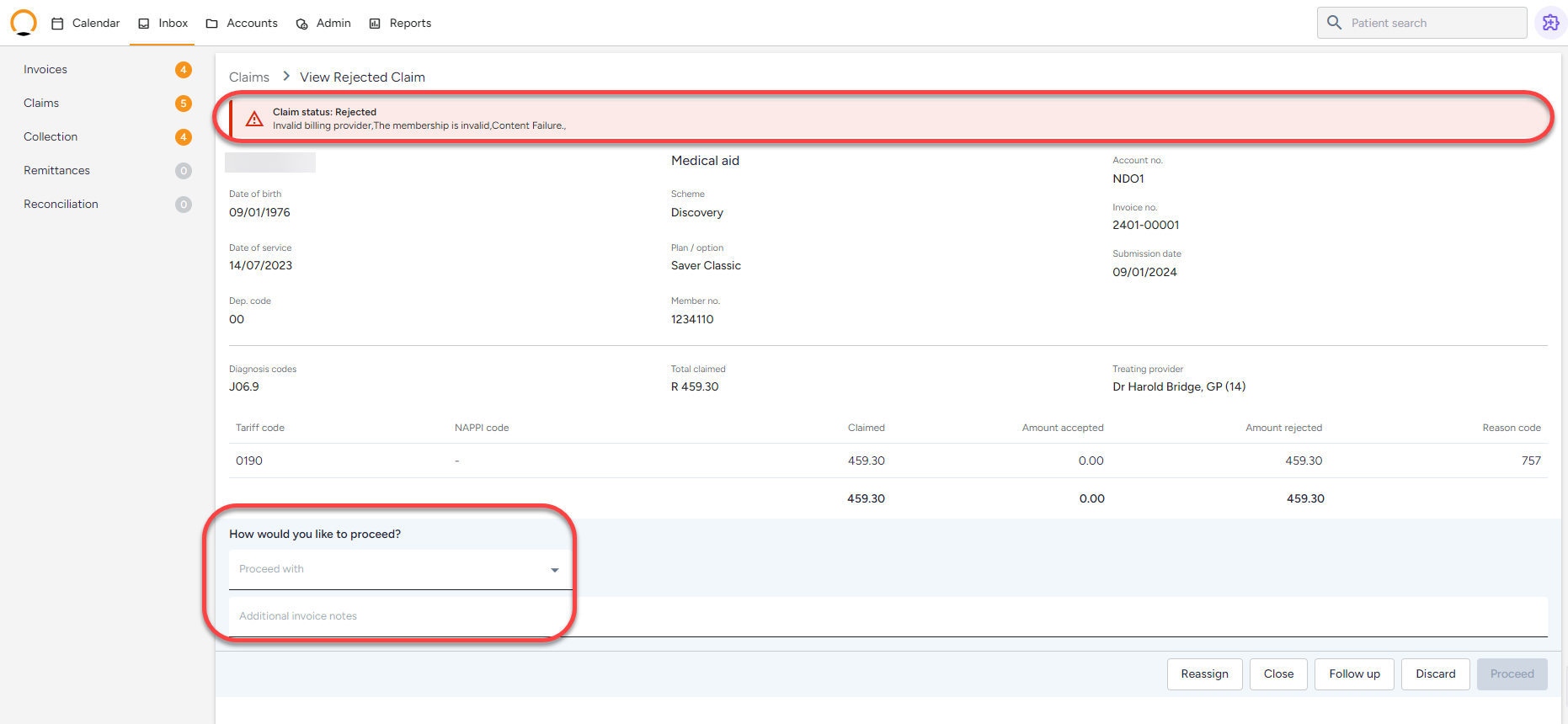
To fix a claim line:
These are rejections based on incorrect claim line details, eg. tariff codes etc.
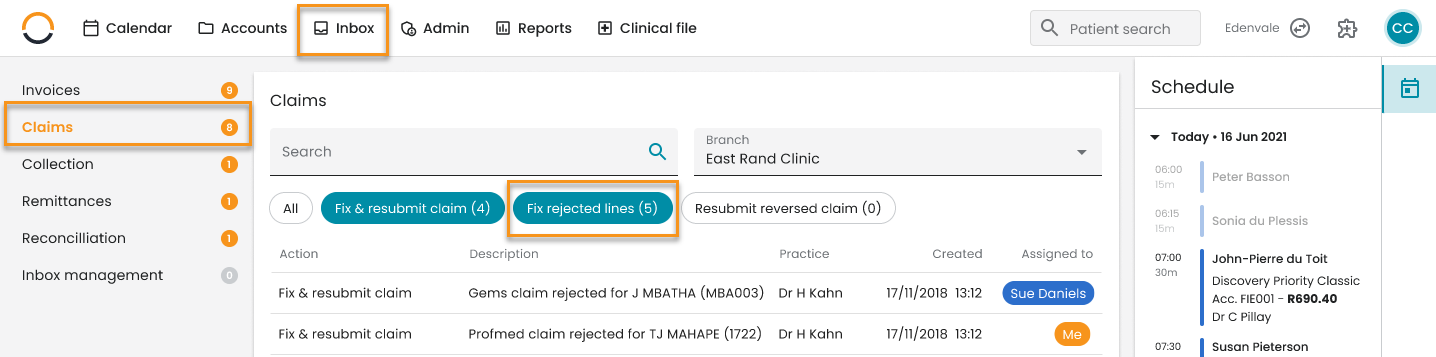
Select ‘Fix rejected lines' under the filters.
Click on the claim that requires to be fixed.
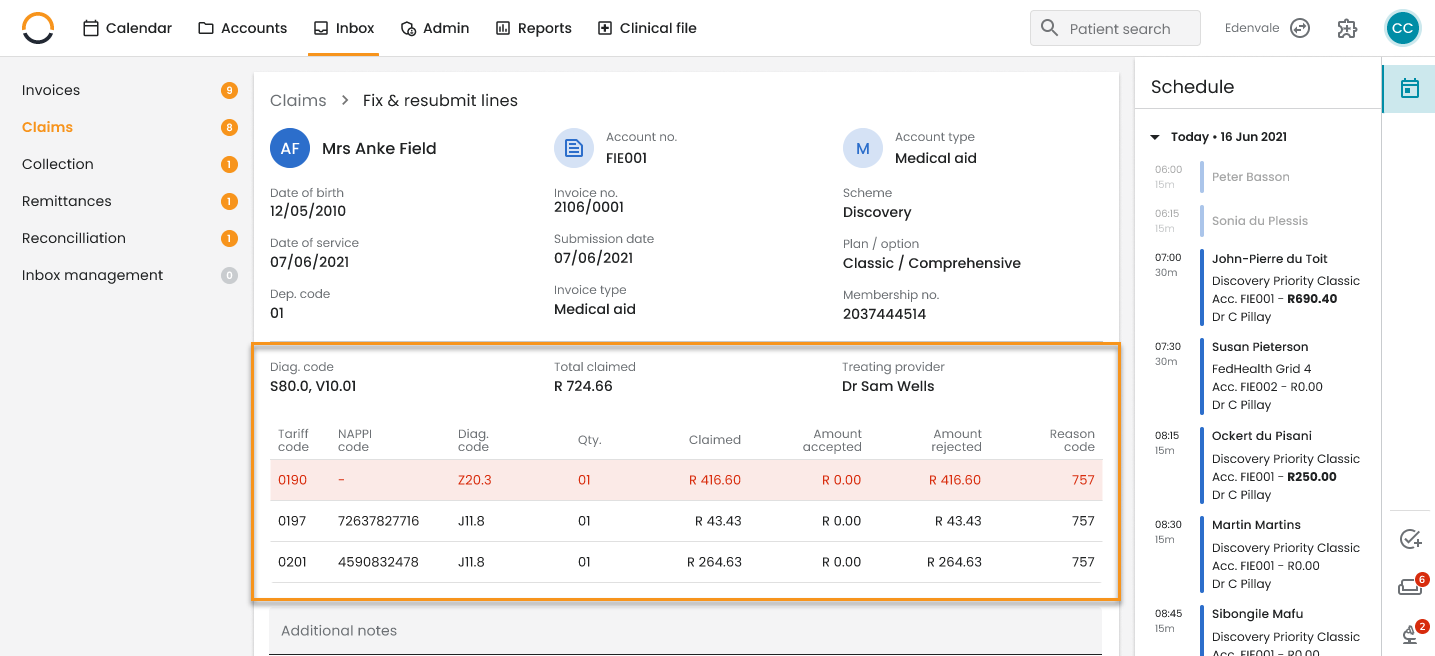
Select the claim that needs to be fixed, which will be highlighted in red.
Hover your mouse on the ‘Reason Code’ of the rejected claim line in order to read the response.
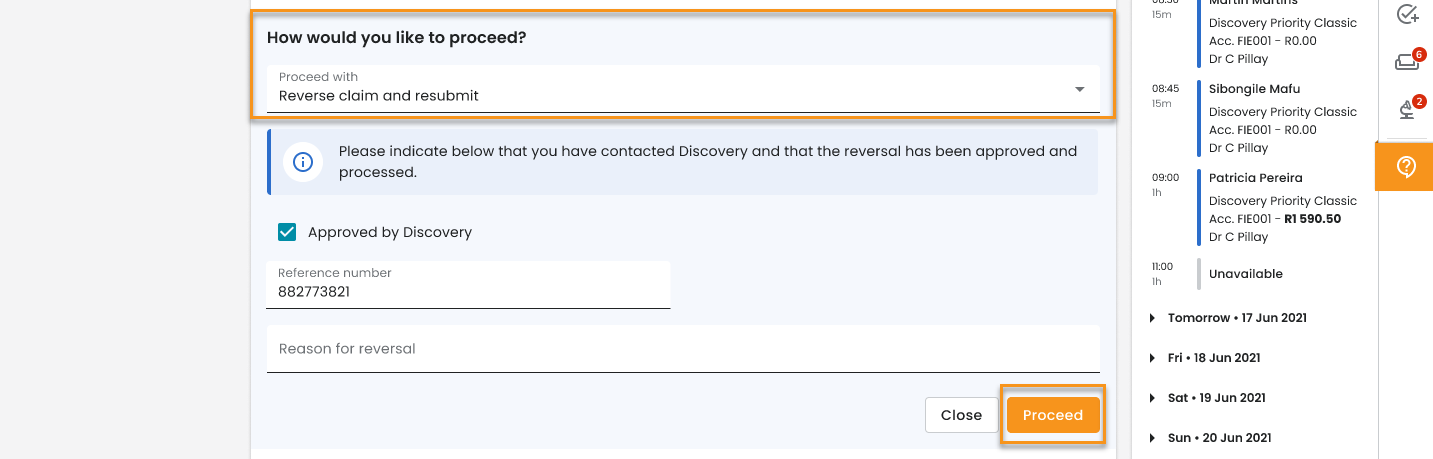
Select how you would like to proceed from the drop-down list and when the relevant option has been selected, click on ‘Proceed’.