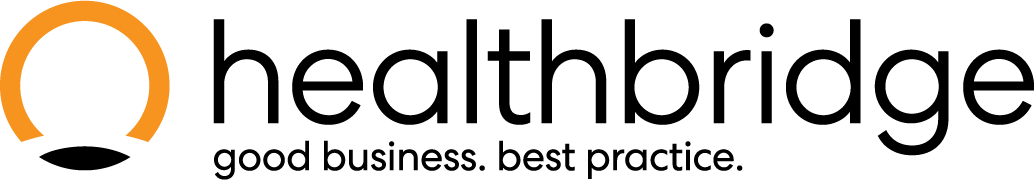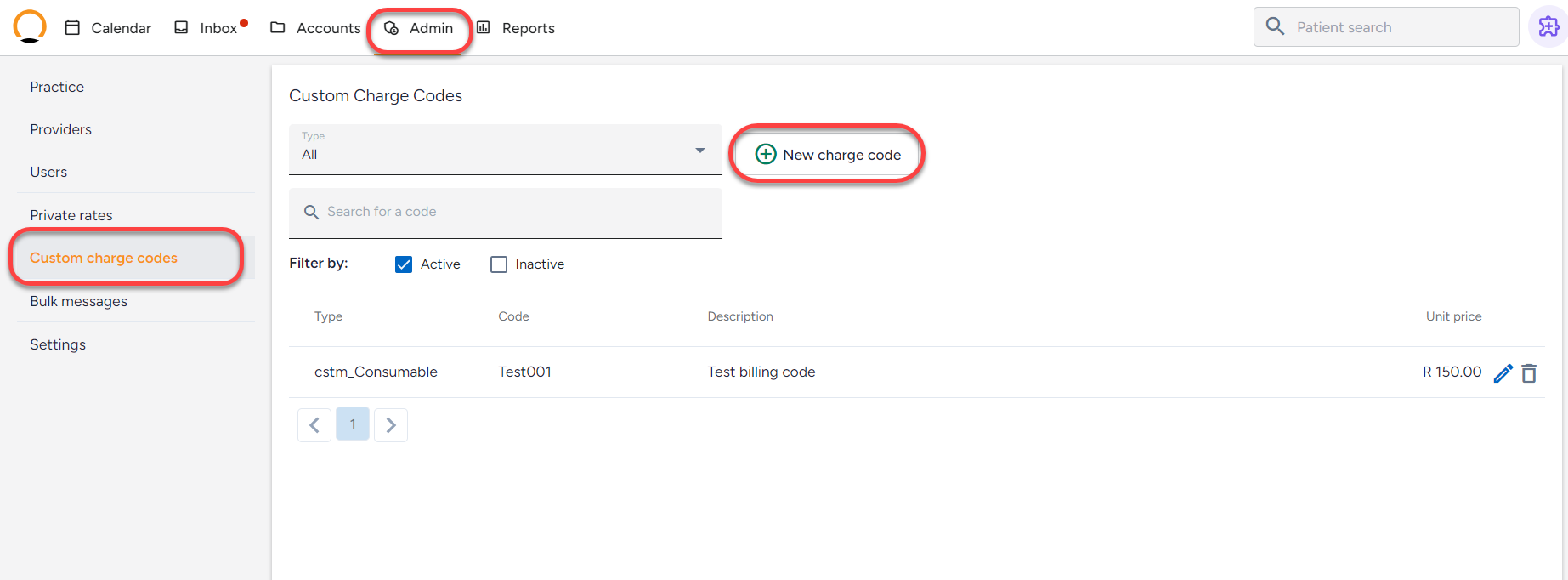How to add custom charge codes
Custom charge codes allow a practice to create specific billing codes for their specific services rendered at the practice or for products sold at the practice.These codes are intended for cash-only transactions.
To add a new custom charge code click on 'Admin'.
Click on 'Custom charge codes' in the left-hand panel.
From there click on the 'New charge code' button.
Complete all the required fields that add more details and descriptions to the service or product being invoiced at the practice. Once completed click on 'Save'.
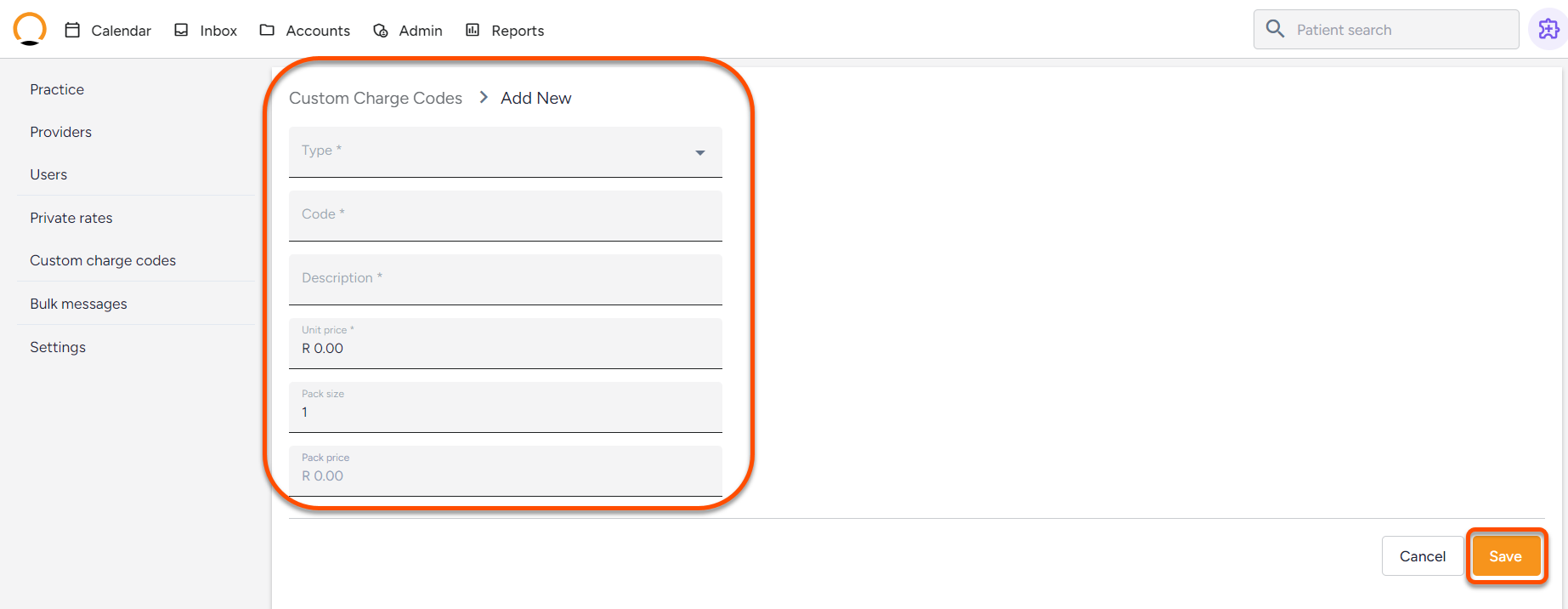
Once the code has been "saved" the user will have access to use it whenever capturing a cash invoice.