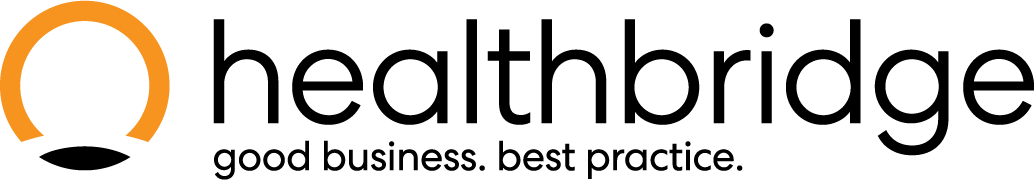How to do a benefit check
What is a Benefit Check?
A benefit check is a process where the practice checks a patient’s medical aid benefits before providing treatment. This ensures that the patient’s medical aid covers the service, helping both the practice and the patient avoid any billing surprises.
A benefit check verifies the patient’s coverage by sending a request to their medical aid to confirm:
- Whether the patient has active medical aid coverage.
- What services or treatments are covered by their plan.
- Any limits or exclusions (e.g., annual limits, specific treatments not covered).
- The patient’s available funds for the service.
A Benefit Check can only be done from the Healthbridge Nova calendar. It is an automated feature that is triggered when a patient is added to the ‘Waiting Room’ or booked into the Calendar. To make a booking, click on the branch, provider and preferred time slot in the calendar.
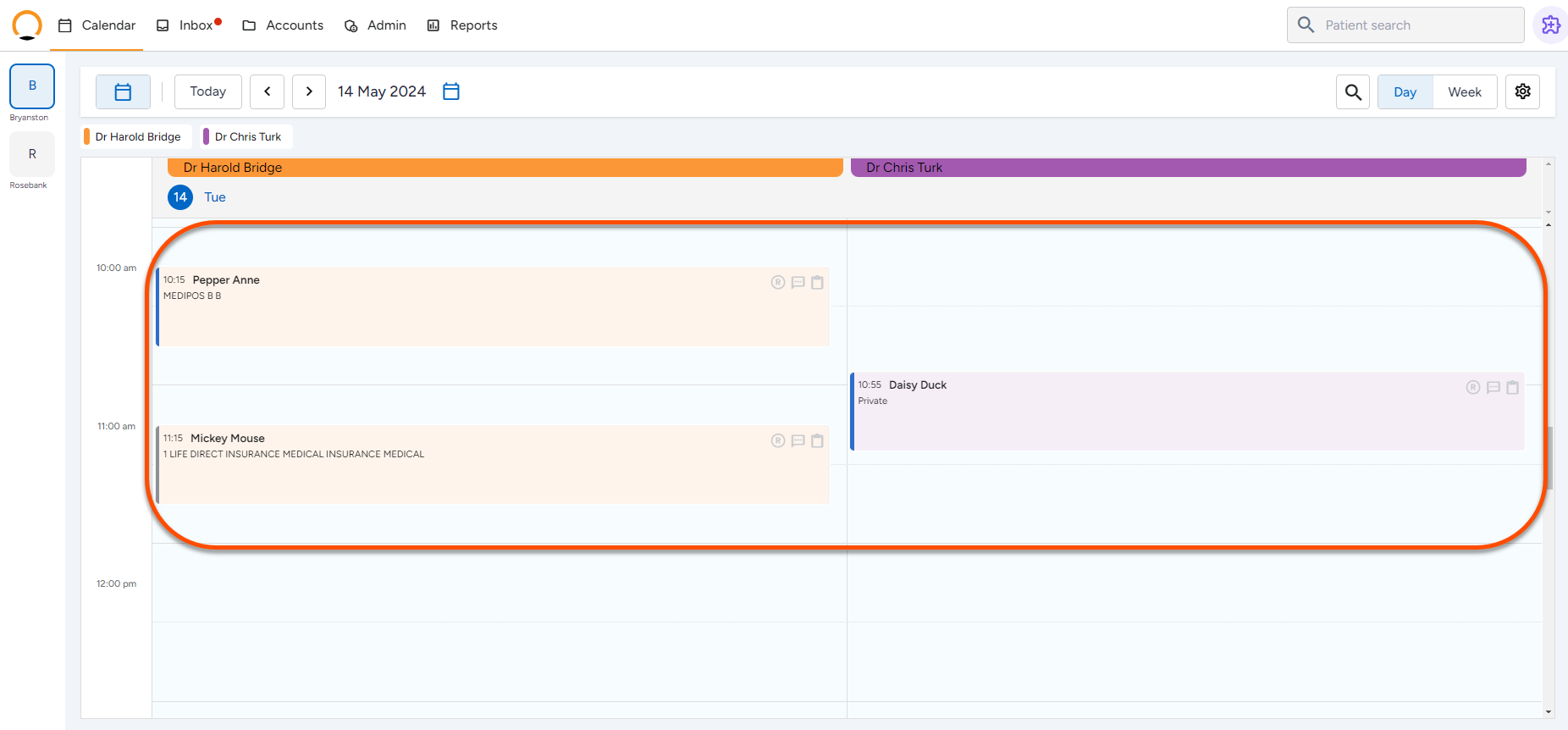
The user can follow the steps required to book an appointment. For a benefit check, the following fields must be completed: name, surname, scheme, member no, dep code, and date of birth.
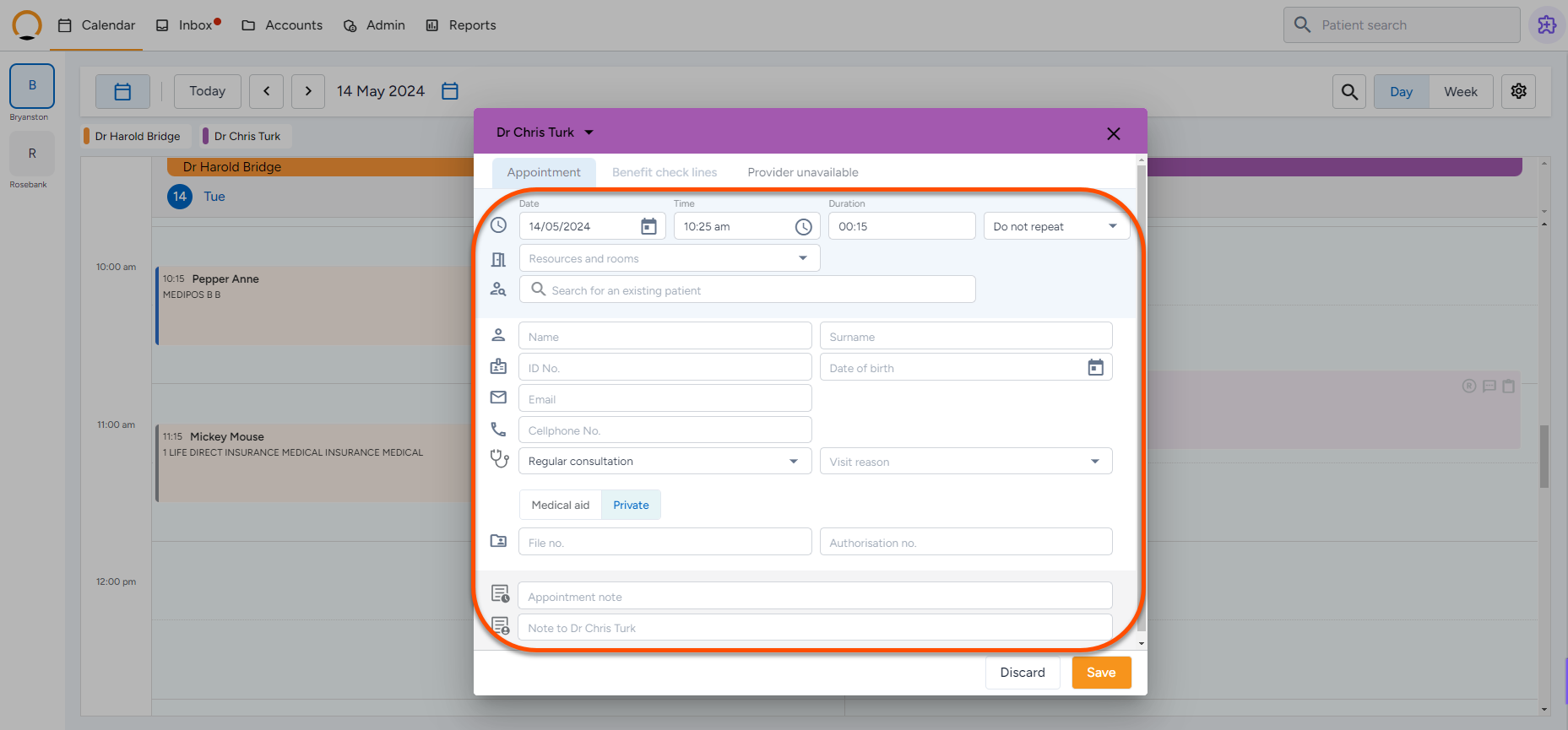
At the top of the appointment window, is a 'Benefits check lines’ option that enables the user to see the default Tariff Codes used for the Benefits Check.
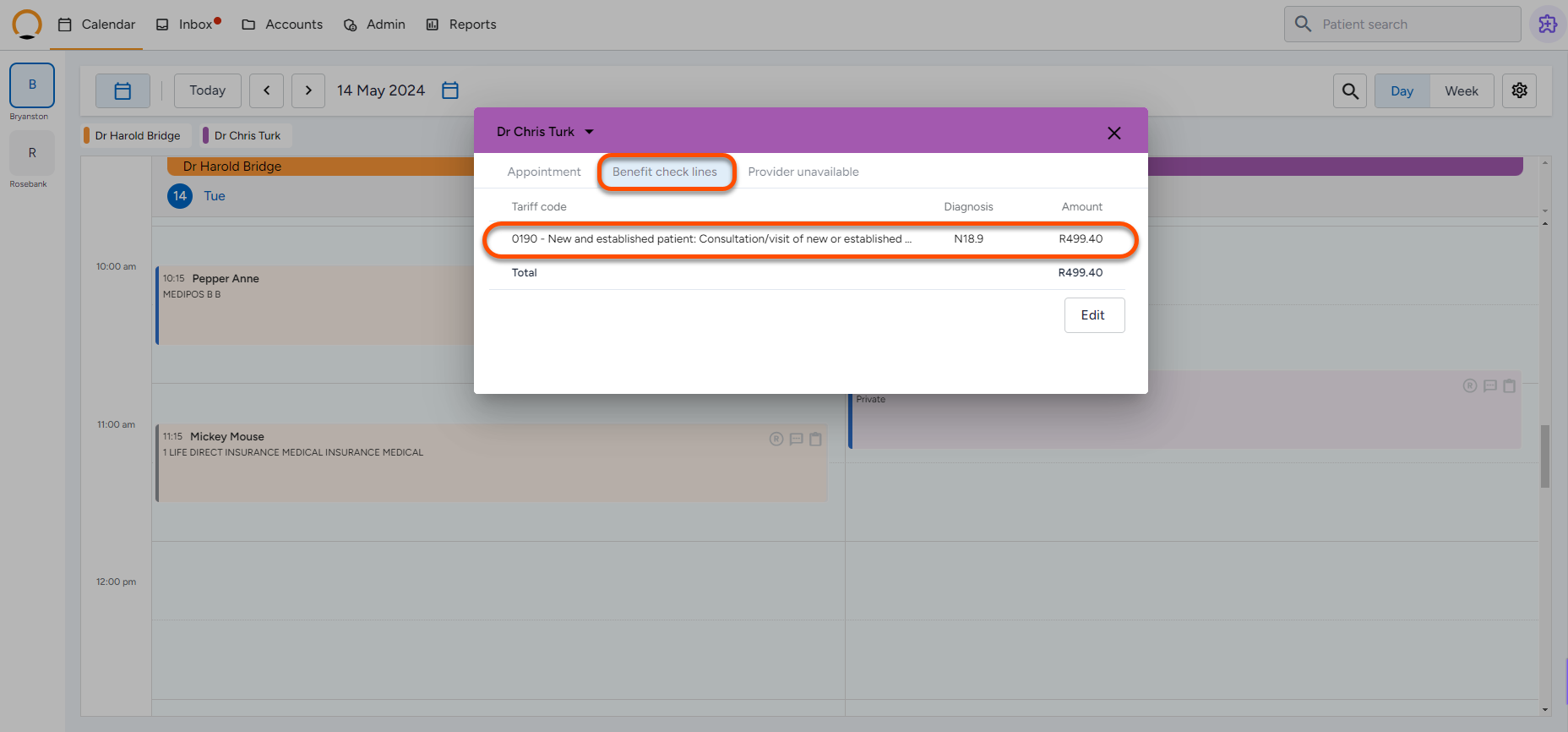
Once the appointment is saved a Benefit check will be triggered (if applicable to the medical aid details) and will be reflected by a response and a colour indicator on the appointment.
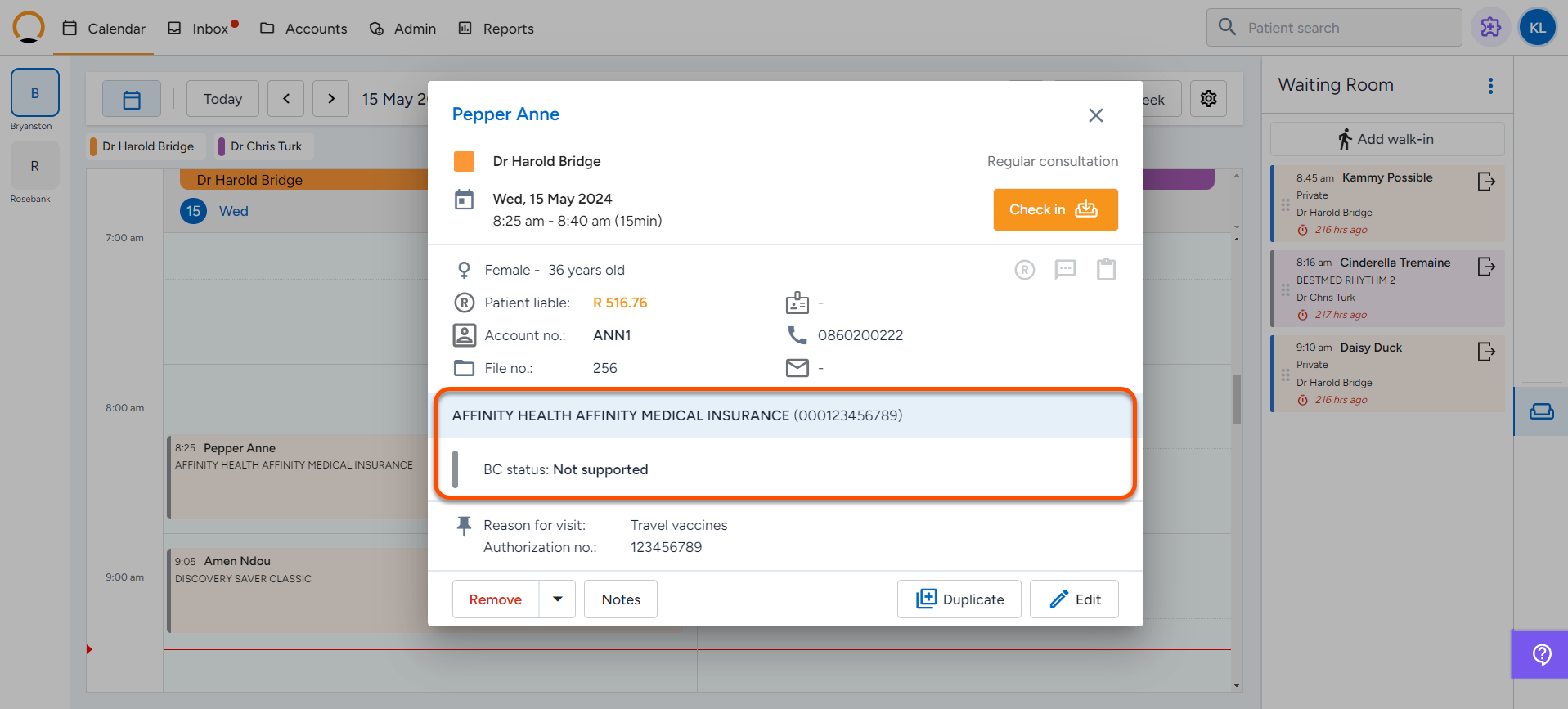
The colours and meanings are as follows:
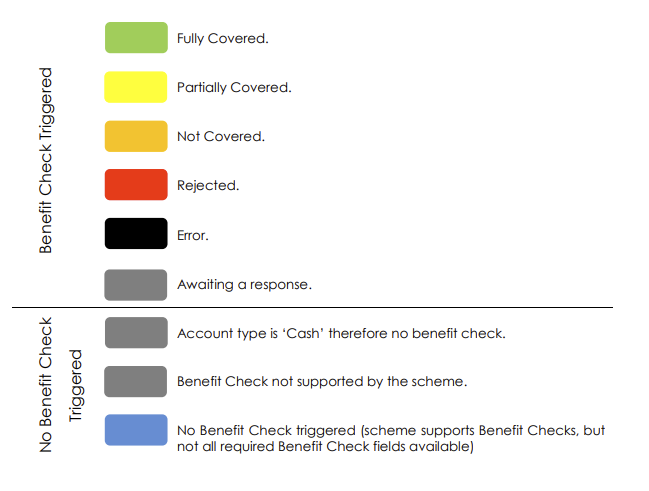
Benefit Check Messages
Explanation of New Messages:
The Benefit Check feature now provides real-time updates in the appointment workflow:
- Green: Fully covered by medical aid.
- Yellow: Partially covered; patients need to cover the shortfall.
- Orange: Not covered; advice on payment methods.
- Red: Rejected due to invalid patient details; correct the information and resubmit.
- Grey: Response pending; typically resolved within the same day.
- Blue: No benefit check has been triggered yet; this may indicate a cash payment, missing data, or that the benefit check is pending based on trigger timing.
Setting up Benefit Check trigger times in Healthbridge NOVA
Benefit trigger times determine when the system automatically checks patient medical aid coverage or other eligibility requirements. This can occur during actions like scheduling an appointment, capturing an invoice, or before submitting claims.
- Log in to Healthbridge NOVA and go to the 'Admin' and then the 'Settings' section.
- Locate the 'When to do benefit check' drop-down under the 'Calendar' settings tab.
- Select the desired interval for which the trigger will be set.
- Save the settings.